
Any caricaturist would regard Steve Buschemi as a gift. I find his features totally unique and a joy to draw. He has been depicted in a myriad of ways. I was inspired by all the submission of many talented artists and enjoyed drawing him again...I hope you all enjoy the process as well!

Step one - "Gesture sketch"
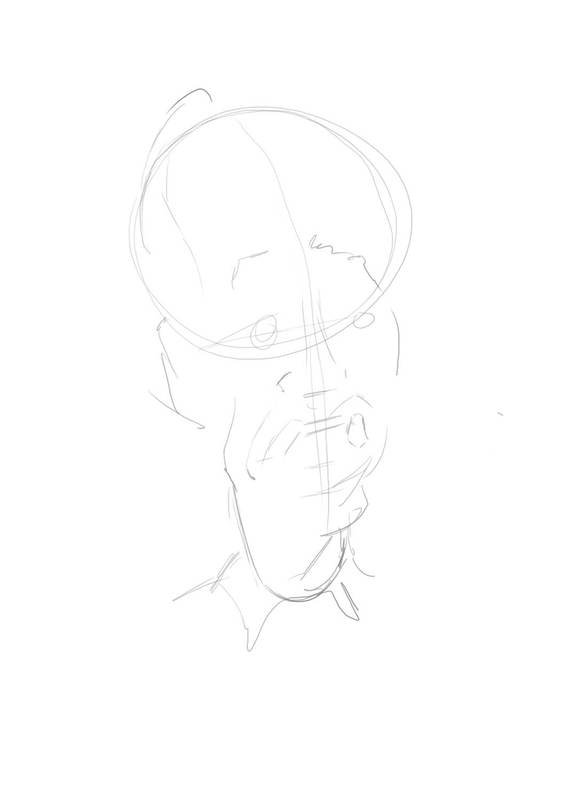
A "gesture" sketch helps capture on paper, or, in this case, a graphic tablet, an image resident in your mind.
Step Two - Emphasize Features
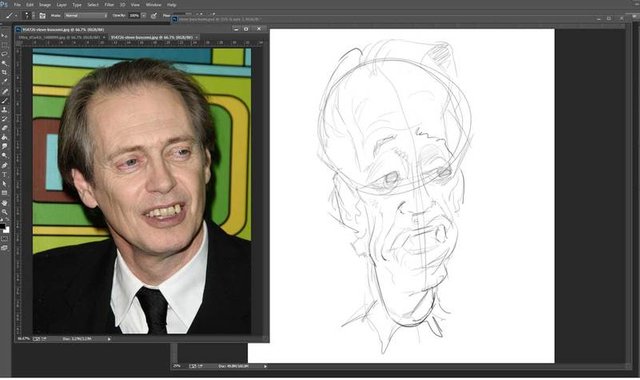
Work out how I will shape this face. Obviously the teeth will make the likeness, so I will concentrate on them.
Step Three - Complete the Likeness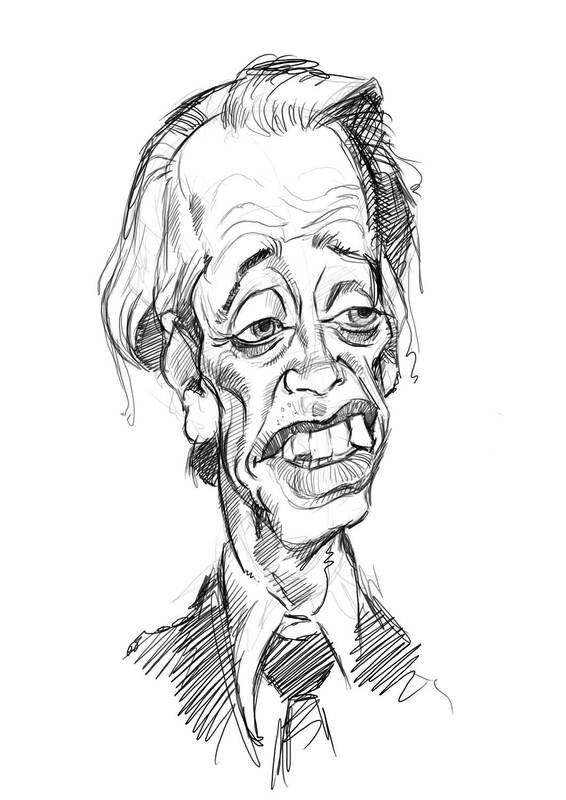
This is the sketch where the likeness needs to be correct. Once this likeness is established, the rest is easy.
Step Four - "Values"
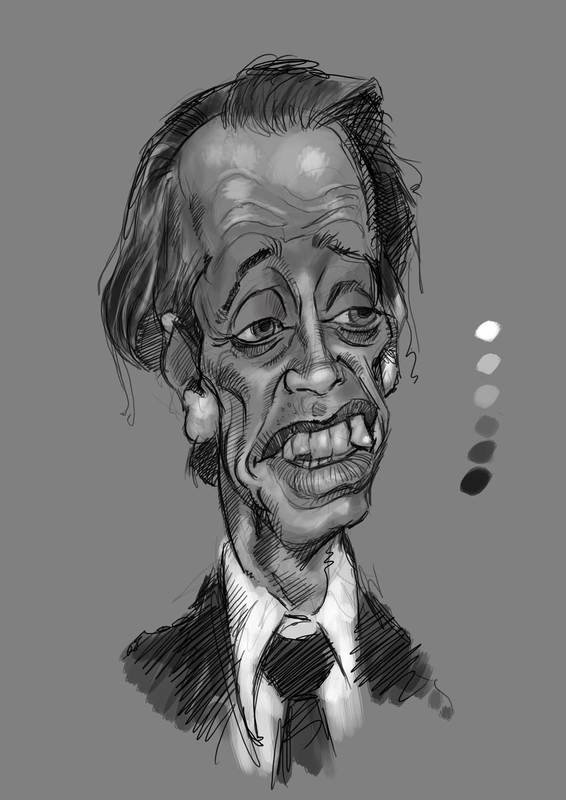
As mentioned in previous caricatures, I capture the "values" in monochrome. Once done......
Step Five - colorize and "Blocking In"

.... I "colorize" the picture using "hue/saturation" in PhotoShop, then block in the skin color shades. I cut out the image and change the background to a color I feel would work here.
Step Six - Skin Shades and Finish Off
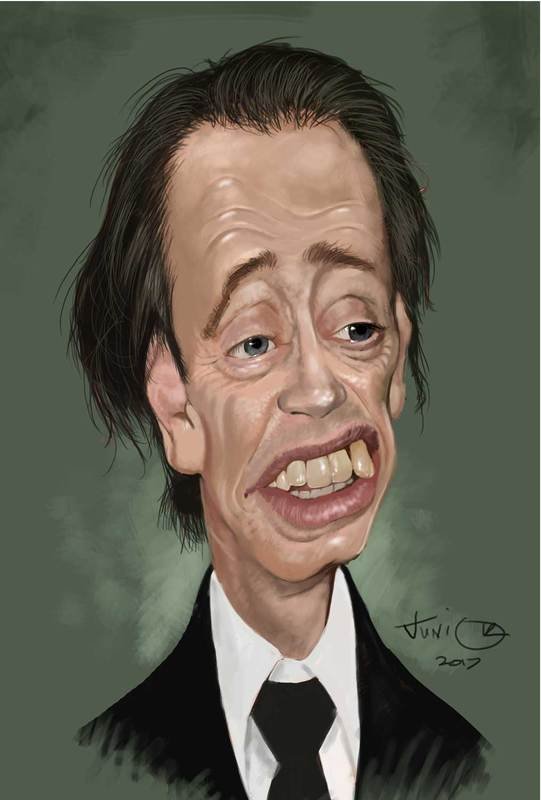
The final image with all the shades of the skin added with a bit of exaggeration added to emphasize the droopy eyes and those unique teeth.
I hope you enjoy this caricature. I will keep them coming as soon as I can think of another "victim"
Now this is talent. Can't wait to see who your next "victim" will be. 😂
Downvoting a post can decrease pending rewards and make it less visible. Common reasons:
Submit
Thanks @recan. I will think of a new one.
Downvoting a post can decrease pending rewards and make it less visible. Common reasons:
Submit
Very good
Downvoting a post can decrease pending rewards and make it less visible. Common reasons:
Submit
Thank you ironwood. Like your knives by the way
Downvoting a post can decrease pending rewards and make it less visible. Common reasons:
Submit
ha! that's great. You do this 'gift' of a man well! Love your breakdown of process. followed and upvoted! Excited to see more from you.
Downvoting a post can decrease pending rewards and make it less visible. Common reasons:
Submit
Thanks @secora....considering who will be next...
Downvoting a post can decrease pending rewards and make it less visible. Common reasons:
Submit
great art
Downvoting a post can decrease pending rewards and make it less visible. Common reasons:
Submit
Thank you @fazilmemon
Downvoting a post can decrease pending rewards and make it less visible. Common reasons:
Submit