Yesterday, I made a couple Steemit logos with Flame Painter, from @dim753's suggestion. First, and second.
I commented that I'd figure out how to reverse the transparency layer, and then do an image which is flames only on the Steemit logo, with a black background. So, here that is:
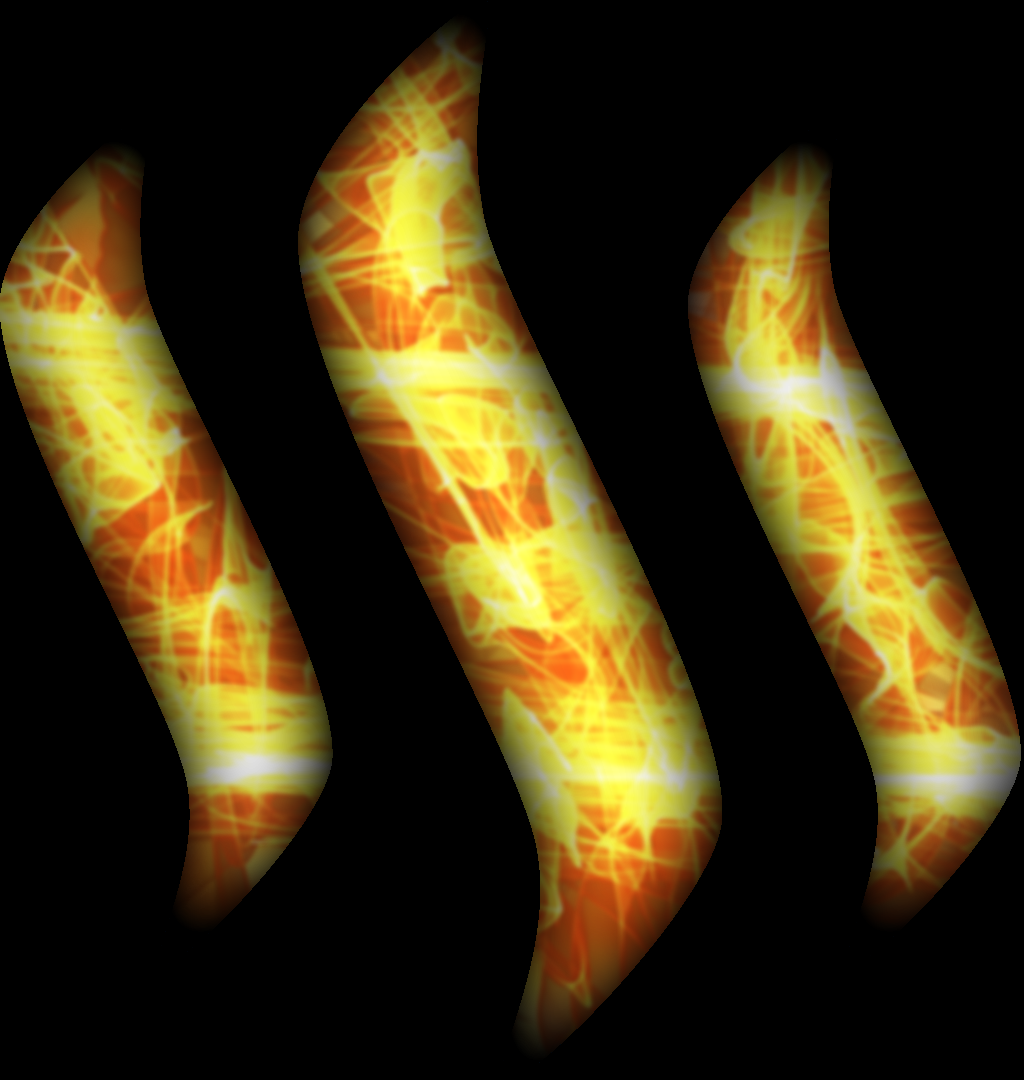
Then I loaded that into The Gimp, to try to do edge detection and then make the background transparent. That failed, but I did manage to make a rather interesting image, looking like bacteria or something, because I was using "edge detection" and not "edge selection" which I think is what I need. But, also, the Steemit logo extends to the very edge of the image, meaning, edge selection doesn't find it as easily.
So I will need to load it into mspaint, increase the size slightly (affecting the right and bottom edges), flip it 180 degrees, increase the size slightly (affecting what was the left and top edges), then flip it 180 degrees again. Then it'll have an extra border. Then save that, and fix up the transparency in The Gimp. Then Flame Paint it, then Gimp it so the logo is the only thing that'll show over a background. Getting there! :)
Enjoy!
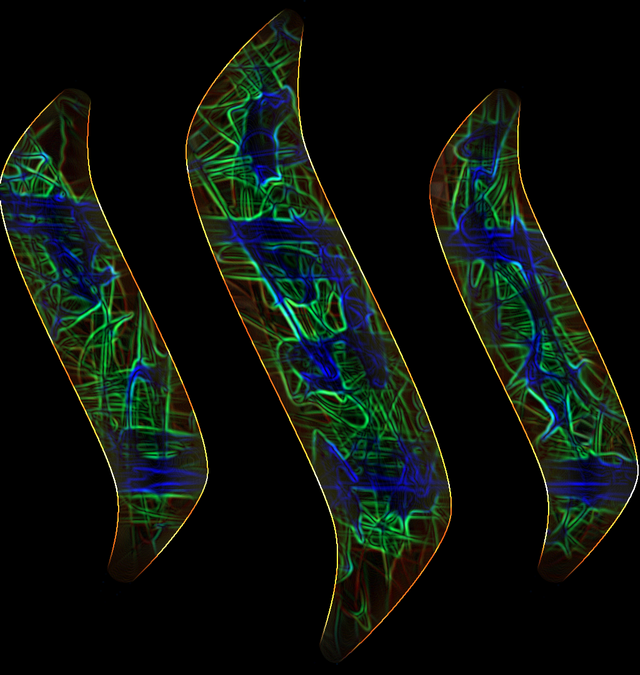
And since it looks like one of Jonathan Coulton's songs, I'll include that as well! :)








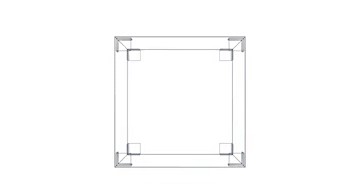
Second image looks sick! Get copyright on it haaaa!
Downvoting a post can decrease pending rewards and make it less visible. Common reasons:
Submit
:) To everyone: feel free to use it! If I haven't put a copyright notice on it either I forgot, or I'm saying it's free to use.
Hmm, perhaps I should be more specific in the future. I suppose I should figure pricing out as well. Now my head's starting to hurt, so I think I'll go back to the drawing board. LOL at myself. :)
Downvoting a post can decrease pending rewards and make it less visible. Common reasons:
Submit
HAHA I wouldnt sweat it out mate! Not sure people are going to do people over on a steemit logo! I think you will be fine! No one should steal it!
Downvoting a post can decrease pending rewards and make it less visible. Common reasons:
Submit
nice illustration with the steemit logi, thanks foe sharing.
Downvoting a post can decrease pending rewards and make it less visible. Common reasons:
Submit
the second one is really psychedelic :-)
Downvoting a post can decrease pending rewards and make it less visible. Common reasons:
Submit
Agreed! I think it's really neat that it came from the first image, with just one filter change. :)
Downvoting a post can decrease pending rewards and make it less visible. Common reasons:
Submit
The flame Steemit logo is awesome!
With the transparent background we can do many things with that logo! Hehe XD
If ever you are posting one with transparent backgroud, can I use it?
Many thanks!
Keep steem'in hard XD
Downvoting a post can decrease pending rewards and make it less visible. Common reasons:
Submit
Yes, absolutely! I tried earlier today to make the background transparent, but failed (and got the neat bacterial Steemit logo :) ).
Can you point me to a tutorial on taking the above image and making the black parts transparent? I'm using The Gimp. Appreciate it!
Downvoting a post can decrease pending rewards and make it less visible. Common reasons:
Submit
Nice art. I like that one with the bacteria especially.
J
Downvoting a post can decrease pending rewards and make it less visible. Common reasons:
Submit
Thats Great (ツ)
Downvoting a post can decrease pending rewards and make it less visible. Common reasons:
Submit
great idea and innovation@libertyteeth, i like the logo just not for different as it unique.
Downvoting a post can decrease pending rewards and make it less visible. Common reasons:
Submit
Man i love the first one. It looks premium and powerful
Downvoting a post can decrease pending rewards and make it less visible. Common reasons:
Submit
fantastic steem logos @libertyteeth, should i download and use them in my posts also, thanks for sharing
Downvoting a post can decrease pending rewards and make it less visible. Common reasons:
Submit
Feel free! As @williams858 mentioned below, I forgot to put a copyright notice on them -- and that's okay. :)
Downvoting a post can decrease pending rewards and make it less visible. Common reasons:
Submit
This post recieved an upvote from minnowpond. If you would like to recieve upvotes from minnowpond on all your posts, simply FOLLOW @minnowpond
Downvoting a post can decrease pending rewards and make it less visible. Common reasons:
Submit
That is like seeing from the steemit eyes :D
Downvoting a post can decrease pending rewards and make it less visible. Common reasons:
Submit
great colors for logo steem
Downvoting a post can decrease pending rewards and make it less visible. Common reasons:
Submit
Very cool. Maybe we can use the steemit bacteria logo has a marker for spam posts!!
Downvoting a post can decrease pending rewards and make it less visible. Common reasons:
Submit
:)
Downvoting a post can decrease pending rewards and make it less visible. Common reasons:
Submit
Wow this is a lovely steem logo. Good job. I would want to learn how to do it.
Downvoting a post can decrease pending rewards and make it less visible. Common reasons:
Submit
I used The Gimp (free software that's similar to Photoshop) to open the vectorized logo image, as Flame Painter doesn't know that file type. When I opened it, it asked what resolution to set it to, with a rather small one as default, so I increased it by 4x.
Then, I saved it as a .PNG file, and then opened it in Flame Painter.
Actually that was for the previous one -- for these, I had to inverse the transparency. Not sure how I did that, I had to look it up. Also, I made all three of the wavy lines black, so there'd be no blue showing through (some trial-and-error, here). Then I loaded it in Flame Painter.
From there, I created a new layer, and then put the new layer underneath the transparent layer. Then I painted flames, and they only showed through the three parts of the logo. I did multiple layers of flames, using glow and blur at different levels on each layer.
Finally, I used glow and blur on the original image layer, and that's what made them look "rounded". Really liked how it came out! And, they looked so much like bananas that I did that next. :)
Downvoting a post can decrease pending rewards and make it less visible. Common reasons:
Submit
Second picture reminds me Matrix :) but when I saw a first one, it reminded me devil in the hell :)
Downvoting a post can decrease pending rewards and make it less visible. Common reasons:
Submit
1st one is the best one!!
its too good!!
Downvoting a post can decrease pending rewards and make it less visible. Common reasons:
Submit
Nice ....... I would want to learn how to do it,,,,,,,////////
Downvoting a post can decrease pending rewards and make it less visible. Common reasons:
Submit