Hi friends, in my previous post we learned to paint peony buds. Today we can try to move this painting into a digital element, which can be used in digital scrapbooking, for various projects, in posts, cards and so on.

First of all, I am not very good with all those photoshop tools, that is why this tutorial is so simple and suitable for beginners. So before we open Photoshop we need to take a high quality photo or a scan of our painting. When you open Photoshop you do not need to think about resolution or other stuff. Just open or move your photo/scan into it. (I use CS5)
You will need
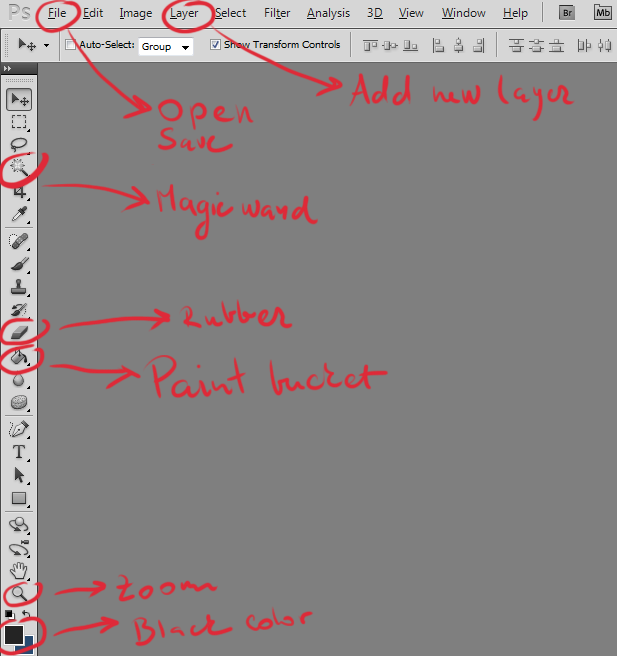
The process
🔵 Use "Magic wand" and click on the white background. Everything in white will be highlighted and you can start to rubb it away.
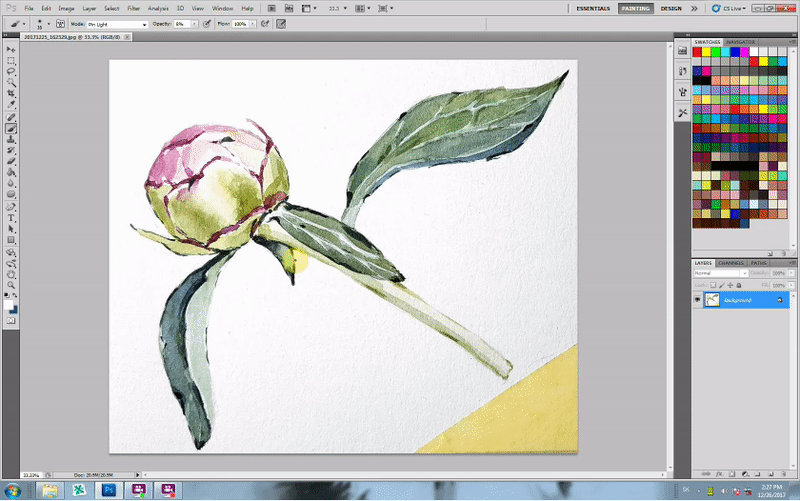
🔵 Magic wand is not perfect. If your painting is too light there can be some parts highlighted too. That is why you have to be careful while rubbing it away. You can choose smaller brush. And be sure to have opacity 100%.
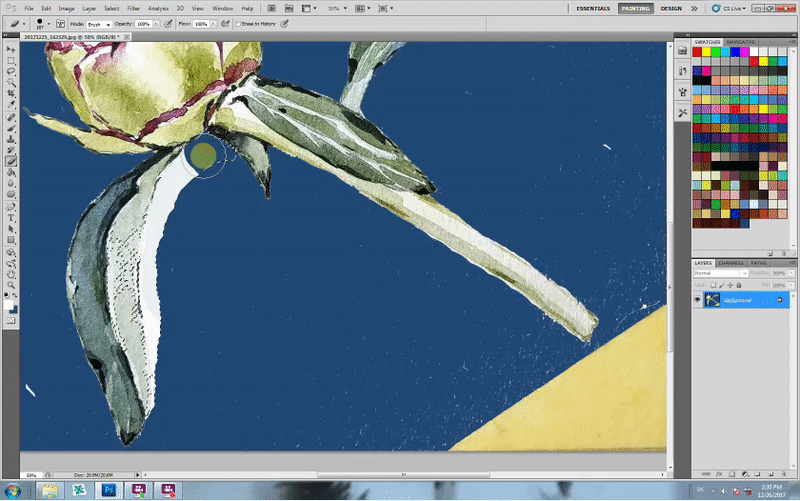
🔵 After removing the background you can use wand again to highlight the picture. If you highlight the background just tap right and choose "Select inverse" . Then tap trl+C, create new layer and tap trl+V.
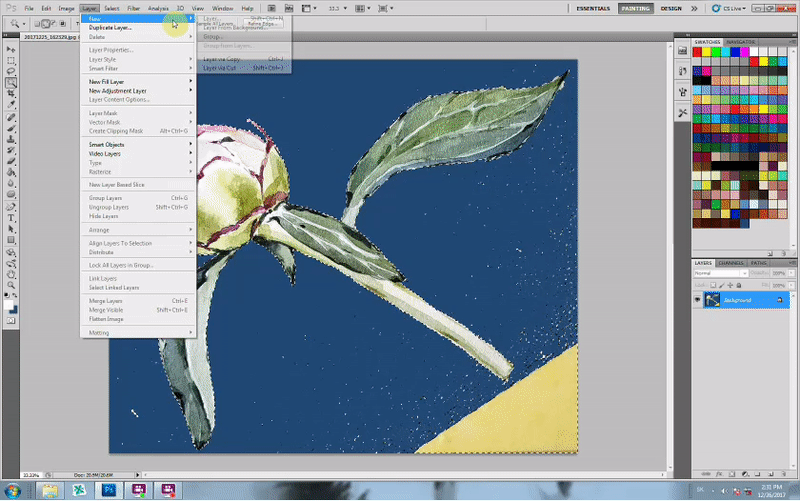
🔵 Now you can remove or repaint the first layer to black. Be sure you work on the right layer. It should be highlighted in the right corner. We need black to see all imperfections. Wand can make uneven edges, so we should fix them. Also threce can be small white spots around the picture. Make sure to rubb it all away.
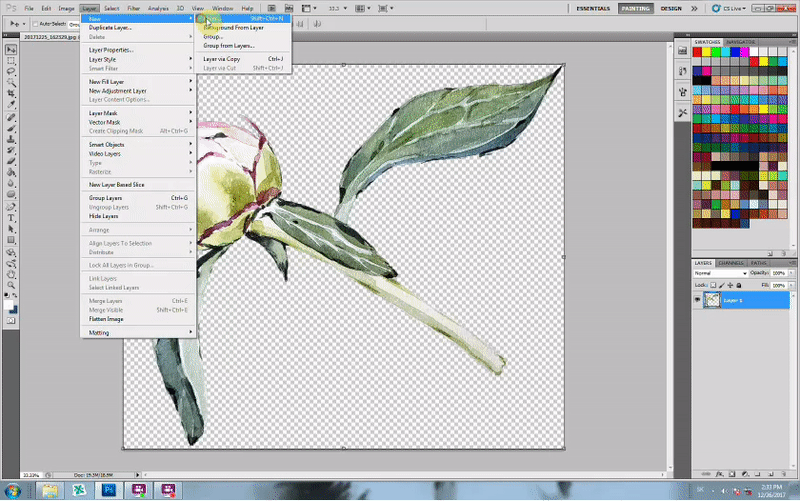
🔵 It is better to zoom in while removing edges. When you finish just chceck the whole picture and remove the black layer.
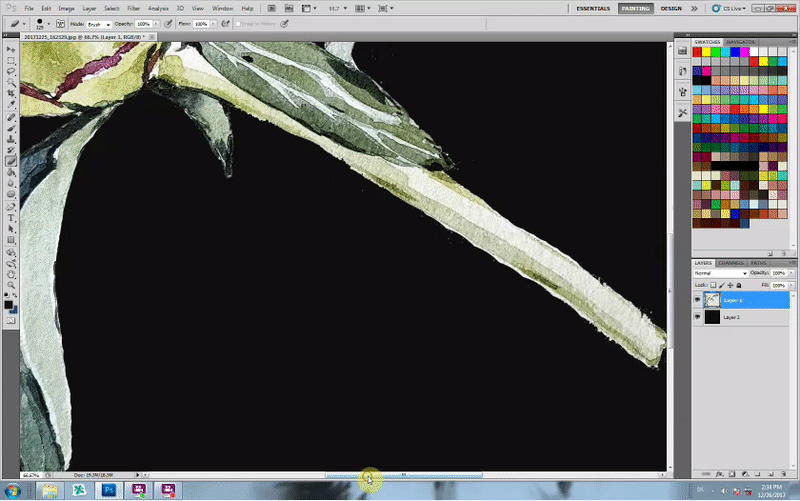
🔵 Now you can save your picture. Choose "Save as" PNG format. The background will stay transparent. Here is the result...

I hope this tutorial was useful for you. If you want some more, chceck my previous posts :)
Now I am working on this watercolor element set. It will be available to buy soon.

Thanks for watching!
Follow me on Steemit
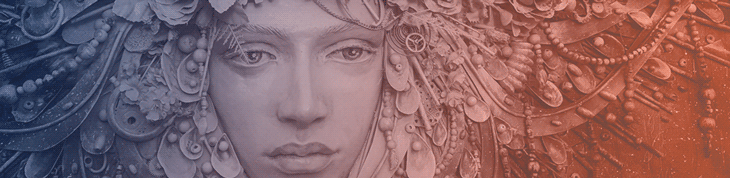
#thealliance
Now I am working on this watercolor element set. It will be available to buy soon.

Thanks for watching!
Follow me on Steemit
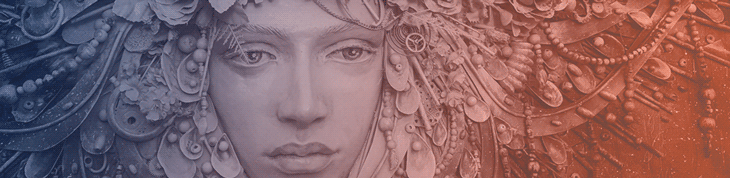
Bonjour @marty-arts
Quelle magnifique œuvre d'art!
C'est vous qui l'avez fait? Si oui vous un vrai artistes ÊTES;)
Moi aussi je fais de l'art (illustration), sur mon blog de si sa t'intéresse;)
https://steemit.com/@mocto
Ravie de vous connaître :)
Je espère qu'on sera ami :-D
Bonjour journée ^ _ ^
Downvoting a post can decrease pending rewards and make it less visible. Common reasons:
Submit
Thanks the tutorial it was helpful.
Downvoting a post can decrease pending rewards and make it less visible. Common reasons:
Submit
glad I could help :)
Downvoting a post can decrease pending rewards and make it less visible. Common reasons:
Submit
A useful sharing. Thanks.
Downvoting a post can decrease pending rewards and make it less visible. Common reasons:
Submit
i am into peonies as well, lovely painting
Downvoting a post can decrease pending rewards and make it less visible. Common reasons:
Submit