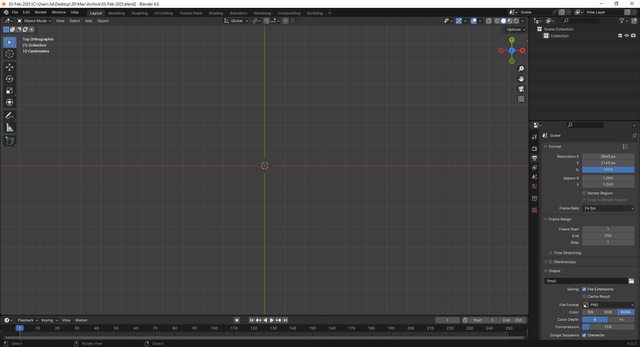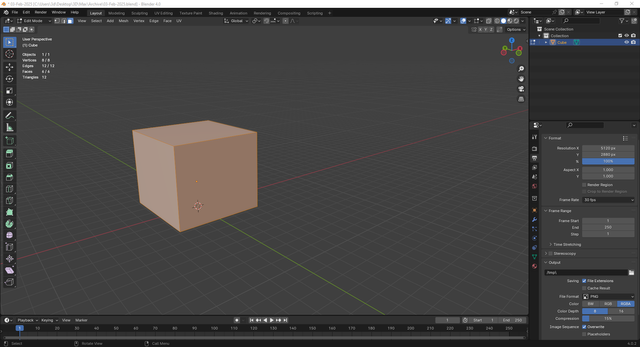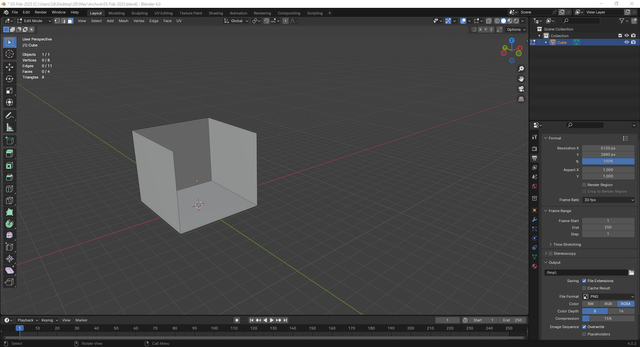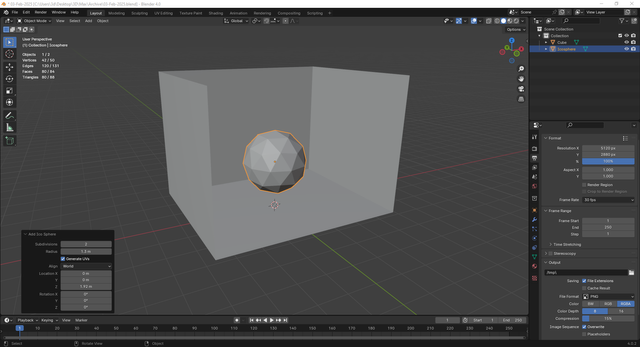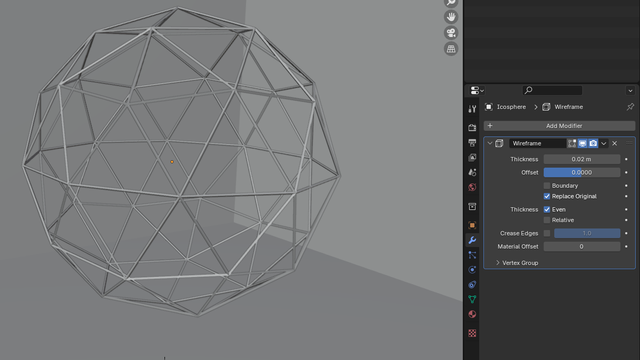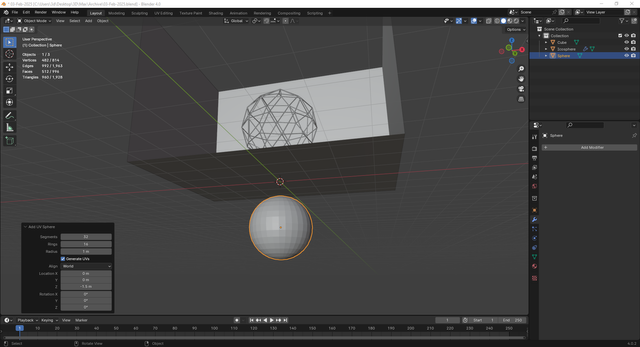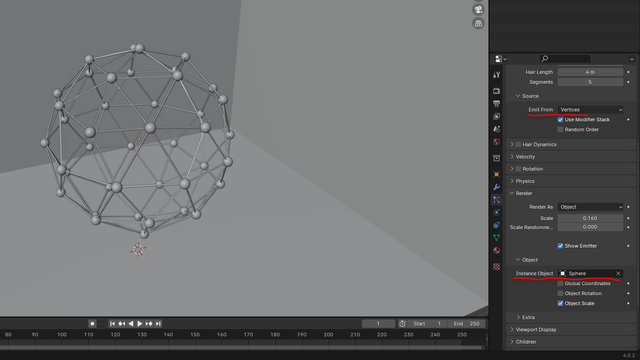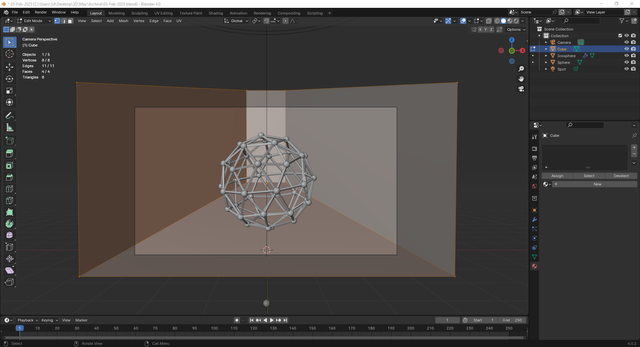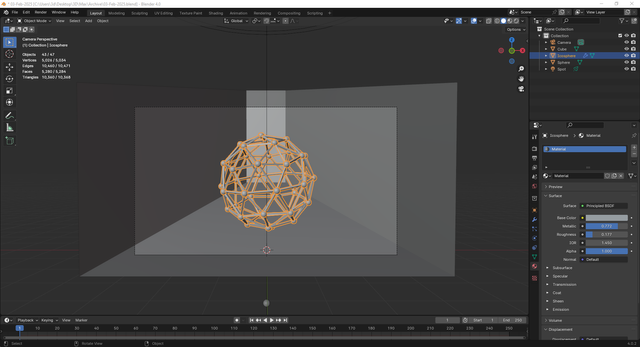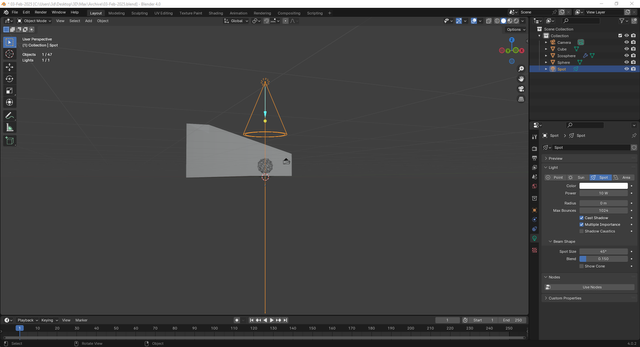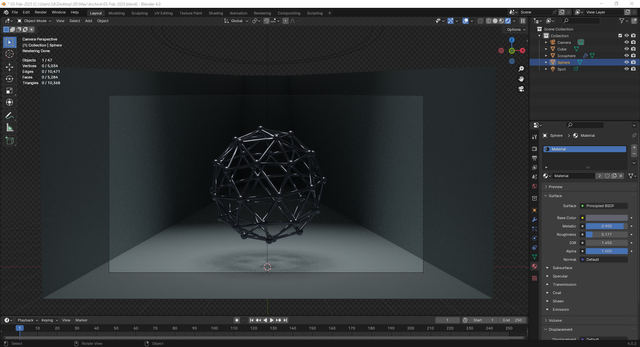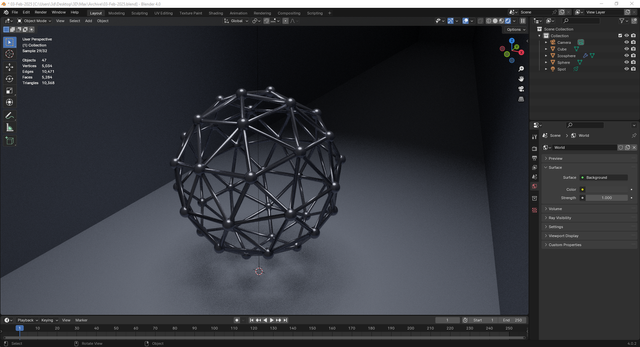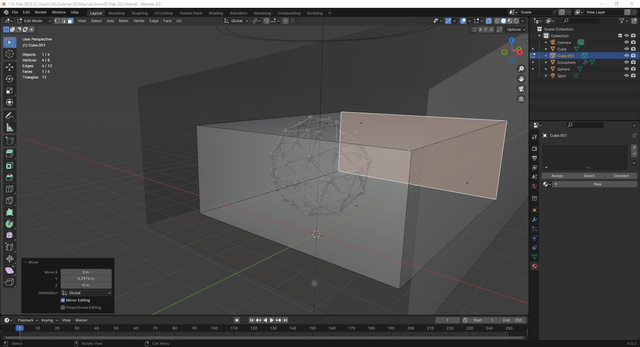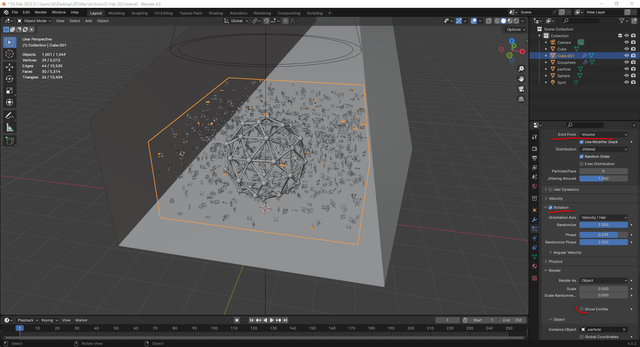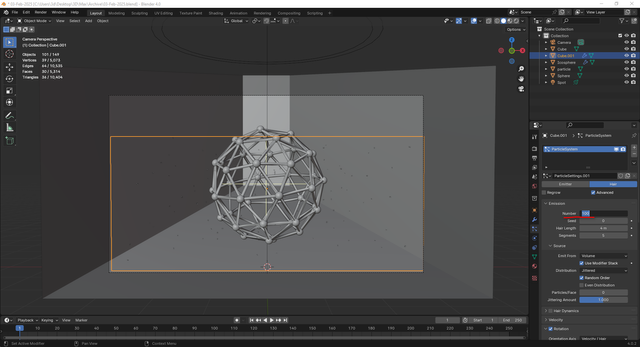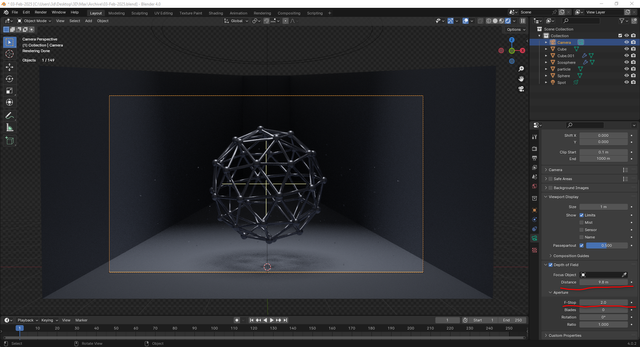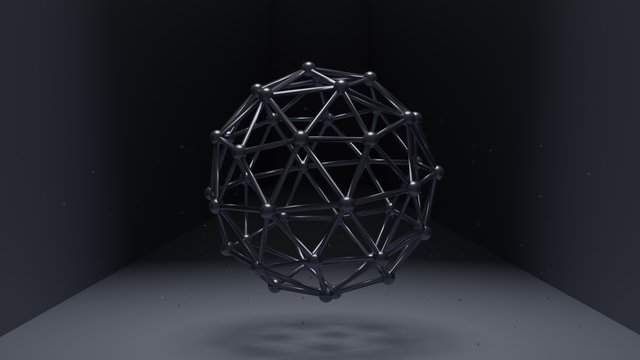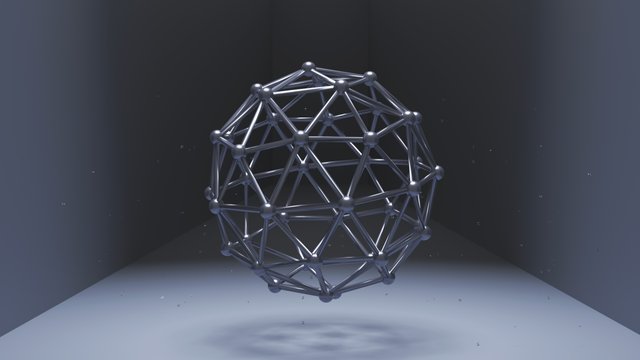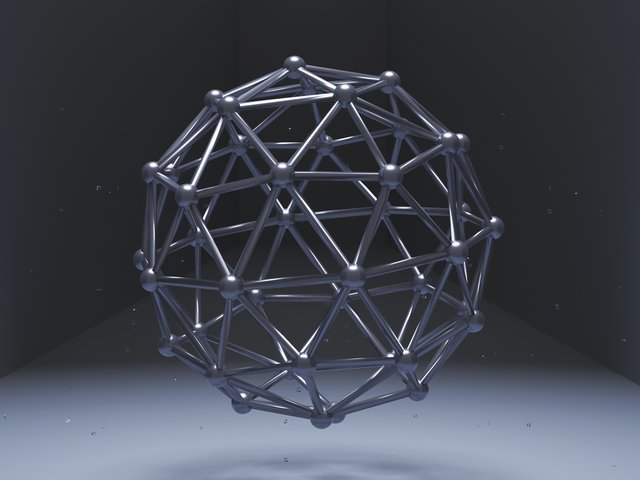
Whenever I get a bit of free time and some inspiration, I jump into Blender to create something cool. I don’t think geometric shapes need to be overly complex — the real magic is in the materials design and lighting. Though, if I’m being honest, I might just be fooling myself into thinking geometry doesn’t matter that much.
Before I even opened Blender, I already had a rough idea of what I wanted to create. First things first, I added a cube — this was going to be the outer shell of the scene. Then, I deleted the top and front faces to leave space for the camera.
Next, I added an Icosphere, which would be the main element of the design. To get that wireframe look, I applied the Wireframe modifier:
Added the Wireframe modifier
Set Thickness to around 0.02
Disabled Replace Original (so the base shape stays intact)
To add more depth, I threw in an extra sphere — just another piece of the puzzle for the final look.
Now, for the fun part — particles! Here’s how I set it up:
In the Particles panel, I created a new system and set it to Emitter so particles would appear on the surface.
Under Source, I switched the placement type to Vertices, making the particles align with the object’s shape.
Adjusted the particle count to match the number of vertices — keeps things looking balanced.
In the Render settings, I changed the type to Object and picked the sphere as the particle shape. Then, I tweaked the size to make it look natural.
After playing around with it, I realized I needed to thicken the wireframe edges and slightly increase the particle size to make everything feel more organic.
To add more depth, I stretched the original cube to create a long, dark corridor effect. Then, I placed a light source right above the main object to give it some subtle illumination.
Render preview:
I wanted the overall look to be dark and moody, with just enough lighting to make things pop. But something still felt missing. So, I added another cube in the same spot as the Icosphere and created an extra particle system inside it, filling it with tiny particles. I kept their count low so they wouldn’t steal the show.
Last but not least — the camera. I enabled Depth of Field, set the focus roughly in the middle of the Icosphere, and adjusted the f-stop to 2. This gave the scene a nice 3D depth effect.
And then… render time!
The result turned out a bit lifeless in colors and display style. Something was missing. I had to add the missing style elements in Photoshop using vibrance and brightness, which were enough to achieve what I wanted. The final result in full size is below: