Photoshop is a magical tool. And if you master it , the opportunities are endless. Here are some tips that I have shortlisted that will hopefully help you in your Photoshop Journey!

Stock Photo Used before editing
1. Learn the short cut keys.
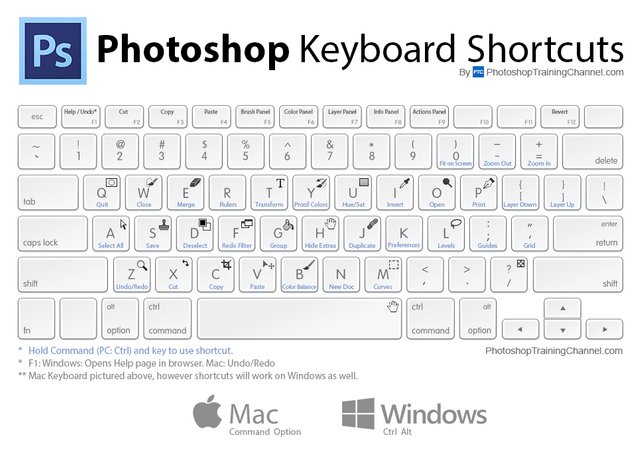
Image Source - Wikipedia
Learning the shortcuts keys for duplicating the layers, selection will save you a lot of time.
2. Scrub Text to Increase Values
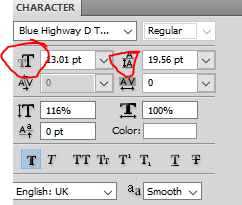
It's painful to keep changing the numerical values for the brush size , opacity ,etc. Select the text and horizontally move your mouse to change the values!
3. Making actions and saving them.
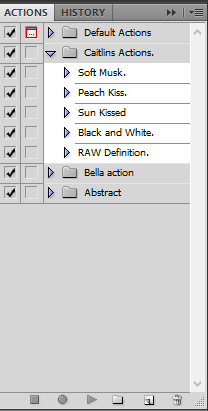
There are various steps that we take for performing a task. If you want to automate this whole process you can do this by creating actions. You can thank me later :)
4. Change the brush size and hardness
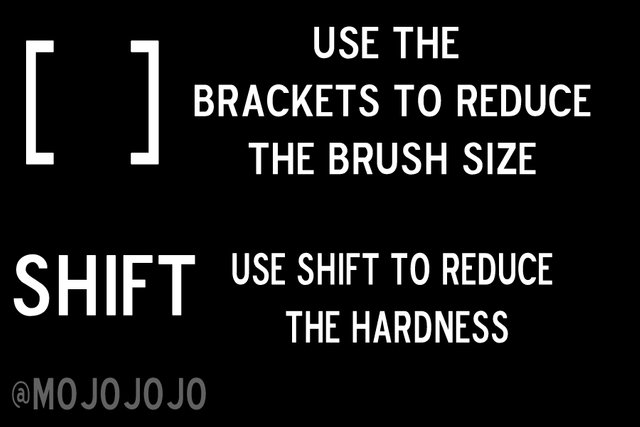
You can change the brush size using the bracket keys and can change the hardness by using the shift key on Windows!
5. Always save everything as a PSD file.
PSD files may take up a lot of space on your laptops. But they are so worth it. If you ever want to edit something you can always go back and tweak your images.
6. No when to stop!
Sometimes all you gotta say is enough is enough! I would call myself an intermediate users. This forces me to get results similar to the professionals. But at times it's just not possible. Take a minute and admire your image and save that. Perfection is not always necessary when it comes to art.
7. Invest in plugins!
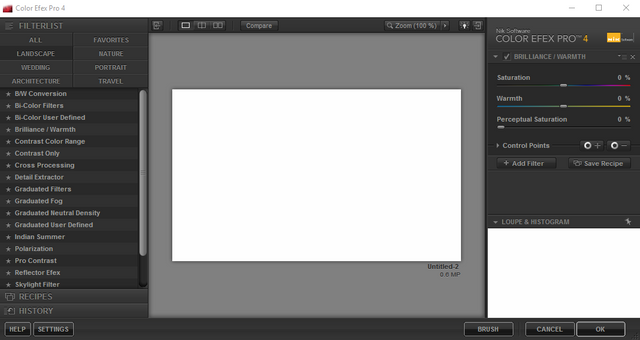
People who indulge in handrawn art usually hate the quick artistic results that we get from Photoshop. I frequently debate with my friends about plugins.
Coming back to the point plugins are these software tools that can be embedded into Photoshop. They allow you to apply. Different filters, and actions that can morph, modify pictures in an instant.
8. Use the black interface.
This is my personal opinion, but I prefer to use the black interface over the white interface. When I'm happily editing pictures into the late night, I prefer the smooth black interface. Do this, and I'm sure your eyes will be thankful.
9. Learn the Blend modes
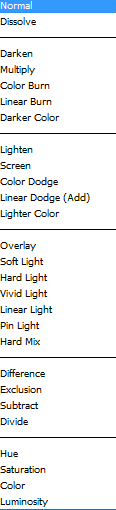
10. Save your image appropriately
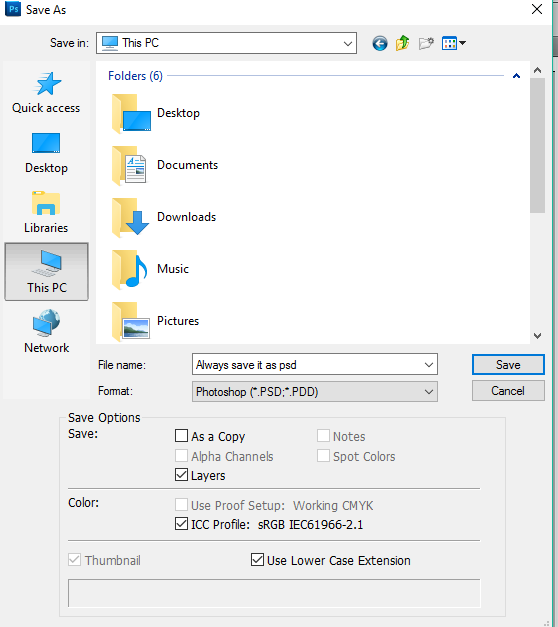
There are various image formats
- .png- It can be used on the web and it supports transparent images.
- .jpeg - Choose this if you do not know which one to choose. It is fine for everyday use It does not support transparency.
- .psd- This is the default format that Photoshop saves your image in .And there is a reason for that. It preserves all you layers and formatting. If you evre want to change something later on save it in .psd
Use them appropriately. If you are using something for the web, why not use the feature -Save for Web :)
11. Increasing the performance.
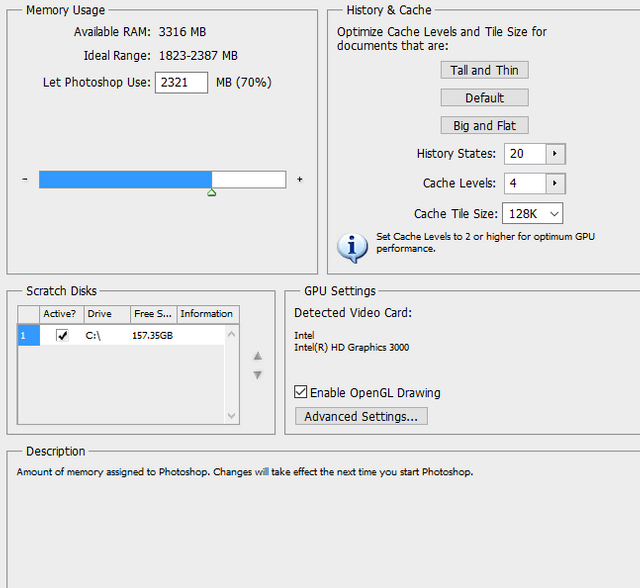
If you're like me, and are using a modest laptop for post processing. You know the pain. By tweaking the settings a bit, the performance of Photoshop will increase.
gracias
Downvoting a post can decrease pending rewards and make it less visible. Common reasons:
Submit