Waterdrop (Original Art by @ninaprdolina)
Creativity was always one of my strengths but unfortunately, sometimes I'm too lazy or preoccupied with doing everything but expressing myself artistically. Before some time I learned a bit of Photoshop and discovered how it is very easy and fast software for creating very cool art.
I always thought that African-American women are beautiful and that they look amazing on photography, in the modelling world and in arts. Their special features helped me this time to create this art. Hope you like it.
First I have seen this beautiful model in some Rihanna's commercials for lipgloss and then I've got an idea to create something.
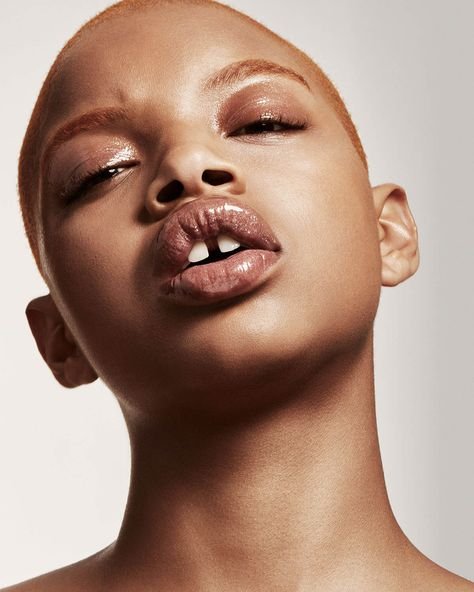
Idea was to combine this photo, with some background, so I tried with waterdrop because it seemed cool.
I found this photo also on the internet.

Step by step process
1. Step - Background
Firstly, I took background photo and set it as background, logically. I removed little drop and its shadow from original photo with Spot Healing Brush Tool.
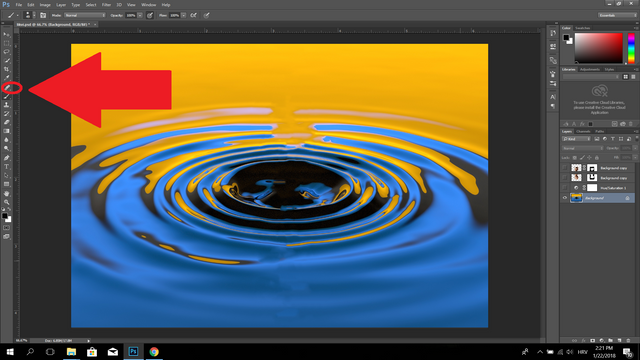
Then I added Hue/Saturation effect to get some crazy colours.
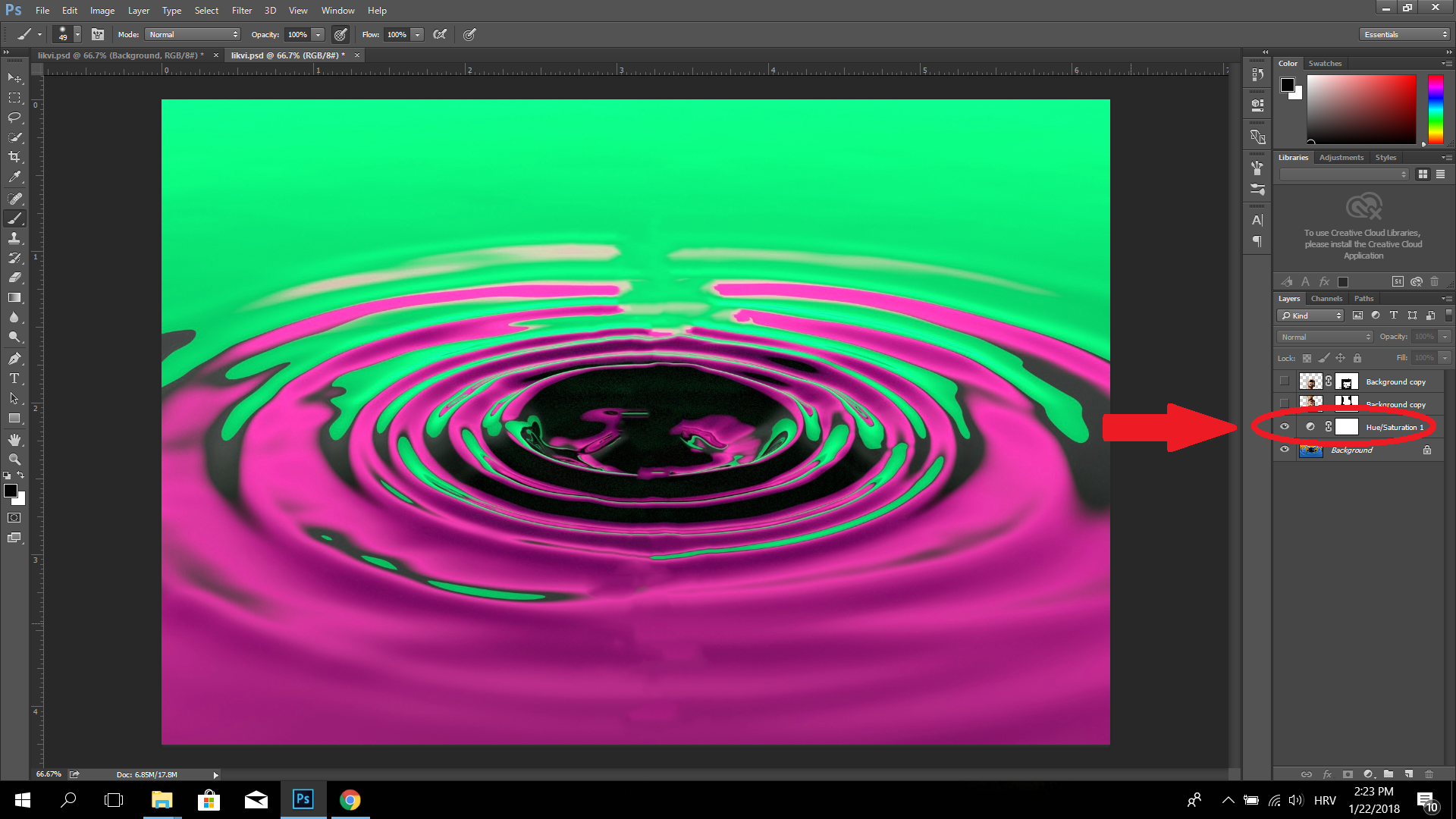
2. Step - Placing model
The second step was to remove a background from the model (making it transparent) and placing it like new layer on the background photo. Idea is to create a mask on the model layer so it can be brushed and formed in any shape it supposed to be.
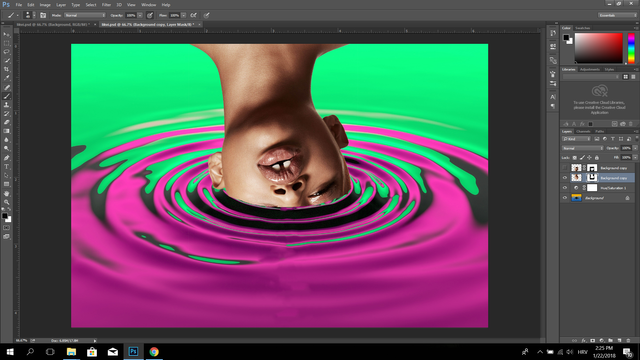
To make this I also rotated, resized and brushed some forehead away from the model. So it can look like she is getting into the water. To make this correctly you must be familiar with Photoshop masks (which is nothing special and hard to learn).
3. Step - Mirroring
To make it look more realistic, I decided to put shadow. That I did with another layer of the same model. Idea is to create a mirror and decrease opacity. I didn't know how to mirror 1. layer so I did it step by step and made new layer looked like it was mirrored (but it's actually not the same and real mirror effect). I also used Liquify effect and brushed mask so it can look more realistic.
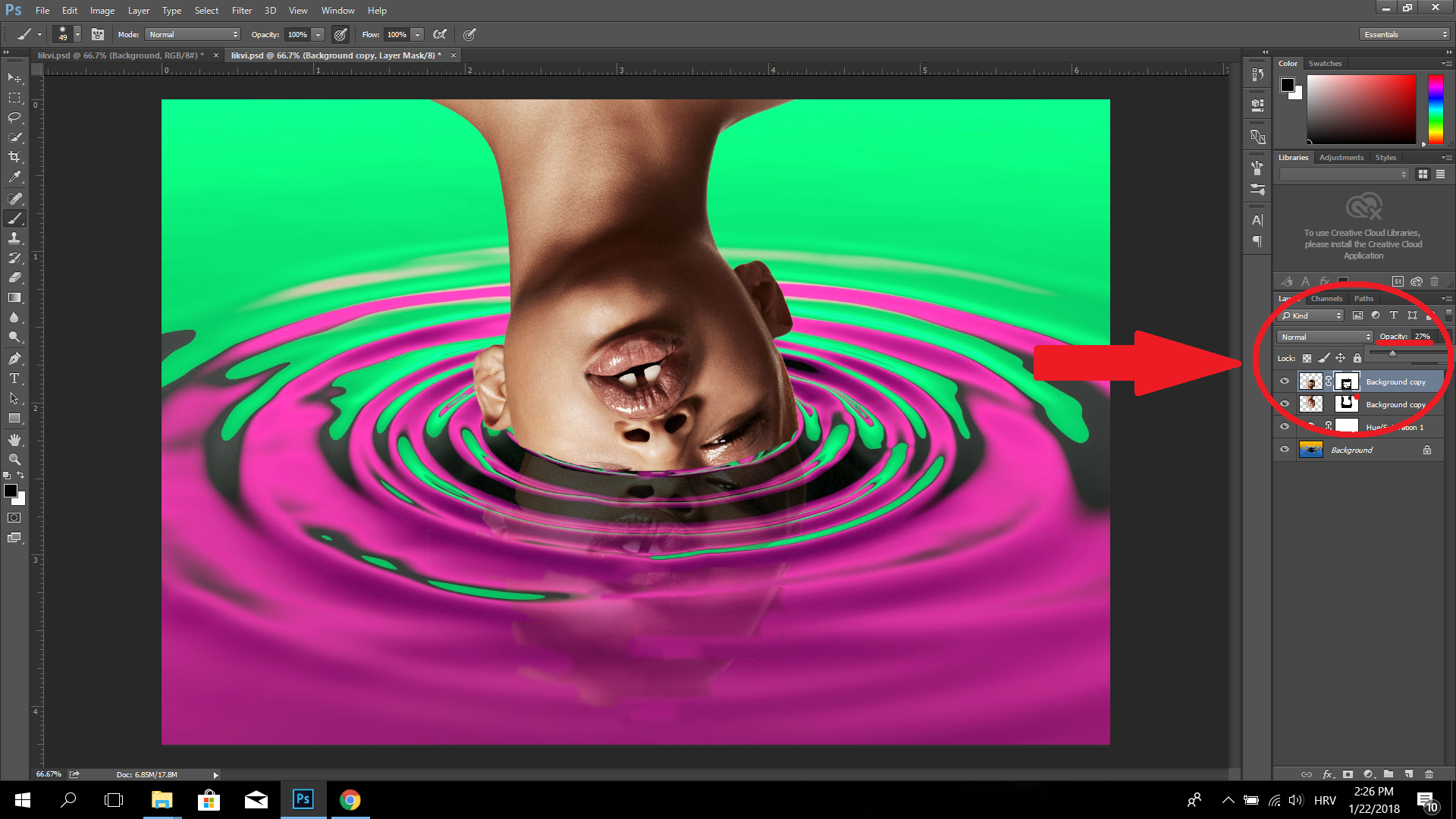
4. Step - Channels
I wasn't satisfied with colour so I changed channels and completely turned of red colour in the picture.
And now it looked like this.
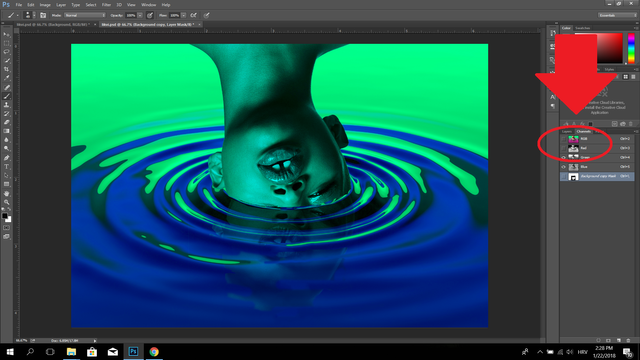
5. Step - Finish
Finishing step was to reverse image for 180* because it looked better to me. And also adding some Maze effect.
I hope you all enjoy it :) @ninaprdolina
Images source:
http://awk-studio.com/les-dents-du-bonheur/
http://averadigital.com/index.php?route=product/product&product_id=42
Great work,hope to see more!Definitely following!
Downvoting a post can decrease pending rewards and make it less visible. Common reasons:
Submit
Thank you very much :)
Downvoting a post can decrease pending rewards and make it less visible. Common reasons:
Submit
Congratulations! This post has been upvoted from the communal account, @minnowsupport, by antminer from the Minnow Support Project. It's a witness project run by aggroed, ausbitbank, teamsteem, theprophet0, someguy123, neoxian, followbtcnews, and netuoso. The goal is to help Steemit grow by supporting Minnows. Please find us at the Peace, Abundance, and Liberty Network (PALnet) Discord Channel. It's a completely public and open space to all members of the Steemit community who voluntarily choose to be there.
If you would like to delegate to the Minnow Support Project you can do so by clicking on the following links: 50SP, 100SP, 250SP, 500SP, 1000SP, 5000SP.
Be sure to leave at least 50SP undelegated on your account.
Downvoting a post can decrease pending rewards and make it less visible. Common reasons:
Submit
This is a really cool digital project! Also, I feel you on always being bust with everything except art. It just seems that our modern culture has deemed art as an extracurricular activity or something to keep kids busy rather than a necessity to create an environment rich in color and, well, culture. Make more art though, your style is fun!
Downvoting a post can decrease pending rewards and make it less visible. Common reasons:
Submit
Thank you very much! Yes, we all should be more with ourselves and try to express our creativity. Keep up!
Downvoting a post can decrease pending rewards and make it less visible. Common reasons:
Submit
De se ti batali fotošopa i uvati se faksa ! šala šta aj ( He - He )
dobro ti je ovo
Downvoting a post can decrease pending rewards and make it less visible. Common reasons:
Submit
I bolje ti je da je šala! hehe
Keep up!
Downvoting a post can decrease pending rewards and make it less visible. Common reasons:
Submit
cool work
Downvoting a post can decrease pending rewards and make it less visible. Common reasons:
Submit
Congratulations @ninaprdolina! You have received a personal award!
Click on the badge to view your Board of Honor.
Do not miss the last post from @steemitboard:
SteemitBoard World Cup Contest - Semi Finals - Day 1
Participate in the SteemitBoard World Cup Contest!
Collect World Cup badges and win free SBD
Support the Gold Sponsors of the contest: @good-karma and @lukestokes
Downvoting a post can decrease pending rewards and make it less visible. Common reasons:
Submit
Congratulations @ninaprdolina! You received a personal award!
You can view your badges on your Steem Board and compare to others on the Steem Ranking
Vote for @Steemitboard as a witness to get one more award and increased upvotes!
Downvoting a post can decrease pending rewards and make it less visible. Common reasons:
Submit