Hello ...
Here i come again, Orcheva. Hope you have a great day today.
Okay, get on with it ... Yesterday I was talking to one of the most amazing people (friends) @htliao, I offered him if he needed a work related to graphic design, he could ask me to do it. Lucky me, @htliao interested in my offer and he asked me to design a logo and cover for his steemit account. he asked me to look into nicole account ( @nicolemoker ) as an example, but he wanted a more gentle look. I immediately agreed to his request. It's an honor for me!
Hello...
Jumpa lagi dengan Orcheva, semoga kalian memiliki hari yang luar biasa hari ini.
Oke, langsung saja... Kemarin saya berbicara dengan salah satu orang (teman) yang sangat luar biasa yaitu @htliao , saya menawarkan jika dia membutuhkan suatu karya yang berhubungan dengan desain grafis, dia bisa meminta saya untuk melakukannya. Beruntungnya saya, @htliao tertarik dengan penawaran saya dan dia meminta saya untuk mendesain sebuah logo dan sampul untuk akun steemit nya. dia meminta untuk melihat akun nicole ( @nicolemoker ) sebagai contoh, tapi dia ingin sesuatu yang terlihat macho. Saya segera menerima permintaan tersebut. Itu sebuah penghargaan besar bagi saya.
The first step I made is to create a logo using the initial, ht (according to his request) . I chose baloo bhaina font for the logo. Then I modified the letters to make them look good and gave them white and blue. Next I added the @htliao username under the logo and put it into a black circle with white lines to make the logo look perfect.
Langkah pertama yang saya lakukan adalah membuat logo dengan menggunakan inisial ht (sesuai dengan permintaannya). Saya memilih font baloo bhaina untuk logo tersebut. Kemudian saya memodifikasi huruf agar terlihat lebih bagus dan memberinya warna putih dan biru. Selanjutnya saya menambahkan nama pengguna @htliao dibawah logo tersebut dan meletakkannya kedalam lingkaran hitam dengan garis pinggir putih agar logo terlihat sempurna.



Once the logo is finished, it's time to create a profile cover.
The first step is to create a box with 1920 x 300 px (the appropriate size for the steemit profile cover). I chose to give black color to make an elegant look. In order not to look empty, I made a composition of boxes of irregular size and location and filled them with different colors to make it look cool.
Setelah logo selesai dibuat, saatnya untuk membuat sampul profil.
Langkah pertama adalah, membuat kotak dengan ukuran 1920 x 300 px (ukuran yang sesuai untuk sampul profil steemit). Saya memilih untuk memberikan warna hitam agar terlihat elegan. Agar tidak terlihat kosong, saya membuat susuan kotak dengan ukuran dan letak yang tidak teratur dan mengisinya dengan warna yang berbeda-beda agar terlihat keren.
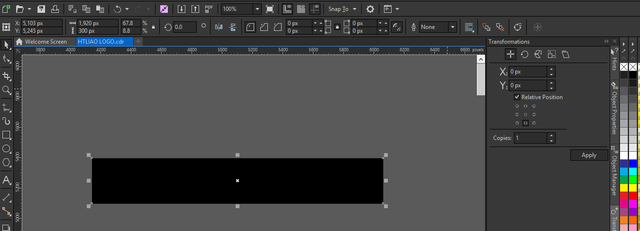
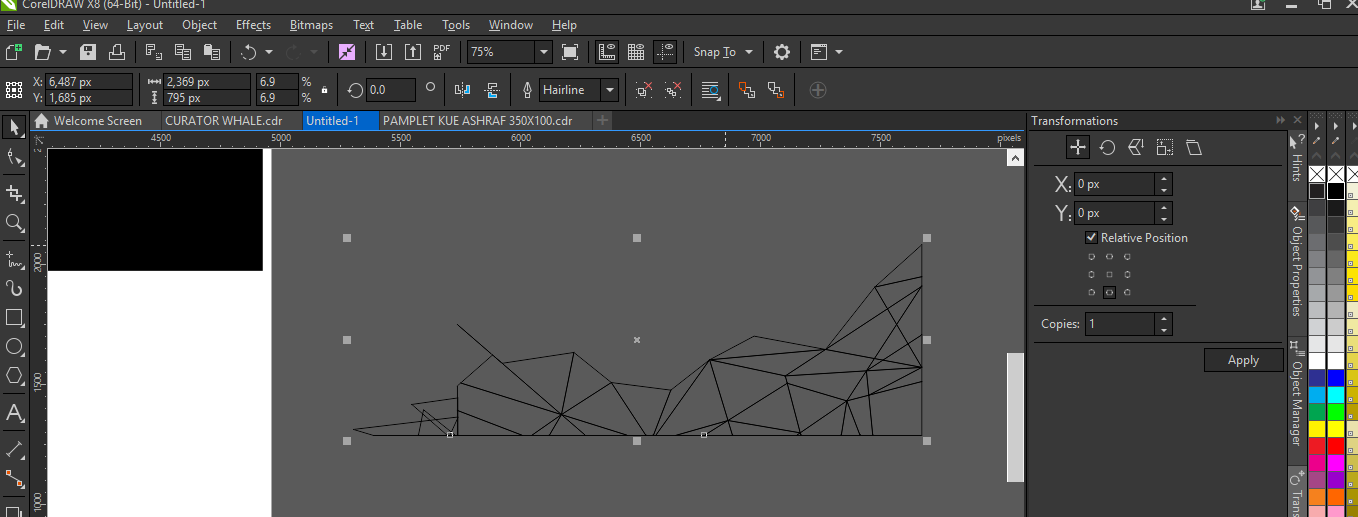
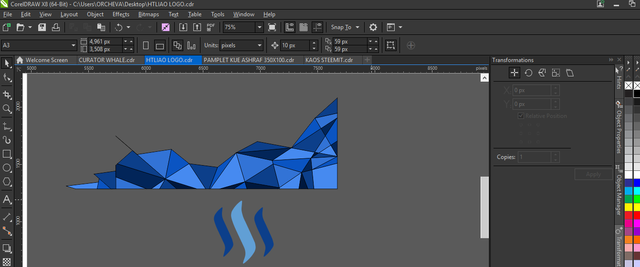
For the next step, I put the arrangement of colored boxes into the cover, I put one in the bottom right corner, then I made a duplicate and placed in the upper left corner of the cover with a smaller size and upside tang. The results are as shown below
Untuk langkah selanjutnya, saya meletakkan susunan kotak warna warni tersebut kedalam cover, satu saya letakkan di sudut kanan bawah, kemudian saya membuat duplikasi dan meletakkan di sudut kiri atas cover dengan ukuran lebih kecil dan sisi tang terbalik. Hasilnya seperti yang terlihat di bawah ini :
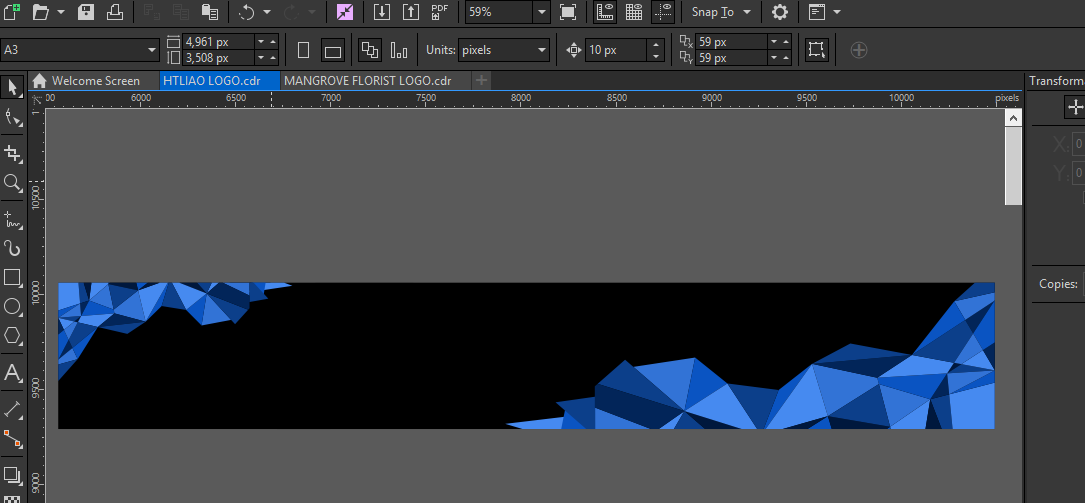
Then I put the logo inside the cover with a slightly big size and rotate the logo for a few degrees.
Kemudian saya memasang logo di dalam cover tersebut dengan ukuran yang sedikit besar dan memutar logo tersebut beberapa derajat.
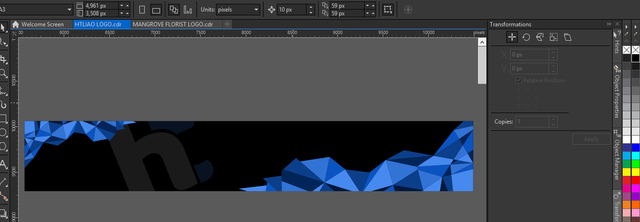
For the last step, I put the logo into the cover. But, to make the logo looks good and proportional both on pc and on the phones, I put the logo a little deep, because if placed beside it will be cut off when we see it through the phones. In addition, I placed the steemit logo on the right side of the cover. And here's the final result:
Untuk langkah terakhir, saya memasang logo kedalam cover. tetapi, agar logo terlihat bagus dan proporsional baik di pc maupun di handphone, saya meletakkan logo tersebut agak kedalam, karena kalau diletakkan disamping maka akan terpotong ketika kita melihatnya melalui handphone. Sebagai tambahan, saya meletakkan logo steemit di sebelah kanan cover. Dan inilah hasil akhirnya :


Thanks a bunch for @htliao and his team to trust me for making his logo and cover. And thankyou too for always give me a extraordinary support.

@orcheva
The Surname is Liào
Pinyin
廖
( I hope this is the right one )Downvoting a post can decrease pending rewards and make it less visible. Common reasons:
Submit
Yes it's the right one.
Downvoting a post can decrease pending rewards and make it less visible. Common reasons:
Submit
这是我的 - 陈
现在你以姓名认识我了
Downvoting a post can decrease pending rewards and make it less visible. Common reasons:
Submit
@htliao @bullionstrackers i can't read in chinese..hahahhahaha
Downvoting a post can decrease pending rewards and make it less visible. Common reasons:
Submit
Thanks for making the logo and cover :)
Downvoting a post can decrease pending rewards and make it less visible. Common reasons:
Submit
@htliao thanks to trust me friend.. :)
Downvoting a post can decrease pending rewards and make it less visible. Common reasons:
Submit
A nice detailed tutorial
Downvoting a post can decrease pending rewards and make it less visible. Common reasons:
Submit
thanks...
Downvoting a post can decrease pending rewards and make it less visible. Common reasons:
Submit
gahar menn
Downvoting a post can decrease pending rewards and make it less visible. Common reasons:
Submit
ngopi ngopiiii....
Downvoting a post can decrease pending rewards and make it less visible. Common reasons:
Submit
Penjelasan yang detail.....good job, nice postingan.
Downvoting a post can decrease pending rewards and make it less visible. Common reasons:
Submit
Wow! Really cool design!!!
Downvoting a post can decrease pending rewards and make it less visible. Common reasons:
Submit
yeaaayy...thankyou..hei, what your drawing today..? 😁
Downvoting a post can decrease pending rewards and make it less visible. Common reasons:
Submit
I drawing a coffee crot hahaha
Downvoting a post can decrease pending rewards and make it less visible. Common reasons:
Submit
Flag!! 🚩 hhahhahahahaa
Downvoting a post can decrease pending rewards and make it less visible. Common reasons:
Submit
hahhaha kampret.
Downvoting a post can decrease pending rewards and make it less visible. Common reasons:
Submit
ko yg kampret nyet...hahahhahaa
Downvoting a post can decrease pending rewards and make it less visible. Common reasons:
Submit
Can't decide what to draw as always....I do have Chopper to ink though don't feel like inking lol
Downvoting a post can decrease pending rewards and make it less visible. Common reasons:
Submit
yaaayy...can't wait..i think i want to draw usop or someone else today..have a suggestion.?
Downvoting a post can decrease pending rewards and make it less visible. Common reasons:
Submit
I think Franky is the most difficult one to draw for me...and Usopp
Downvoting a post can decrease pending rewards and make it less visible. Common reasons:
Submit
franky, will try for him.. 😬
Downvoting a post can decrease pending rewards and make it less visible. Common reasons:
Submit
berkelas @orcheva memang sudah bisa jadi desainer kelas dunia. bersyukurlah atas kemmapuan yang dianugerahkanTuhan. semoga di lain waktu @orcheva juga berkenan membantu kami hehe.
saleum
Downvoting a post can decrease pending rewards and make it less visible. Common reasons:
Submit
makasi bang @zainalbakri , alhamdulillah...silahkan aja kalau ada yg mau di bantu bang..dengan senang hati..
Downvoting a post can decrease pending rewards and make it less visible. Common reasons:
Submit
alhamdulillah... tks sebelumnya @orcheva
Downvoting a post can decrease pending rewards and make it less visible. Common reasons:
Submit
Desain yang sangat bagus
Downvoting a post can decrease pending rewards and make it less visible. Common reasons:
Submit