How i Paint digitally, from sketch to finish.
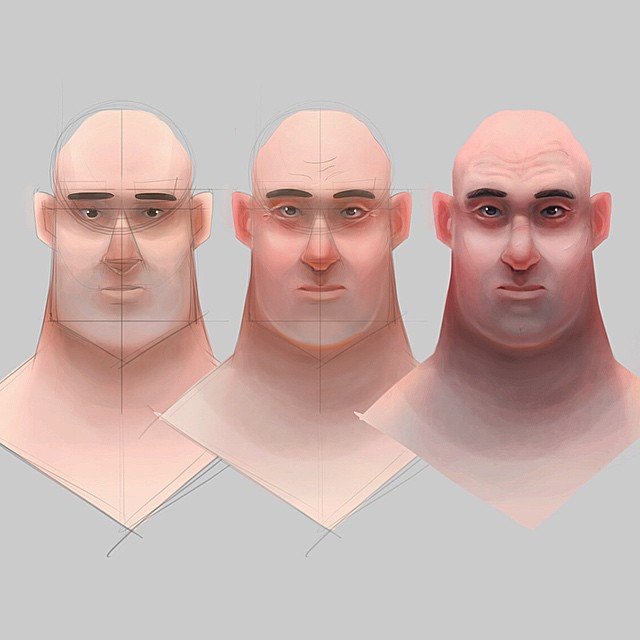
Stage 1:
Basic geometry is layed out and i begin blocking in the main colors as well as some basic shadows and highlights
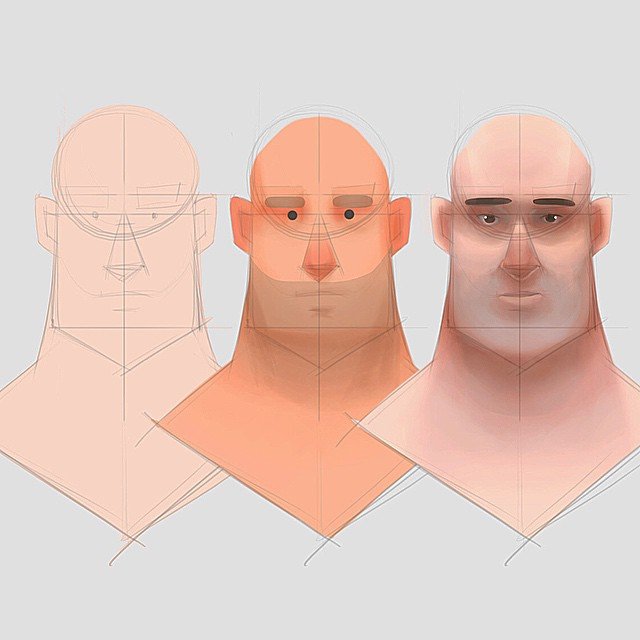
Stage 2:
I use the Burn & Dodge tools in Photoshop to add highlights and shadows, then use the Paintbrush tool to smoothen everything out. I do this by using the Color Picker to select intermediary tones. I add in some greens, blues and purple hues to give life to skin.
I continue to refine the shadows and highlights, further defining the shapes. Here I decided that the jaw was too squared and the bridge of the nose was too weak so i broke away from my original guidelines slightly.
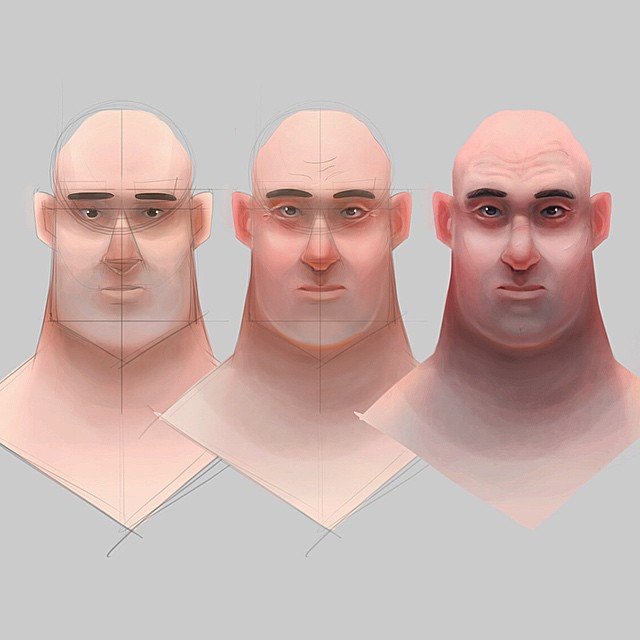
Final Stage:
Scars, freckles, bumps, blemishes and any other fun details that i feel like adding come now. In this piece I added a little hat with the flower sprouting for a little humour and contrast with the big fella. I also did some minor color correction.
Result:

you're talented :)
Downvoting a post can decrease pending rewards and make it less visible. Common reasons:
Submit
thanks!
Downvoting a post can decrease pending rewards and make it less visible. Common reasons:
Submit
lovely face!
Downvoting a post can decrease pending rewards and make it less visible. Common reasons:
Submit
Thank you!
Downvoting a post can decrease pending rewards and make it less visible. Common reasons:
Submit