
Hello stemian, seperti janji saya pada postigan Digital Drawing #1 – Membuat Silue
, saya akan melanjutkan pembuatan siluet sehingga memiliki tampilan yang lebih keren.
Check it out.
Hello Steemian, As I promise on the last post. Digital Drawing #1 – Membuat Silue
I will continue to make the silhouette, so it'll look so cool.
1 Buka CorelDraw pada project siluet yang telah dibuat.
1 Open your worksheet on CorelDraw on the created silhouette project.
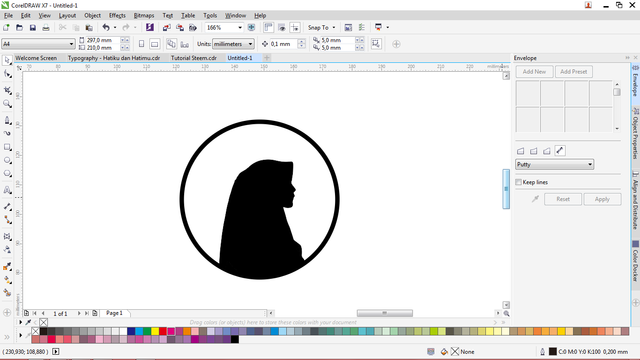
2 Import gambar yang ingin menjadi bentuk siluet anda. Kali ini saya menggunakan lanskap langit pada malam hari. Saya menyertakan link tempat saya mendownload gambar tersebut.
2 Import the image that you want to be your silhouette shape. This time, I use the sky landscape at night. I include the link where I downloaded the image.
3 Kemudian blok siluet yang telah jadi, kemudian tekan “Ctrl+Shift+Q” Untuk memastikan semua telah menjadi objek dan dapat di-intersect
3 Then block the finished silhouette, then press "Ctrl + Shift + Q" To make sure everything has become object and can be intersect
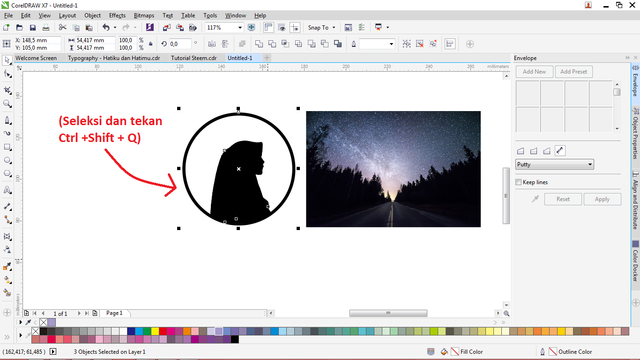
4 Posisikan posisikan siluet dan gambar menjadi formasi berikut. Kemudian seleksi keduanya dengan menekan “Shift+Klik” pada siluet dan foto. Kemudian pilih menu “Intersect” sepert tertera pada gambar.
4 Positioning the silhouette and the image into the following formation. Then select both by pressing "Shift + Click" on silhouette and photo. Then select the "Intersect" menu as shown in the picture.
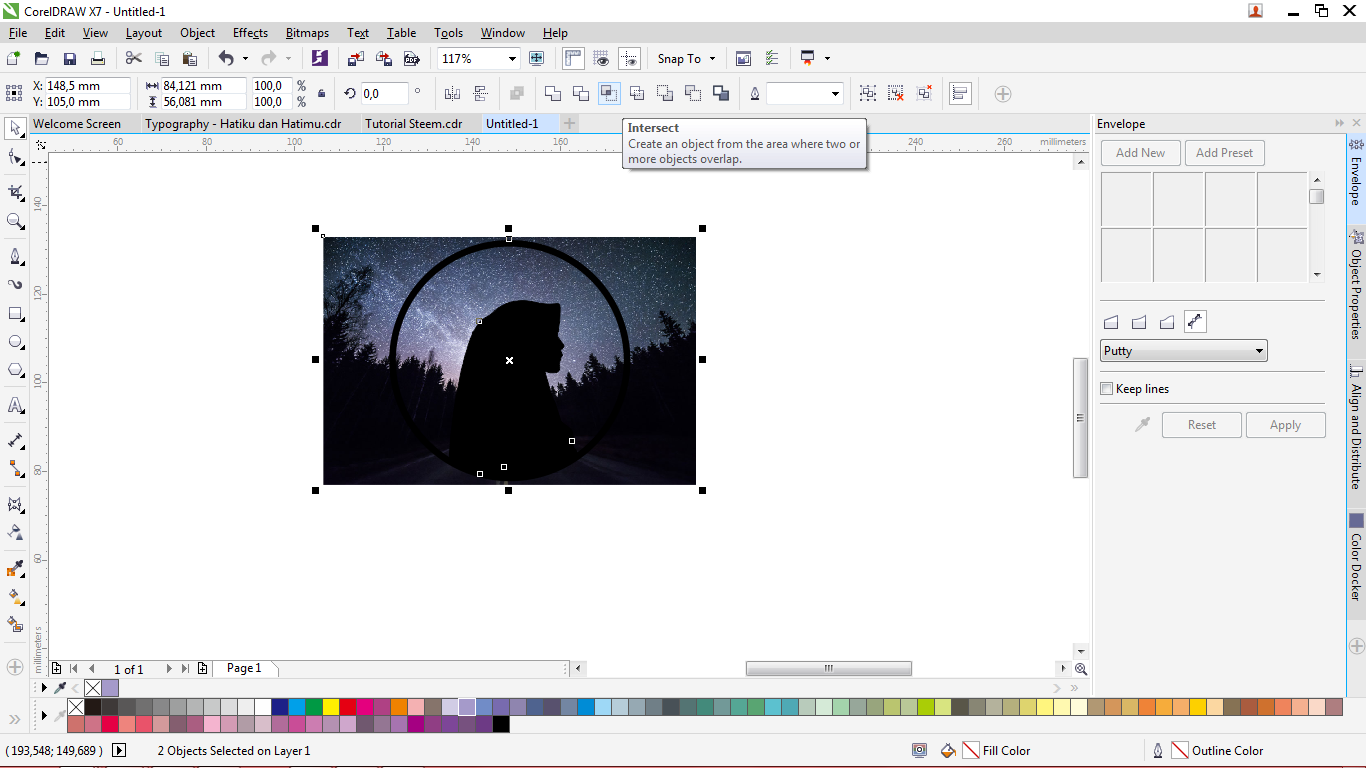
5 Fualla... Proses selesai. Hapus foto dan drag siluet anda ke area lain.
5 Fualla ... The process is complete. Delete the photo and drag your silhouette to another area.
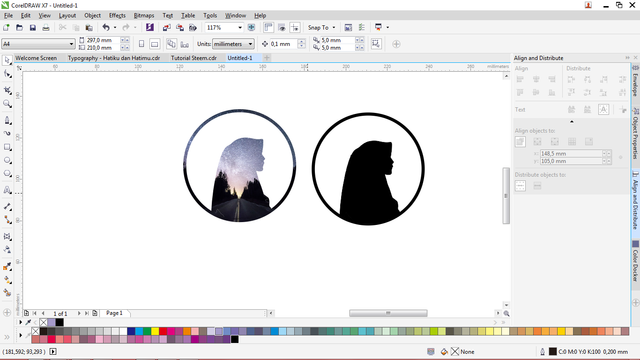
6 Untuk finishing saya menambahkan background hitam seperti ini.
6 For finishing I added a black background like this.

Terima kasih telah membaca, semoga dapat menginspirasi.
Thank you for reading, hopefully inspire
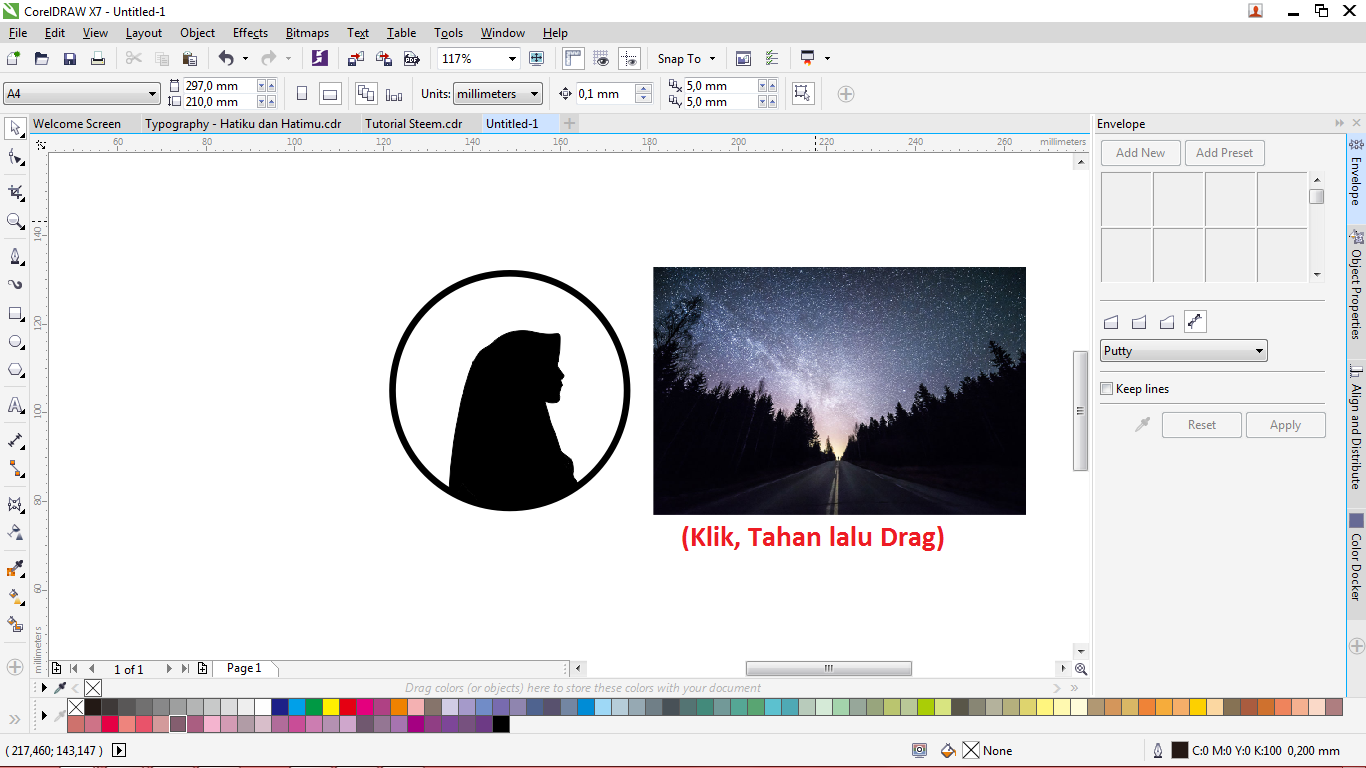
Mantap.....tutorial nya
Downvoting a post can decrease pending rewards and make it less visible. Common reasons:
Submit
Semoga Bermanfaat Bang.
Downvoting a post can decrease pending rewards and make it less visible. Common reasons:
Submit
@originalworks
Downvoting a post can decrease pending rewards and make it less visible. Common reasons:
Submit
The @OriginalWorks bot has determined this post by @sikucel to be original material and upvoted it!
To call @OriginalWorks, simply reply to any post with @originalworks or !originalworks in your message!
Downvoting a post can decrease pending rewards and make it less visible. Common reasons:
Submit
mantap bang
Downvoting a post can decrease pending rewards and make it less visible. Common reasons:
Submit
Memanglah mantap. Hehe. Canda
Downvoting a post can decrease pending rewards and make it less visible. Common reasons:
Submit
i ll upvote ur posts as soon as it possible
Downvoting a post can decrease pending rewards and make it less visible. Common reasons:
Submit
Thank you. Let's suppor each other
Downvoting a post can decrease pending rewards and make it less visible. Common reasons:
Submit