
My water lily sketches are ready to go digital and one step closer to becoming a repeating print! A few days ago, I posted my inspiration and sketches for a new pattern I'm designing. If you missed it, you can find it here.
After the initial sketching stage I usually move on to scanning the sketches that I like best and plan to use. When I don't have access to a scanner I use my phone which works ok if there's no other option, but I have to be careful to keep the camera straight so I don't cause any distortion. Also, the lighting can be an issue if I'm planning to directly use the pen or pencil sketches as they are in Photoshop. However, this is not what I'll be doing today for my water lily print. Instead I'll be using Illustrator to trace my pencil sketches and colour them.
After I open the Illustrator programme and import my sketch, I start tracing the sketch with one of the tools available for drawing. It's a bit of a tedious job, as I do it with my mouse, but I've done quite a lot of it and as a result have become reasonably skilled at it. What I really need is an iPad Pro, but in the mean time I'll stick to my good ol' mouse.
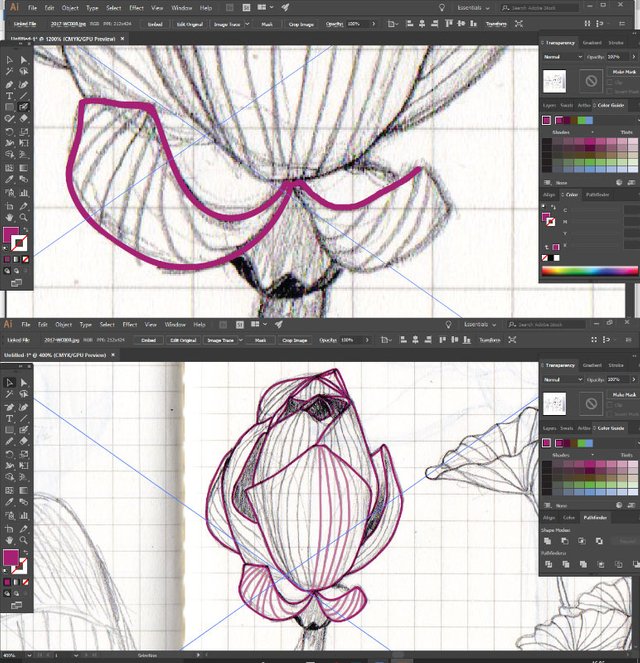
I don't really worry about the colours too much, as I will decide my colour palette later on when I'm creating the actual prints. I just choose something that approximates what I'm most likely to go for.
After having done all the outlines, I start colouring the fill. Again, I do this loosely, because I might decide later on to switch up or even reduce the colours. I will sometimes simplify the colour palette if I find I have too many colours or similar shades going on, as less colours might be more appealing to some buyers depending on the printing process they are looking to use.
For the colouring I select the negative space I would like to colour, copy and paste that space and then adjust the colour of it and drag it in position.
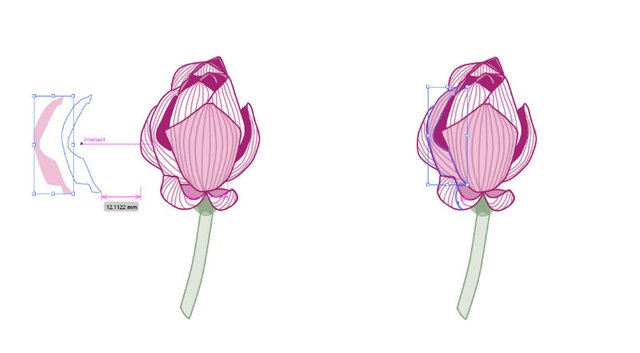
This part is a lot of fun as suddenly the illustration comes a bit more alive and it's also less time consuming then the tracing. I continue with this until I have coloured the entire illustration.
For this print I'm looking to have some contrast between the outlines and the fill but I do want to achieve just a little bit of depth. That's why I've decided to place a version of the pencil sketch underneath the digital illustration and have it show through a bit.

I experiment a bit with making some parts of the coloured layer transparent and leaving other parts opaque. It gives the illustration just a little bit more depth and interest that is quite subtle but makes it look less flat. Most of the time I actually do like flat and simple illustrations, but for this print I have got something different in mind.

When you look at the before and after you can see what I'm talking about. I'm pretty happy with the result and just need to work through all of my sketches until they are finished and fully prepared. Then I can start putting all separate elements together to form a repeating print!
Next time: Composition and finalisation.
This post received a 4.6% upvote from @randowhale thanks to @tishyaoedit! For more information, click here!
Downvoting a post can decrease pending rewards and make it less visible. Common reasons:
Submit
truly talented art! followed :)
I'm the winner of the "I'm not going to upvote you 🐋 Do it yourself! #9 Contest"
Just gave a whale vote courtesy @htooms's for your efforts (Check out his blog)! thanks and keep up the great work @jznsamuel!
Downvoting a post can decrease pending rewards and make it less visible. Common reasons:
Submit
Thanks so much for your kind words!
Downvoting a post can decrease pending rewards and make it less visible. Common reasons:
Submit
Congratulations! This post has been upvoted from the communal account, @minnowsupport, by tishyaoedit from the Minnow Support Project. It's a witness project run by aggroed, ausbitbank, teamsteem, theprophet0, and someguy123. The goal is to help Steemit grow by supporting Minnows and creating a social network. Please find us in the Peace, Abundance, and Liberty Network (PALnet) Discord Channel. It's a completely public and open space to all members of the Steemit community who voluntarily choose to be there.
If you like what we're doing please upvote this comment so we can continue to build the community account that's supporting all members.
Downvoting a post can decrease pending rewards and make it less visible. Common reasons:
Submit
I really enjoyed getting a glimpse at how you work @tishyaoedit and these tulips are beautiful.
Downvoting a post can decrease pending rewards and make it less visible. Common reasons:
Submit
Happy to hear that I've achieved my goal here @phoenixmaid :-) I always like to see work in progress myself, so I figured other people might as well. I'm definitely planning to do more of it!
Thanks for stopping by!
Downvoting a post can decrease pending rewards and make it less visible. Common reasons:
Submit
Love your stuff!! Come follow me and I will follow you! <3
Downvoting a post can decrease pending rewards and make it less visible. Common reasons:
Submit
This is really good, very talented :)
Downvoting a post can decrease pending rewards and make it less visible. Common reasons:
Submit
Thanks for the compliment!
Downvoting a post can decrease pending rewards and make it less visible. Common reasons:
Submit