
Hello Steemians! Today, I would like to share how I did my artwork of a simple flower painting.
Tools and Medium:
- Water
- Buncho Poster Colour
- Mala (IKEA) Paint Brushes
- A Pallette to mix paint

My pallette, a jar with some water in it, and my paint brushes.
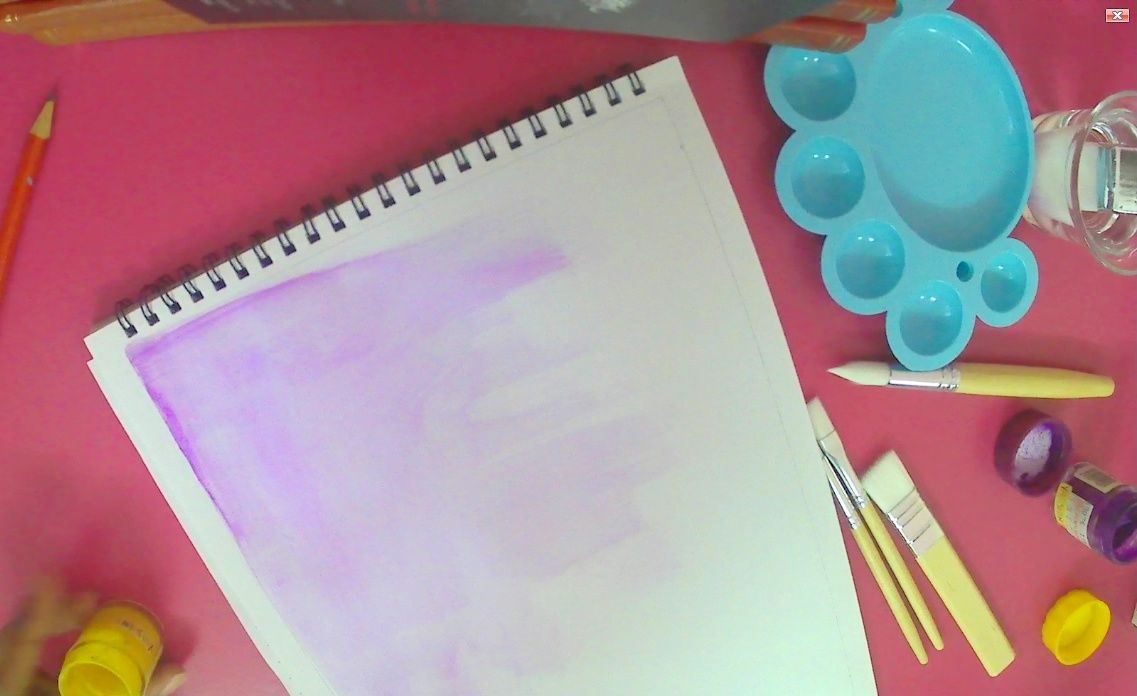
The technique that I used for this artwork is the wet-on-wet technique. First, I painted some water on the paper. If you add too much, don' worry, just use a tissue paper and dab off the excess. Then, I started painting the background colours by brushing them lightly.
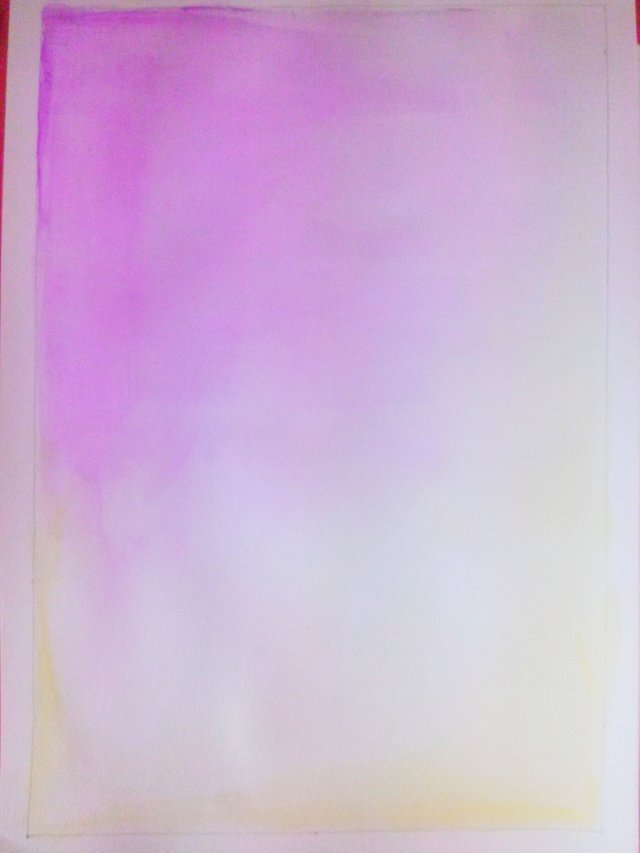
I was done painting the background colours.

I started painting the branches. I painted some of them green and some blue.

I painted the leaves. I did not add much water for the leaves because I wanted the colours to look saturated. I wanted my painting to have various shades of blue and green, so I mixed some of them to create new shades. I thought painting them with just green was too mainstream, so I painted some of them blue.

I painted some red flowers at the top of the branches. They are very simple, three petaled flowers. I added less water to keep the paint concentrated.

As the final touch, I painted some orange spots mixed with a tint of red. This is the completed painting.
I hope you like and enjoyed this simple painting tutorial. It is easy. I will be uploading a video of the painting process soon. Happy Painting!
If you like this post, please upvote and leave your feedback below.
If you would like to see more posts from me, follow me.
Stay tuned! xx
My recent posts:
ColorChallenge: Wednesday Yellow Chrysanthemums
Relationship: A Pledge for a Safe Relationship | The Dating Pledge
NEWS: CONTROLLING or COERCIVE ABUSE is now a Punishable CRIME Up To 5 Years Prison Term
Smartphonephotography: Riverside Seafood Restaurant View in Bagan Datoh, Malaysia
STREEMIAN: Scheduled Posts and My Take on It
POEM: Where are you now? - A Poem I Wrote for the True Love of My Life
Psychology: Silent Treatment - It Activates the Part of Brain That Detects Physical Pain
Follow me: @yashny
My Dtube Channel: Yashny
About me:
I'm a chill, happy go lucky person. I am a feminist. I love food, art, books, numbers and occult science. I am in the process of healing and diving into spirituality. I think life is a gift and we should appreciate the little things of life more. Everything that I post is a little piece of my life. I believe that everyone is carrying their own cross, so don't judge anyone and be kind!
♥♥♥♥♥♥♥♥♥♥♥♥♥♥♥♥♥♥♥♥♥♥♥♥♥♥♥♥♥♥♥♥♥♥♥
Thank you for your support and encouragement
♥♥♥♥♥♥♥♥♥♥♥♥♥♥♥♥♥♥♥♥♥♥♥♥♥♥♥♥♥♥♥♥♥♥♥
If you would like to see more posts from me, follow me.
Stay tuned! xx
My recent posts:
ColorChallenge: Wednesday Yellow Chrysanthemums
Relationship: A Pledge for a Safe Relationship | The Dating Pledge
NEWS: CONTROLLING or COERCIVE ABUSE is now a Punishable CRIME Up To 5 Years Prison Term
Smartphonephotography: Riverside Seafood Restaurant View in Bagan Datoh, Malaysia
STREEMIAN: Scheduled Posts and My Take on It
POEM: Where are you now? - A Poem I Wrote for the True Love of My Life
Psychology: Silent Treatment - It Activates the Part of Brain That Detects Physical Pain
Follow me: @yashny
My Dtube Channel: Yashny
About me:
I'm a chill, happy go lucky person. I am a feminist. I love food, art, books, numbers and occult science. I am in the process of healing and diving into spirituality. I think life is a gift and we should appreciate the little things of life more. Everything that I post is a little piece of my life. I believe that everyone is carrying their own cross, so don't judge anyone and be kind!
♥♥♥♥♥♥♥♥♥♥♥♥♥♥♥♥♥♥♥♥♥♥♥♥♥♥♥♥♥♥♥♥♥♥♥
Thank you for your support and encouragement
♥♥♥♥♥♥♥♥♥♥♥♥♥♥♥♥♥♥♥♥♥♥♥♥♥♥♥♥♥♥♥♥♥♥♥
Thank you for your support and encouragement
♥♥♥♥♥♥♥♥♥♥♥♥♥♥♥♥♥♥♥♥♥♥♥♥♥♥♥♥♥♥♥♥♥♥♥
Hello @yashny....🤗🤗🤗🤗🤗
Nice artwork....🖼🎨
Thanks for sharing....🌷🌻🌱💐🌼
Downvoting a post can decrease pending rewards and make it less visible. Common reasons:
Submit
Thank you for your feedback @mohansingh! xx
Downvoting a post can decrease pending rewards and make it less visible. Common reasons:
Submit
Hello! I find your post valuable for the art community! Thanks for the great post! ARTzone is now following you! ALWAYs follow @artzone and the artzone tag, and support our artists!
Downvoting a post can decrease pending rewards and make it less visible. Common reasons:
Submit
Thank you for the support @artzone!
Downvoting a post can decrease pending rewards and make it less visible. Common reasons:
Submit
nice. you are better than me in painting. this will look more good if frame it i think.
Downvoting a post can decrease pending rewards and make it less visible. Common reasons:
Submit
Thank you so much! I will consider that. This is the first painting I made after a long time.
Downvoting a post can decrease pending rewards and make it less visible. Common reasons:
Submit
World of Photography Beta V1.0
>Learn more here<
Thank you for participating in #colourfulphotography
You have earned 5.15 XP for sharing your photo!
Daily photos: 1/2
Daily comments: 0/5
Multiplier: 1.03
Server time: 19:33:41
Total XP: 51.60/100.00
Total Photos: 10
Total comments: 0
Total contest wins: 0
Follow: @photocontests
Join the Discord channel: click!
Play and win SBD: @fairlotto
Daily Steem Statistics: @dailysteemreport
Learn how to program Steem-Python applications: @steempytutorials
Developed and sponsored by: @juliank
Downvoting a post can decrease pending rewards and make it less visible. Common reasons:
Submit