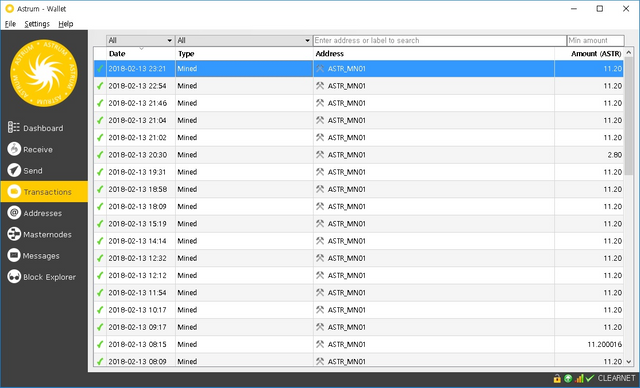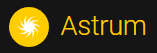
The VPS Setup Guide at the master node coin ASTR , Lunching on masternode.online today.
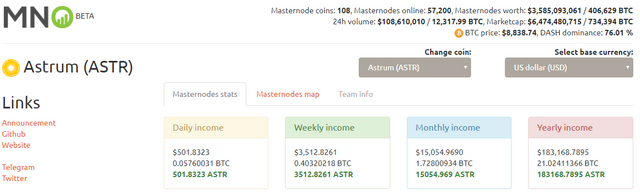
[Need for Environment]
- VPS (Ubuntu 14.04)
- Windows 10(ASTR Wallet)
- 3,000ASTR(ASTR Buy Site)
https://astrum.cash/buy/
*I am going to explain why I assume that the VPS is already basic set up.
[Windows 10]Download ASTR
https://astrum.cash/files/Astrum-qt.exe
[Windows 10]Get Masternode Private Key
[menu]->[help]->[Debug window]
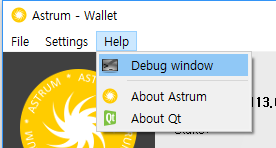
[Console]
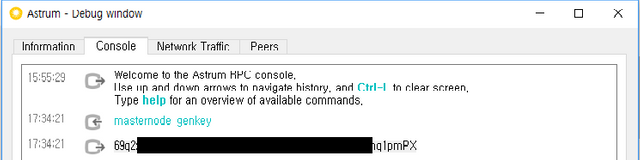
masternode genkey
[VPS-Ubuntu14.04]Download ASTR Wallet Source Code
https://github.com/Astrumcash/astrum.git
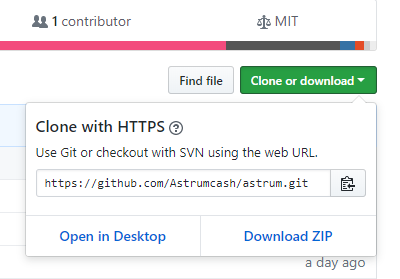
Download Command
sudo apt-get install git
git clone https://github.com/Astrumcash/astrum.git
[VPS-Ubuntu14.04]Compile From Source Code
cd ./astrum/src
make -f makefile.unix
※ 10-20 Minutes Wait
[VPS-Ubuntu14.04]Setting Configuration
nano ~/.Astrum/Astrum.conf
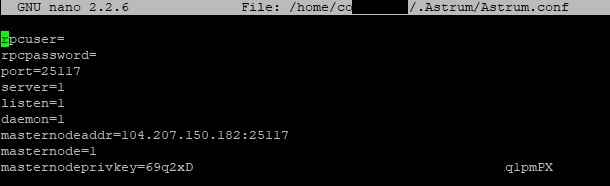
rpcuser=ANYTHINGHERE
rpcpassword=ANYTHINGHERE
port=25117
server=1
listen=1
daemon=1
masternodeaddr=YourIP:25117
masternode=1
masternodeprivkey=PRIVATEKEYREPLACETHIS
※ Save and Exit
[Ctrl] + [X] → [Y]
[VPS-Ubuntu14.04]Start Masternode Wallet
./Astrumd
※ Checking to 10-20 Minutes Wait
watch ./Astrumd getinfo
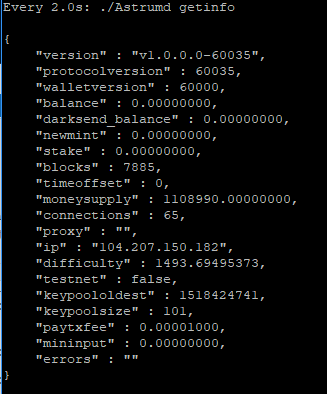
[Windows 10] Masternode Address Set.
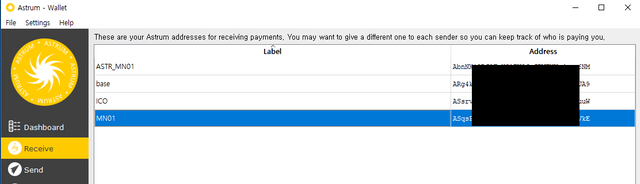
[Windows 10] Send Exactly 3,000 ASTR coins
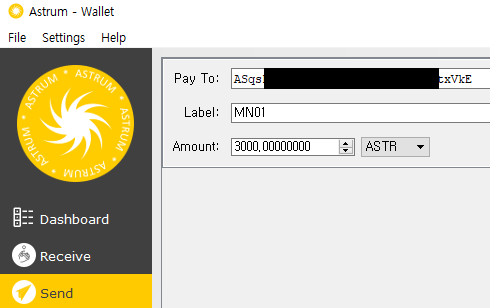
★Transactions wait for at least 15 confirmations.★

Getting TxHash and TxIndex
[Menu]->[Help] -> [Debug Window]->[Console]
masternode outputs

Creating Masternode from windows
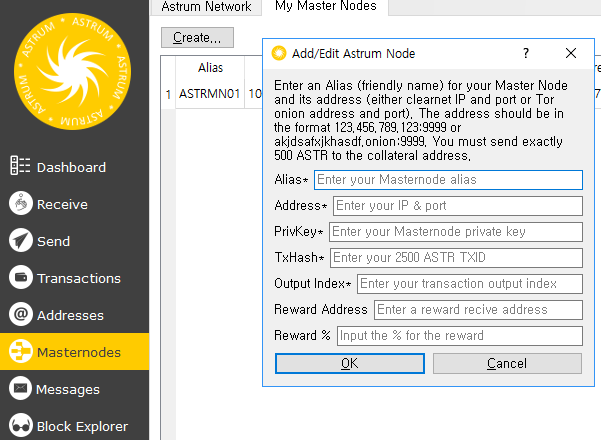
Start Masternode
[Start All]->[Update]
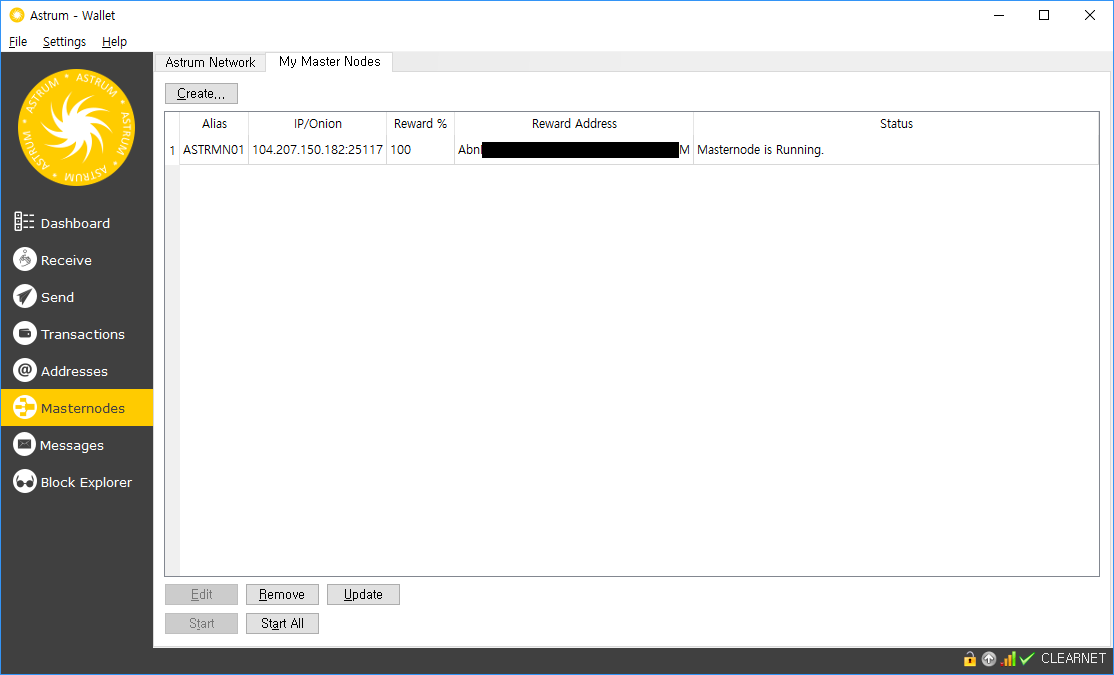
Enjoy the Rewards!!
- 440ASTR Reward In One Day.