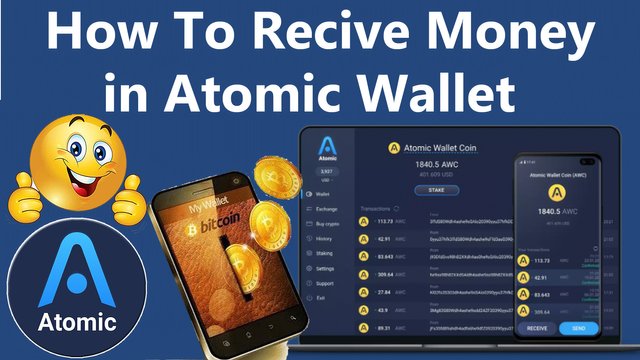
How To Deposit Money in Atomic Wallet. You can easily receive coin or token in Atomic Wallet. It doesn’t matter where you are sending the funds from (another wallet, exchange etc.) - all you need is your public address from Atomic Wallet. 2-Open your wallet. Choose the coin you want to receive from the coin list and click on it. You can use Search function on the upper bar. We are making an example with BTC, but that applies to every blockchain asset. 3- After clicking on the coin, you will see the detailed coin info. Click on the Receive to see your BTC public address and deposit the asset. 4-Simply click on the address to copy it. It will be automatically copied and you will see the message “Your address copied to the Clipboard. Another option is to scan the QR code. Scan these code from a mobile device to move the asset directly between addresses without copying it or sending.. its very easy and every one can understand. Its a short demo you must
watch this video till end to get complete information. So follow these steps.
Support Me With Crypto
[BITCOIN] 1P9e3aFqVSzFczpTpYQuuWYAuvFcmzjcSo
[LITECOIN] LViXEZrLQUi1T1eAtPh6vWzDf4QVhJsiqs
[DOGECOIN] D8vkFq5cDjPiKYGLAKYKvmNZH2AxAmVLok
[TRON] TMiajBAfpvaQ9YUTiv5GnNQ5dzBd2EQ1QQ
[ETH] 0xafbc06b6cc58780bc166ad426cb536c75a76cf3a
So if you face any problem regarding this. you can freely contact me.
So if you find this video informative. Subscribe to my channel and press the bell icon button
for latest updates. You can also like and share it.
its very easy and every one can understand. Its a short demo you must
watch this video till end to get complete information. So follow these steps.