

Elac’s Discovery DS-S101-G may not have the snappiest name, but does the diminutive music server have the chops?
I have admired the offerings from Elac for a while now. I mean, who wouldn't give house room to their gorgeous Miracord 90 turntable? To be honest, I'd be happy with the Miracord 70 that was unveiled at Bristol earlier this year.
Whilst at Bristol, I noticed an unassuming little box. Upon further investigation, I was told that this was the Discovery Music Server.
Well, I've lived with the device for a few weeks so it's now time to share my thoughts about it.
Discovery DS-S101-G design

The Discovery measures (WxHxD): 21cm x 4.5cm x 11cm and weighs just 2lbs. This enables it to slip in to most systems easily.
Its case is crafted from solid aluminium. It has a large rubber foot on the bottom which keeps it sat snugly on your stand.
The only indication you have that it is on is a small white LED on the front panel that glows when the server is in use.

Audio connections on the back include two pairs of stereo analogue RCA outputs and both coaxial and optical digital outs.
Data connections include a gigabit Ethernet port for linking to a wired network (a requirement for using the Discovery) and a USB 2.0 port for storage.
Overall, it is a smart and well-designed little thing. It certainly looks like a quality item.
Discovery DS-S101-G performance

Before I wade in any further, there may be some here that are unsure just as to what a music server is or does.
Music server
There was a point where a music server would be purely a standalone device that would contain a built-in hard disk, or disks. This would store and play ripped CDs while connecting to the internet to fetch metadata.
Naturally, you can still purchase such machines and there are some great ones out there. However, the DS-S101-G is slightly different.
Here we have no built-in storage. Instead, Elac’s Discovery links to either external USB storage or a NAS device for its locally sourced material. It can also stream from the likes of Tidal.
All of this cleverness is, of course, controlled by an app. In this case the software that runs the show is from Roon Labs. This music library and discovery platform has earned acclaim for its advanced user interface and sophisticated handling of metadata. The Elac Discovery utilises a scaled-down version called Roon Essentials which is included for free.
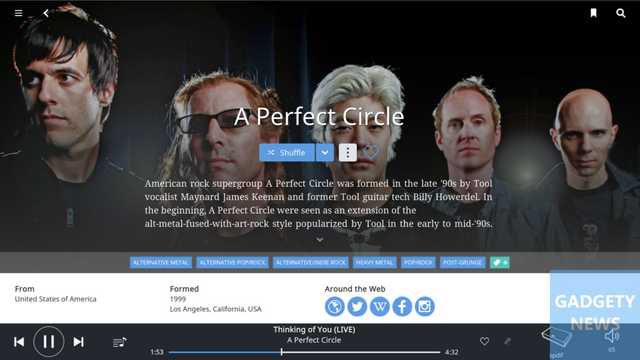
The full version is available for monthly or lifetime subscription. The main difference between full-fat Roon and the Essentials version is that Essentials is limited to a still substantial 30,000 tracks. You will have to be a little bit careful as that 30,000 tracks is the combination of personal and Tidal tracks.
Also, please be aware that the Discovery is not compatible with the full PC version of Roon. I do find that this is a bit odd. However, it is good that you get Essentials with a perpetual license that stays with the device.
Compatibility
The Discovery’s built-in DAC supports uncompressed WAV, AIFF, FLAC, and ALAC files with up to 192 kHz/24-bit resolution, along with the compressed MP3, AAC, and OGG formats.
Along with single-zone operation, the Discovery can be configured for synchronised multiroom playback via its dual analogue outputs.
Wireless multiroom streaming is also possible when using AirPlay speakers, Roon ready Wi-Fi speakers from Bluesound, Sonos products and, of course, Elac's own Discovery Z3 speakers.
However, from what I gather, wireless speakers that use different protocols (e.g., AirPlay and Sonos) can’t be grouped together for synchronised multiroom playback.
Setup
The Discovery Music Server came with an Ethernet cable and power supply. No audio cables were supplied.
Setup was painless: Connect to network via Ethernet (there’s no provision for Wi-Fi), download the free Roon Essentials app (Android/iOS/Windows/OS X), open it and follow the prompts.
The Discovery was quickly detected as the “Roon Core” on my network. The final steps were to enter my Tidal login credentials and point the app to my QNAP NAS.
The latter does require some network knowledge as you can't simply browse your network devices through the Roon software. Instead, you need to know the actual network path of your music library in order to integrate it. If your Google-fu is up to snuff, you shouldn't have too many problems.
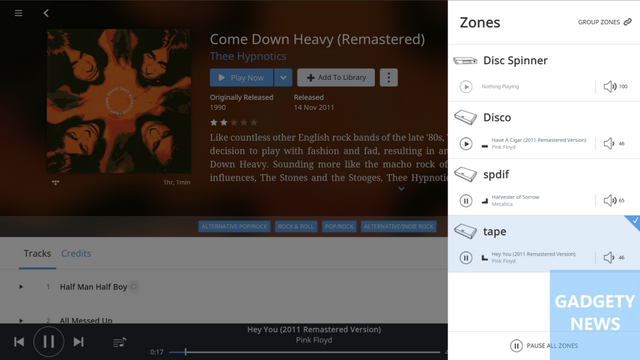
If you do run both the digital and analogue outputs, you can set these up as separate zones in the Audio Settings panel of the Roon Essentials app.
Sound quality
Being able to run the Discovery into my amp via the analogue and digital outs is handy way of hearing how good its on-board DAC is just by flicking back and forth between the amp sources. The DACs in the amps I currently have at my disposal (Perreaux Audiant 80i 40th anniversary and Musical Fidelity M6si) and my little Arcam irDAC did add a little more insight, nuance and depth but the Disco is easily adept enough to fly solo.
I kicked things off with 'Fisher Body Party' by Sylvain Daniel / Palimpseste in FLAC (44.1 kHz/24bit) from my NAS. This is a track that my friend and fellow journo, David, turned me on to. Listed as Jazz/Electro this track really throws everything at you which makes it a great test track. Everything sits right with the Discovery. Percussion is tight and the many layers never appeared messy or unclear.
Keeping things jazz, well this is going out on International Jazz Day after all, I turned to one of my favourite artists - Joni Mitchell. I selected the Tidal Masters version of 'Blue Motel Room' from her Hejira album, to be precise. The opening guitar shimmers before Mitchell's vocals come in just ahead of the bass and, finally, the drums. The lazy strokes of the high-hat along with the bass harmonics slink through fluidly. Joni lays her contrasting vocals over the top with her spoken parts presented realistically. The ethereal echoed vocal section gave me chills. Even with the Discovery plugged direct via RCA, the little Elac unit managed to convey a sense of spaciousness.
Roon Essentials
I couldn't really leave this review without mentioning Roon Essentials a little more; especially as this is the interface between you and the Discovery. I found it a very intuitive piece of software although my only minor grumble is that hooking up your networked storage could be made simpler. Being technically minded I managed to fumble my way through; however, many music fans are not bound to be as patient or comfortable with such behaviour. If there could be a 'browse network' wizard or similar, then Roon would be perfect.
However, as it stands, it is really slick. I love the layout of the playlist browser and the speed that each screen appears. The extra information about the artist you are listening to is neat. Furthermore, controlling your zones once set up is super easy.
Additionally, Roon Essentials will stream losslessly up to the 48kHz/16bit limitation of the Discovery. It will also automatically down-sample higher resolution content.
Discovery DS-S101-G review conclusion
The Elac DS-S101-G is an unassuming piece of kit. Attractive, yet unassuming. There are no physical controls, no banks of LEDs, just a subtle brushed-aluminium finish.
It is endowed with enough outputs for most and being buddied up with a slightly trimmed Roon, it does exactly what it promises to do.
I have really enjoyed my time with this little music server. If your digital music library is 30,000 tracks or less and you're yet to take the plunge with Roon, the Elac DS-S101-G should really be on your audition list.
Price and availability
You can by the Elac Discovery DS-S101-G music server right now for around £950. That price includes a lifetime license for Roon Essentials.
Posted from my blog with SteemPress : http://gadgetynews.com/elac-discovery-ds-s101-g-music-server-review/