How to use fillet in AutoCAD?
A fillet or round connects two objects or joints two lines, arcs, splines, or polylines with a tangent arc in 2D.
An inner side corner is called a fillet and an outer side corner is called around and you can create both using the FILLET command in the AutoCAD.
The Fillet command is useful for joint two lines, arcs, splines, or polylines by 0 angle radius (sharp corner) or by any curve or by the soft curve. This command is a time-saving command.
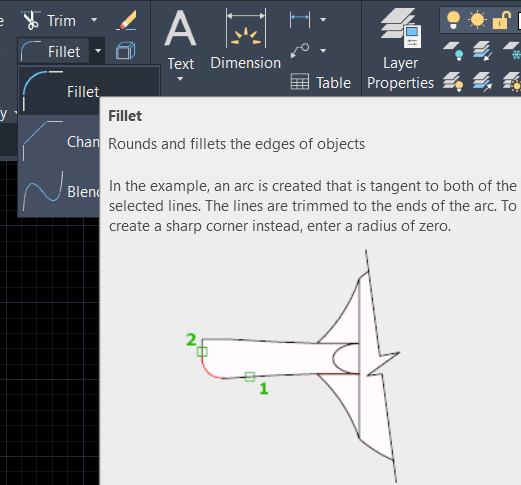
The Fillet command is placed on the Modify panel in the Home tab.