Welcome to Tupolev Tu-95MR Bear-D

Manual start up:
- Middle top panel: Right switch group: all in upper position: Battery, Lights for Instruments and NAV lights on.
- Bottom middle panel: round knob for fuel in any right position - activates the tanks and pumps, a green lamp shows up.
- 4 Engine starter switches above the fuel knob - one to four in upper position - starting the engines, each engine needs 17 sec for running.
- Red lamps showing running engines, green lamps showing idle rpm.
- Overhead panel: all switches in up position, power for navigation radios (ADF and VOR), compass and skawk.
- Engineer panel: check red lamps going to green, then engines are ready to go, move throttle to idle position.
- Check cargo and/or payload: press y to switch to the ramp control and open the red box, for loading cargo and paratroopers.
Additional Settings:
- Reference Compass at engineer panel, magnetic variation is shown as tooltip, set needle to marker position.
- Altitude and/or pressure settings in the Altimeters in inHG, mmHG or hPa (as tooltip), the Autopilot will work with this values (not with the HUD-infos).
Shut down: Fuel knob to left position or engine starter switches down.
Failure training: you may shut down 1 to 3 engines during flight and try to land in emergency situation.
Some instruments will show you metric values, some ft/knots.
There is a 3 knob panel at the left side, marker volume, instrument lights and for rembrandt - cabin lights.
The switch right from the Lights panel is for landing and taxi lights.
Then there is the switch for for the cargo door.
Open the cargo door (key "e" or use the switch) to launch a nuclear cruise missle, you should be at 40000 ft, it will explode 20 km behind of you.
Right from the Parachuters-switch is a switch for the new ALS lights, they are working only without Rembrandt and also not over the MP-modus.
On the very left side you have a panel with 5 green lamps, the lower 3 are for trim-neutralisation, used after the Autopilot is dissabled.
The upper two you may press to get the latest METAR infos on screen.
Reverser initialisation by the switch at the throttle or key "Delete", a red lamp shows the activ reverser. Also a placecard "R" is comming up.
At top of the panel, the switch and the placecard can be used to deactivate the reverser. Any throttle change activates/deactivates the reverser then.
The Autopilot Helper panel in the top middle console is fully working.You may use some instruments to put in the values:
- Heading Control: Heading Bug (HDG) and Course of ILS (NAV) are to set in the HSI (Horizontal Situation Indicator (with 4 green markers),
- Velocity Control: Speed with Throttle are set in the Speed Indicator, push IAS and turn needle (left from HSI)
- Pitch/Attitude Control is working if you get the plane in a climbing or descending position and push the Button VS, pitch wheel changes values.
- Wing leveler is activ when you push the AP button, it is also the AP activating/deactivating Button,
- APRP is used for intersepting the Glide Scope,
- GPS for flying routes from the Route Manager,
- ALT is holding your attitude.
For ILS Landing you may use the HSI, it gives you the indication that ILS and/or Glide Scope is intersepted (if not, red flags comming up).
ILS heading works even far out the stream, for the glidscope you should wait till the indicator is in nearly horizontal position (yellow line).
Flaps Controll Panel with 5 Steps (1-2 for starting, 2-4 for landing without payload).
Trails are now working only above 14000 ft, on ground it is not realistic.
There are 3 Altimeters: the left one is electrical and gets the information from Radio or GPS signals, in meter and mmHG,
the upper one is in meter and mmHG, a tooltip shows you the Value in hPa, the lower one is in ft and inHG,
they are connected and you should set them to the ATIS information of the airport befor starting or landing.
The compasses are cleared of the magnetic variation if you set the reference compass in the engineer panel to the orange marker position.
On top of the horizontal heading indicator (HSI) there are indicators for fuel low (below 2500 l),over speed warning, over-loading, parking brake,
outer, middle and inner marker, brake-chokes, decission hight and reverser.
Maximal start weight is: 415500 lb. There is a warning light for overload on top of the compasses (sign: BEC).
Radios, DMEs, ADFs and Kurs (ILS) Instruments are fully working and can be set in the Engineer-Panel.
AAR (aerial refueling) is now implemented, open the refill-probe with the switch on the right and go behind a tanker aircraft (in AI- and MP-modus).
Rembrandt ready! Also everything is working fine without Rembrandt. ALS lights are also implemented.
As it is a heavy aircraft it needs some special care about propper landing and starting routines :)
Landing with full payload; full flaps and 160 kts, retract flaps after landing
Maximal start weight is: 188,000 kg = 414,500 lb
Maximum speed: 920 km/h (510 knots, 575 mph)
Range: 15,000 km (8,100 nmi, 9,400 mi) unrefueled
Service ceiling: 13,716 m (45,000 ft)
Rate of climb: 10 m/s (2,000 ft/min)
Wing loading: 606 kg/m² (124 lb/ft²)
Power/mass: 235 W/kg (0.143 hp/lb)
Latest updates: ice system, runway effects, reverser sound and effect, new interior, panel modifications, gear animations


Welcome to the heavy intercontinental bomber aircraft Tu-160 White Swan
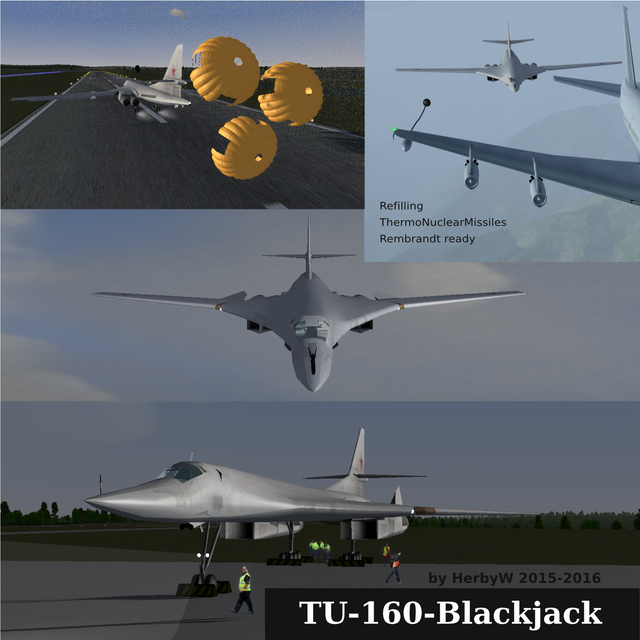
On taxi you may fold the wings in, also for emergency starting. In air wing-sweep it is automaticaly controlled.
After landing use the parachutes (key F2), the spoilers, and the reverser, brakes only at speed lower than 70.
Leergewicht: 110.000 kg 242508 lbs
normales Startgewicht: 267.500 kg 589736 lbs
maximales Startgewicht: 275.000 kg 606271 lbs
Treibstoffkapazitaet: 130.000 kg 286600 lbs
Maximal payload: 38.000 kg
g-Limits: +2,5
Hoechstgeschwindigkeit: 2.220 km/h (auf optimaler Hoehe)
1.030 km/h (auf Meereshoehe)
Marschgeschwindigkeit: ca. 850 km/h (auf optimaler Hoehe)
Steigrate: 70 m/s
Dienstgipfelhöhe: 15.544 m
Einsatzradius: 10.500 km (bei 9.000 kg Waffenlast) 19841 lbs
ca. 6.000 km (bei maximaler Waffenlast 35.000 kg) 77161 lbs
Landing speed is about 160 kt without payload, flaps position 4 slats position 2.
Landing speed is about 185 kt with full payload, flaps position 6 slats position 4.
Have fun!


My posts on this subject so far:
Tupolev Tu-95 Tu-160
Antonov An-12 An-22 An-225
Mil-Mi-6PS fire fighting Video
Mil-Mi-6PS water loading Video
Mil-Mi-6PS fuel truck and ice systems Video
Mil-Mi-6PS startup and ILS landing Video
Mil-Mi-6PS autorotation Video
HowTo make aircrafts
You may download all models for free from my github
The simulator is also free for win, mac and linux: http://www.flightgear.org
See you next time!
Thank you for your attention!
original content by @schamangerbert
 SchamanGerbert
SchamanGerbert
Tu-142 (pasanger variant of Tu-95), experimental, build for N. I. Khruschev. Aviation musem in Uljanovsk

Tu-114

Downvoting a post can decrease pending rewards and make it less visible. Common reasons:
Submit
Thank you!
Downvoting a post can decrease pending rewards and make it less visible. Common reasons:
Submit
This post received a 4.1% upvote from @randowhale thanks to @schamangerbert! For more information, click here!
Downvoting a post can decrease pending rewards and make it less visible. Common reasons:
Submit