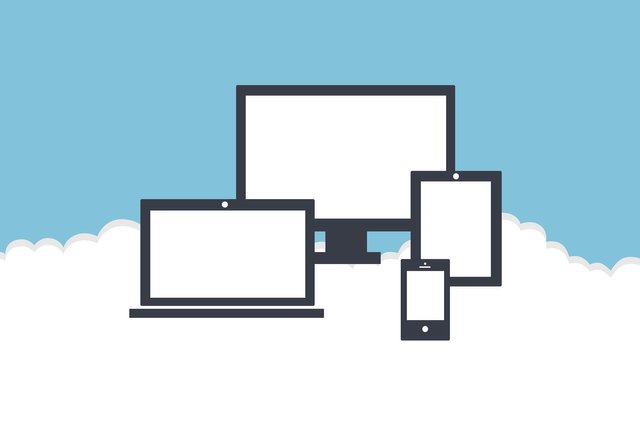The consequences of cloud migrations can affect the processes and performance of an organization. The success or failure of a cloud migration can influence the technology team’s capability for years to come. Taking this into account, there are some steps that you can take to ensure the success of an AWS migration. This article reviews some of these steps.
Why Companies Are Moving to AWS
Here are some benefits of moving from on-premise to AWS cloud.
Reduce Capital Expense (CapEx)
CapEx is the cost that a business invests in upgrading, obtaining, and maintaining physical assets. These assets include databases, application servers, software licenses, networking capacity, and storage. Companies usually use CapEx to build new maintenance and operations projects.
Migrating an application or infrastructure to AWS can reduce the CapEx cost. For example, let’s say a company invested in application infrastructure, and the set up itself took two months. But then the development was delayed for five months and the scope of the application was reduced.
These cases can lead to a waste of resources and increase provisioning time. However, AWS cloud services can enable you to improve or reduce your resources while your applications scale up or down. This way, setting up the required infrastructure takes only a few minutes.
Pay-as-you-go models
Cloud services with pay-as-you-go models charge you only for the resources you use. There are no wasted resources because you pay only for procured services instead of provisioning for a specific amount of resources that you may or may not use.
Amazon EC2 offers a pay-as-you-go model that enables users to configure and obtain resource capacity based on their usage. Users can choose memory, CPU, networking, and security capacity they need. They can also change this configuration when the requirement changes.
Disaster Recovery (DR) and High Availability (HA)
A temporary failure can result in a disruption to production, loss of sales opportunities, and even compromised customer trust. Achieving business continuity can make the system more resistant to mechanical failures, natural disasters, and human errors.
AWS migration provides disaster recovery solutions that ensure the high availability of your operations. AWS disaster recovery helps businesses remain viable when the physical infrastructure is no longer available. In addition, AWS enables quicker disaster recovery of critical systems without incurring the infrastructure for a second physical site.
Compliance
Industries like finance, healthcare, and education need to comply with strict data security compliance regulations to avoid potential legal actions. For example, a company interested in developing a HIPAA compliant app needs to ensure that user data centers follow the standards set by HIPAA.
Companies subjected to HIPAA can use AWS to store, maintain, and process protected information. AWS offers a broad set of services and features for healthcare organizations, like encryption of Protected Health Information (PHI).
AWS Migration Best Practices
Below are some best practices for successful AWS migration that your company can apply.
Create a Strong Identity and Access Management (IAM) Policy
Define who can access and control your AWS resources to avoid situations where employees unintentionally leave an S3 bucket open to everyone. This situation can lead to unauthorized access to AWS services and put your data at risk.
IAM policies define who has access, the purpose of the service and the strategy for having lower code promotion and environments. All of this leads to improved security and optimized costs.
Choose the Right Cloud Migration Plan
There are multiple cloud migration approaches. The choice of strategy should be based on the specific needs of an organization. For instance, organizations should use a lift and shift strategy for the quick migration of legacy systems. Organizations that need to change applications to a newer software version or entirely different product should use a repurchase migration strategy.
Companies should consider a refactor strategy when the migration is driven by the need to add new performance capabilities, or features. The refactor strategy enables you to take full advantage of the cloud environment by rewriting or restructuring applications before migration.
Companies should also consider the value of their applications. Some applications are better-left on-premises because they will not be useful in the cloud.
Leverage AWS Migration Tools
There are many AWS migration tools that can help you with the migration process. Some useful tools include:
- AWS Migration Hub—a central dashboard used to track and monitor the progress of the migration.
- AWS Application Discovery—collects pre-migration due diligence information
- TSO Logic—enables companies to make data-driven recommendations for migration planning by using predictive analytics.
- AWS Server Migration—schedules, tracks, and automates incremental server migrations.
- AWS Database Migration—enables companies to keep the source database fully operational during the migration.
- Amazon S3 Transfer Acceleration—improves the transfer of data to Amazon S3 by maximizing available bandwidth.
Prioritize Applications and Workloads
Large organizations should prioritize the applications and workloads they want to migrate rather than migrating everything at once. After the prioritization, you should plan the time of migration for each workload.
The plan must take into account the following aspects:
- How critical is the application for your business—how it will achieve high scalability, or reduce costs.
- What is the best time to migrate—given the potential impact to business operations
AWS migration should always focus on reducing costs and achieving operational scale.
Therefore, large companies should migrate partially and achieve full migration over time.
Consider Long Term Strategy and Business Model
AWS enables companies to speed up development cycles, and leverage partner programs to improve performance. However, companies should not migrate to AWS for a long period of time. AWS may suddenly raise prices, and your company may not have the resources to continue operating on AWS. Do not tie your core business product to just one cloud vendor. If you aren’t familiar with multicloud, check out this guide.
Security Review
Data security requirements may change after the migration. You have to include the security aspect into your cloud adoption plan. Businesses with regulatory and compliance requirements need to execute a pre-migration security review. A security review includes:
- Data loss parameters
- Encryption and access control standards in the cloud
- Policy update and review
- Post-migration controls and plan for decommissioning / destruction of equipment
Conclusion
Businesses of all sizes can leverage the scalability and flexibility of the cloud, and gain a competitive edge. However, conducting migration in a smooth and efficient way can be challenging. By following the best practices outlined here, you can reduce potential issues and overhead.