Hello Steemit,
So , after joining steemit , i went to do the most obvious thing on any social platform(duhh!! not stalking my ex) but to update my profile section.
But to my surprise , these guys won't allow you to simply upload your pic on steemit like most of the average social sites but they have this option like PROFILE PICTURE URL ..where you have to paste the URL of your pic(as the name suggests).
Well , at first i thought this will not be of a big task to do being a COMPUTER ENGINEER(hahaha) but this option gave me hard time (well , quite frankly for just 5 minutes only!! :P).
But i want to share the easiest way using which you can find the URL of your pic on other social platforms.
Simply , right click on the pic which you want to upload and there you will find an option like 'Copy Image Address'.
Just simply click on it and paste the link in you PROFILE PICTURE URL box and voila!!! Its done :) :) :)
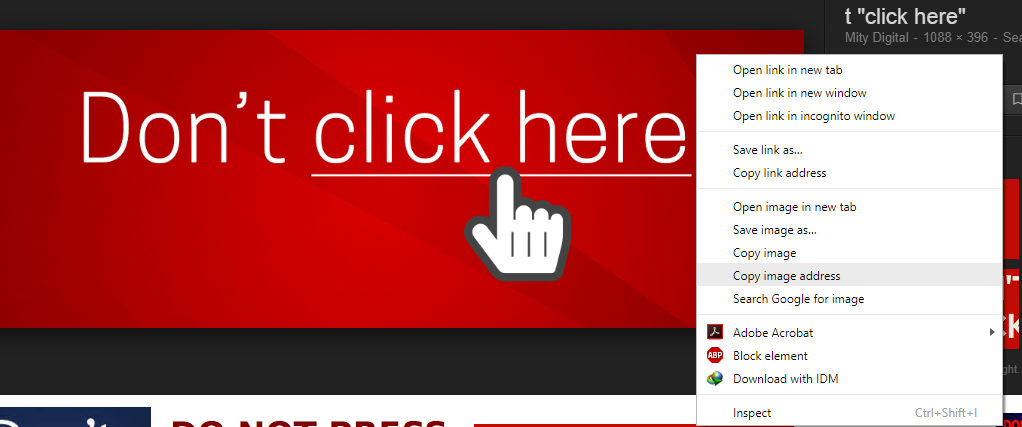
P.S. - Same thing follows for COVER IMAGE URL.
Peace out!!!
Congratulations @imhiteshgarg! You have completed some achievement on Steemit and have been rewarded with new badge(s) :
Click on any badge to view your own Board of Honor on SteemitBoard.
For more information about SteemitBoard, click here
If you no longer want to receive notifications, reply to this comment with the word
STOPDownvoting a post can decrease pending rewards and make it less visible. Common reasons:
Submit