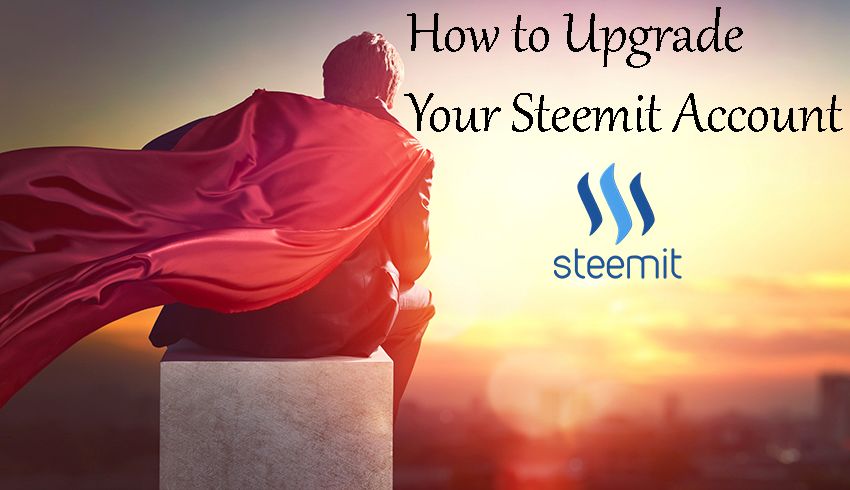
SteemPlus

Today I'm going to show you how to upgrade your Steemit account to Steemit Plus. SteemPlus is a browser extension for Opera, Chrome and Firefox. It adds several new features to Steemit like Feed filter, Delegation, and beneficiaries. Let's get started.
On Opera Browser
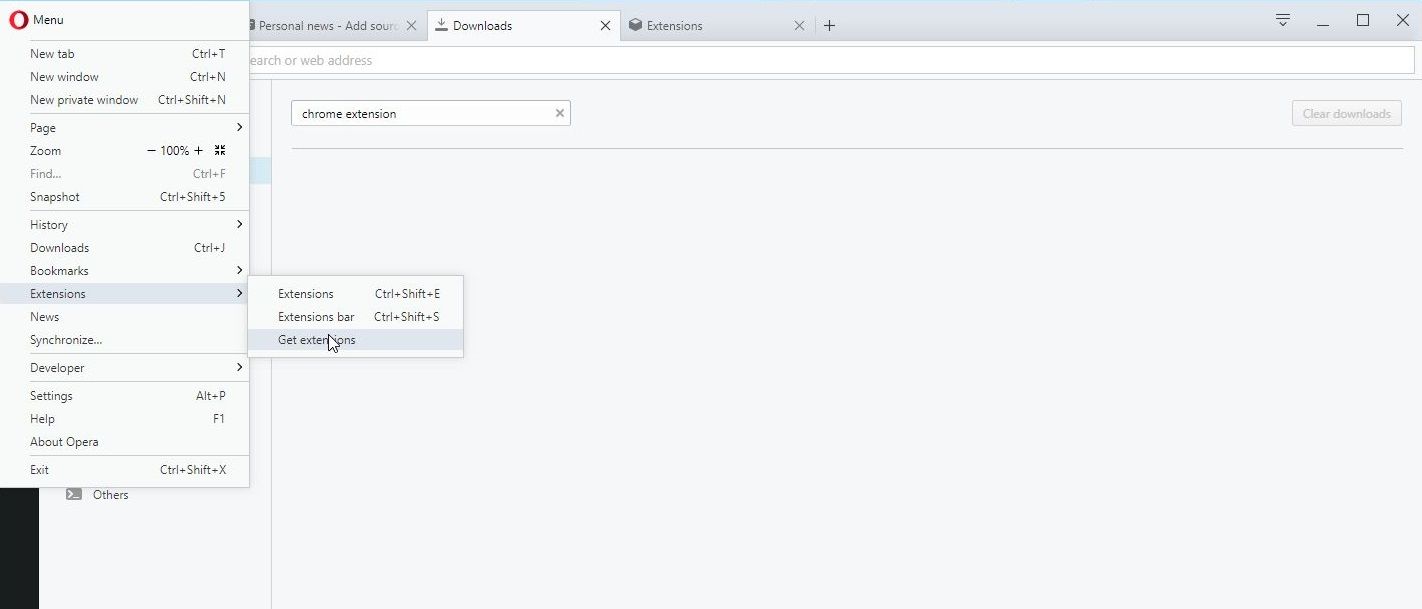
On Opera, Add and install the download chrome extention from the Opera Add-on.
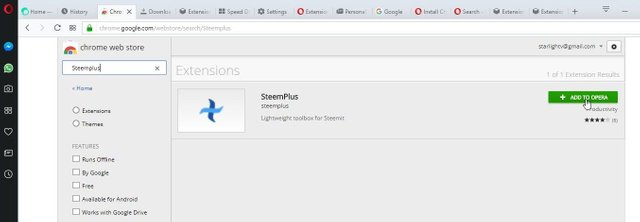
On Chrome Browser
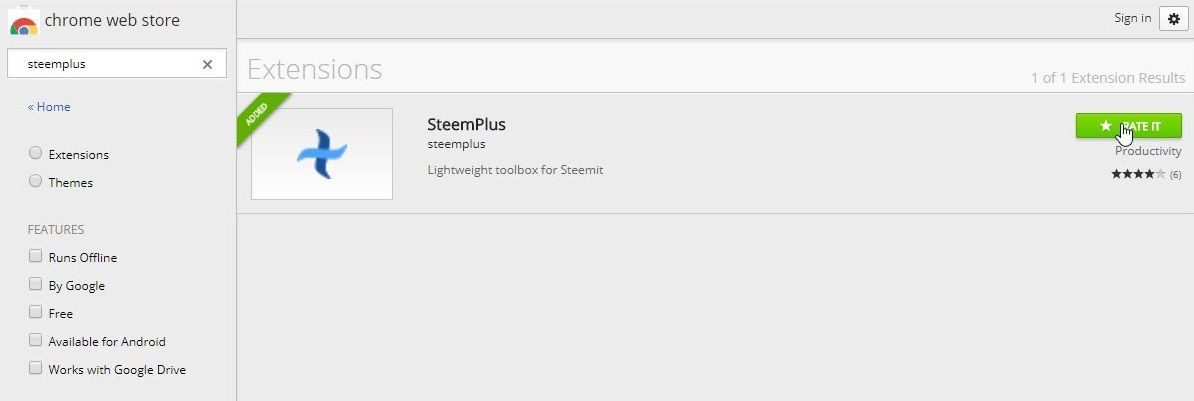
To install SteemPlus For google chrome. Open the chrome store, find Steemplus and click to install.
On Firefox Browser
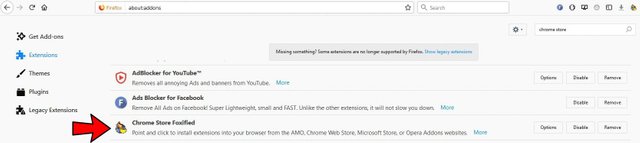
On Firefox, Install Chrome Store Foxified, If you want to install the add-on you will have to enable your cookies.
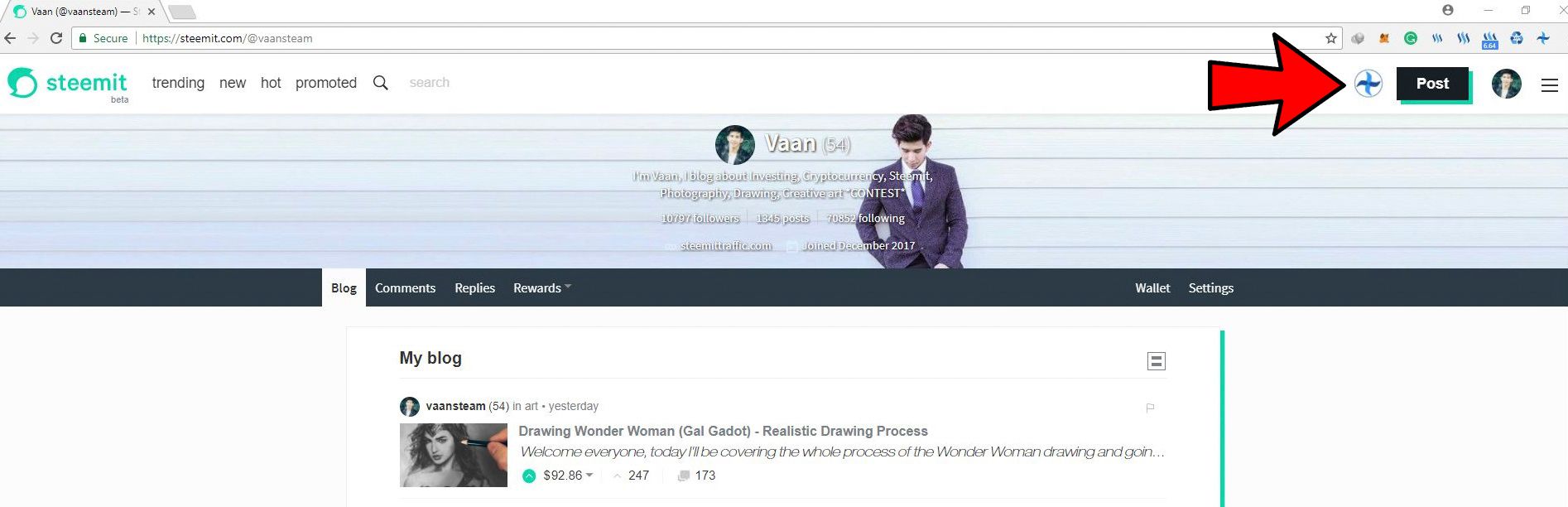 This logo will show up, letting you know that Steemplus is enabled. And here are the features.
This logo will show up, letting you know that Steemplus is enabled. And here are the features.
New Feed Tab
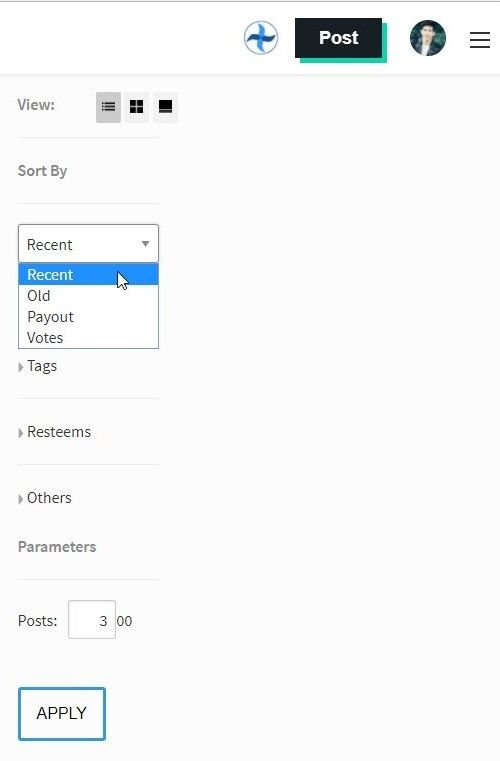
With Steemplus you can filter your feed by showing only selected options. Click on the new feed tab to access the new option and filters. On the "Sort by" you can now choose between different option. From the biggest payouts posts to posts with the most number upvotes or see the most recent and old post first. And with the option to hide all posts that you already upvoted. You can also filter individual people.
Voting Weight
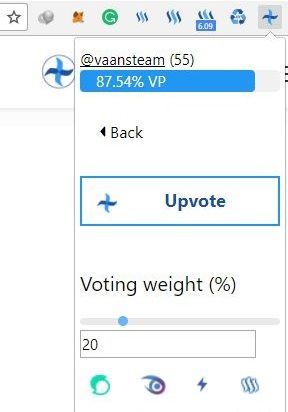
Voting weight is an option to help minnows to change their upvote power which is only reserved for people with five hundred Steem power. This feature can be found in the top of your browser, by clicking on Steemplus logo. You must enter your private posting key and desired voting weight and you're all done.
Delegation
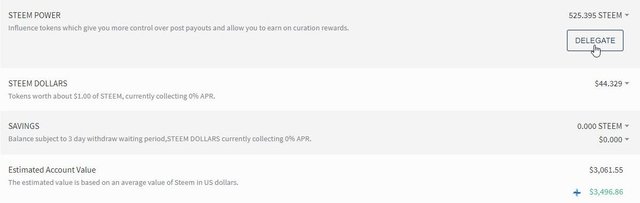
Delegating your Steem power to other users is a powerful feature on the Steem blockchain. Now You can do it as easy as sending Steem directly from your wallet. Just click on the Delegate button on your Steem power tab. You will be redirected to Steemconnect in which you will have to input your private key in order to confirm the delegation. Steemconnect never access your private key and is safe. Delegating your Steem power is only a temporary process. You can always undelegate. Note that your Steem power will need to cool down for a week after you undelegated.
Beneficiaries

You can now add beneficiaries to your posts directly on Steemit. When you create posts you can share and split the rewards with other people by adding beneficiaries. You can add as many beneficiaries as you want as long as the total percentage doesn't exceed 95%. You can choices to receive a 50/50 payout of Steem dollars or 100% in Steem power. And a small 5% fee go to SteemPlus. This is a great way to share the reward with groups of people. Whatever your option is, all beneficiaries will receive their share as Steem power only.
Upvote and Comment below for your chance to win some SBD. The winner will be announced in my next post Thank you and good luck!

The winner of my last post is @sujisyndrome
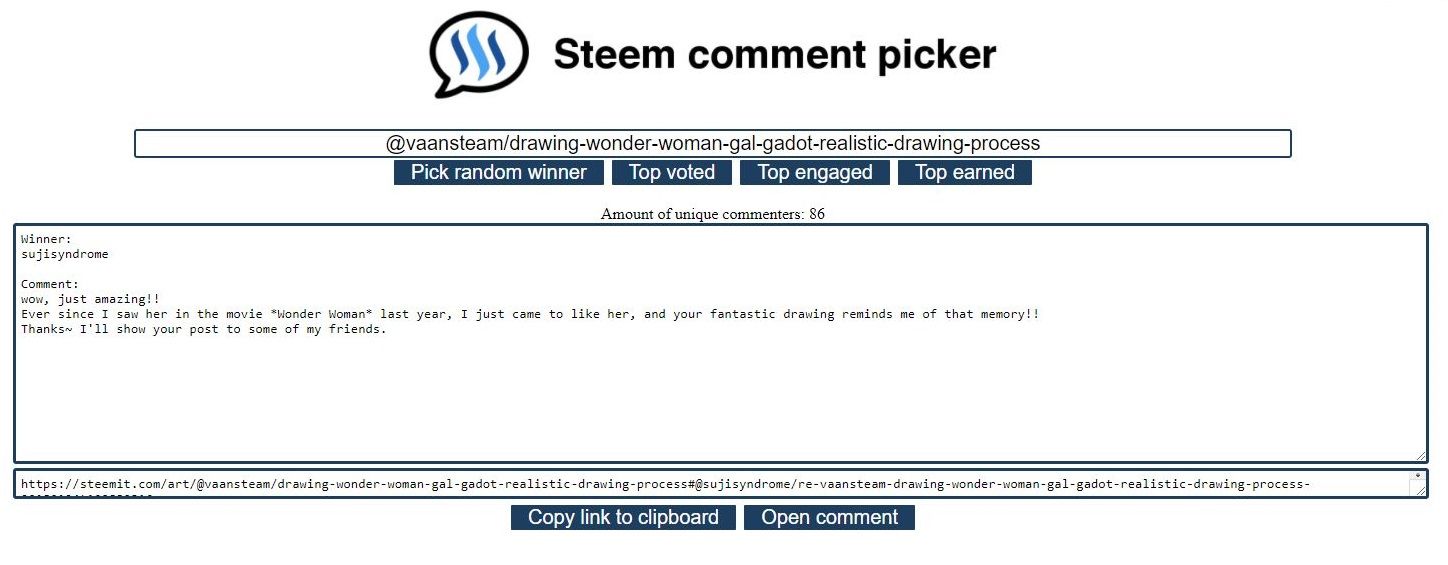
thanks
Downvoting a post can decrease pending rewards and make it less visible. Common reasons:
Submit
Upvoted.
Downvoting a post can decrease pending rewards and make it less visible. Common reasons:
Submit
Upvotes back..
Downvoting a post can decrease pending rewards and make it less visible. Common reasons:
Submit
Your welcome @raphal
Downvoting a post can decrease pending rewards and make it less visible. Common reasons:
Submit
Thank you, it's good that you share the information with us.
Downvoting a post can decrease pending rewards and make it less visible. Common reasons:
Submit
Upvotes back
Downvoting a post can decrease pending rewards and make it less visible. Common reasons:
Submit
Enjoyed your description of the steem plus and i really loved it. Really put in a correct and best describing order so every can understand keep it up man!!! Upvote and follow me @shreek77
Downvoting a post can decrease pending rewards and make it less visible. Common reasons:
Submit
Thank you @shreek77 I'll try to make it easy to understand. I will have a good day!
Downvoting a post can decrease pending rewards and make it less visible. Common reasons:
Submit
Very important information and interesting explanations, accompanied by images that make it easy for readers to understand...👍
Thank's for the information...
Downvoting a post can decrease pending rewards and make it less visible. Common reasons:
Submit
Your welcome! Thank you for the support @saiful27
Downvoting a post can decrease pending rewards and make it less visible. Common reasons:
Submit
It's okay @vaansteam... But i want to know, how to using "Steem Plus" with smartphone ?...
Downvoting a post can decrease pending rewards and make it less visible. Common reasons:
Submit
Enjoyed your description of the steem plus and i really loved it. Really put in a correct and best describing order so every can understand keep it up man!!!
Downvoting a post can decrease pending rewards and make it less visible. Common reasons:
Submit
Thank you @hcukaleski Hope you like Steemplus
Downvoting a post can decrease pending rewards and make it less visible. Common reasons:
Submit
I really like this post vaansteam! keep it up!
Downvoting a post can decrease pending rewards and make it less visible. Common reasons:
Submit
Thank you again for the support @five34a4b
Downvoting a post can decrease pending rewards and make it less visible. Common reasons:
Submit
Hi @vaansteam, thank you so much for selecting my comment! Also for your very useful information on steem plus! :)
Downvoting a post can decrease pending rewards and make it less visible. Common reasons:
Submit
Your welcome @sujisyndrome Congratulations on winning.
Downvoting a post can decrease pending rewards and make it less visible. Common reasons:
Submit
You keep giving me reasons to stay with the community because of the exciting initiatives you bring on board every time. I must say, I am so encouraged at this level of creativity. I'll sure upgrade my steemit account and send you photos of how it looks.
Downvoting a post can decrease pending rewards and make it less visible. Common reasons:
Submit
Glad I was a big influence on you @lizzieharrison I hope you will do really well on this platform. Thanks again for the support!
Downvoting a post can decrease pending rewards and make it less visible. Common reasons:
Submit
Wow, I'm usually up on features here, but I've been away for a couple of months. This is an amazing thing. I use Chrome, so I'll be installing that in just a second. Thanks for the great post. That reward splitter is cool. I've been wanting a tool like that for a while. @markrmorrisjr
Downvoting a post can decrease pending rewards and make it less visible. Common reasons:
Submit
Welcome, come back @markrmorrisjr. Yes, It's an amazing tool, I've have been using it. As far as I know, this is the only way to split the reward. Have a nice day to you!
Downvoting a post can decrease pending rewards and make it less visible. Common reasons:
Submit
Have you used it for steem delegation? I have two accounts and I was thinking of consolidating the voting power, but it wouldn't allow me to log in the second one, even with the first one logged out, the plugin just kept acknowledging the first one.
Downvoting a post can decrease pending rewards and make it less visible. Common reasons:
Submit
@markrmorrisjr I haven't tried that feature yet as I don't have a second account to try it on. Did it ask you for a private key? Let me know how's that going, I may get another account to try it out.
Downvoting a post can decrease pending rewards and make it less visible. Common reasons:
Submit
No, it uses steem connect. But, I've got my other account on steem connect too. I'll probably have to contact the dev on discord to ask about it I guess.
Downvoting a post can decrease pending rewards and make it less visible. Common reasons:
Submit
Thank you very much. I am very interested in your content. This is really good for newbies/minnows to grow on steemit.
Thank you again.
Cheers.
Downvoting a post can decrease pending rewards and make it less visible. Common reasons:
Submit
Thanks @papanog For your support lately. I'm hoping we all can grow together
Downvoting a post can decrease pending rewards and make it less visible. Common reasons:
Submit
Grow together is the best way for all of us. Especially us the newbie/minnow. Thank you for your support as well.
Cheers.
Downvoting a post can decrease pending rewards and make it less visible. Common reasons:
Submit
Great post! Since people are getting started everyday in Steem such as myself i do appreciate the information. Definitely an upvote.!
Downvoting a post can decrease pending rewards and make it less visible. Common reasons:
Submit
Thank you @bit.mike Glad I was able to help :)
Downvoting a post can decrease pending rewards and make it less visible. Common reasons:
Submit
What a great informative post. I’ll have to try steemplus. I wish they didn’t charge a 5% transaction fee for the beneficiary section but they should be rewarded for their work, understandably. I like the filtering features they have. Will try it out!
Downvoting a post can decrease pending rewards and make it less visible. Common reasons:
Submit
Yes, I've been using it and it's great. And I agree that they should get 5% for their hard work. @beeyou
Downvoting a post can decrease pending rewards and make it less visible. Common reasons:
Submit
thanks for the informative post :) upvote completed
Downvoting a post can decrease pending rewards and make it less visible. Common reasons:
Submit
Thank you @sushovon002
Downvoting a post can decrease pending rewards and make it less visible. Common reasons:
Submit
Thanks for info @vaansteam, i have a post like this too, may be you can look at it👍👍👍
Downvoting a post can decrease pending rewards and make it less visible. Common reasons:
Submit
I'll check it out thanks :) @cashthekush
Downvoting a post can decrease pending rewards and make it less visible. Common reasons:
Submit
Good content ... I felt like I learned something thanks 👍🏻
Downvoting a post can decrease pending rewards and make it less visible. Common reasons:
Submit
Thank you, I'm glad that you did! @cryptocoaster
Downvoting a post can decrease pending rewards and make it less visible. Common reasons:
Submit
Upvotes back
Downvoting a post can decrease pending rewards and make it less visible. Common reasons:
Submit
Downvoting a post can decrease pending rewards and make it less visible. Common reasons:
Submit
You're very welcome @m-photography-a
Downvoting a post can decrease pending rewards and make it less visible. Common reasons:
Submit
wow amazing information
Downvoting a post can decrease pending rewards and make it less visible. Common reasons:
Submit
Thanks @fandyalsatria
Downvoting a post can decrease pending rewards and make it less visible. Common reasons:
Submit
Thanks so much for sharing important posts.
Thank you very much.
Downvoting a post can decrease pending rewards and make it less visible. Common reasons:
Submit
Your welcome @tamim001
Downvoting a post can decrease pending rewards and make it less visible. Common reasons:
Submit
Hai. friends nice pic
Downvoting a post can decrease pending rewards and make it less visible. Common reasons:
Submit
Thank you @fendy78
Downvoting a post can decrease pending rewards and make it less visible. Common reasons:
Submit
Hey @vaansteam, Thanks for the great information on improving our #steemit accounts. Really appreciate it.
Downvoting a post can decrease pending rewards and make it less visible. Common reasons:
Submit
you're very welcome @jeronimorubio Thanks for the support!
Downvoting a post can decrease pending rewards and make it less visible. Common reasons:
Submit
Has anyone tried this?
Downvoting a post can decrease pending rewards and make it less visible. Common reasons:
Submit
You should, only takes a few minutes @mysearchisover
Downvoting a post can decrease pending rewards and make it less visible. Common reasons:
Submit
I'm paranoid I'm going to get hacked.
Downvoting a post can decrease pending rewards and make it less visible. Common reasons:
Submit
You got a 3.83% upvote from @postpromoter courtesy of @vaansteam! Want to promote your posts too? Check out the Steem Bot Tracker website for more info. If you would like to support development of @postpromoter and the bot tracker please vote for @yabapmatt for witness!
Downvoting a post can decrease pending rewards and make it less visible. Common reasons:
Submit
thanks
Downvoting a post can decrease pending rewards and make it less visible. Common reasons:
Submit
Wow, this is great. I didn't even know this existed. Thanks!!
Downvoting a post can decrease pending rewards and make it less visible. Common reasons:
Submit
Your welcome, Enjoy the extension! @patriciorayaz
Downvoting a post can decrease pending rewards and make it less visible. Common reasons:
Submit
Thanks fornsuch kind of great info @vaansteam. Hope you will always give us such kind of great info
Downvoting a post can decrease pending rewards and make it less visible. Common reasons:
Submit
Your welcome @usman93 I'll do my best to keep helping people
Downvoting a post can decrease pending rewards and make it less visible. Common reasons:
Submit
I have installed the chrome extension and it is really cool. Enjoying it. By the way are you picking winners from comments or upvotes or both?
Downvoting a post can decrease pending rewards and make it less visible. Common reasons:
Submit
Glad you like it! You will need to comment and vote in order to be in the draw @alan083
Downvoting a post can decrease pending rewards and make it less visible. Common reasons:
Submit
High five man.. thanks for the info
Downvoting a post can decrease pending rewards and make it less visible. Common reasons:
Submit
High five @wabner1972
Downvoting a post can decrease pending rewards and make it less visible. Common reasons:
Submit
Thanks informations
Downvoting a post can decrease pending rewards and make it less visible. Common reasons:
Submit
your welcome @noorchalis
Downvoting a post can decrease pending rewards and make it less visible. Common reasons:
Submit
Amazing dear
Downvoting a post can decrease pending rewards and make it less visible. Common reasons:
Submit
your welcome @arif.nek
Downvoting a post can decrease pending rewards and make it less visible. Common reasons:
Submit
Thank you upvote pliis
Downvoting a post can decrease pending rewards and make it less visible. Common reasons:
Submit
Thank you upvote pliis
Downvoting a post can decrease pending rewards and make it less visible. Common reasons:
Submit
A good way to help minnows .
Thanks for the extension :-)
Downvoting a post can decrease pending rewards and make it less visible. Common reasons:
Submit
You're very welcome. Hope the extension is useful for you! @shantan
Downvoting a post can decrease pending rewards and make it less visible. Common reasons:
Submit
Thanks for sharing this information with all of us, we really need it ... I take the opportunity to invite you to follow me as I do ..
Happy day, friends!
Downvoting a post can decrease pending rewards and make it less visible. Common reasons:
Submit
Yes, I'll follow you on. I like to see more on how to cook. @mariselapolanco
Downvoting a post can decrease pending rewards and make it less visible. Common reasons:
Submit
I really like the idea of the feed tab function options, so I am going to give this a try, thanks. :)
Downvoting a post can decrease pending rewards and make it less visible. Common reasons:
Submit
Yes, It's very useful @ravenruis hopes you enjoy it!
Downvoting a post can decrease pending rewards and make it less visible. Common reasons:
Submit
Thanks..bout to check it out
Downvoting a post can decrease pending rewards and make it less visible. Common reasons:
Submit
You should, it's very for me @trillestkrooner
Downvoting a post can decrease pending rewards and make it less visible. Common reasons:
Submit
I guess Steemit is here to stay. With added features, it can only get better.
I still look forward to an app version though (I use Steemit on mobile)
Great post!
Downvoting a post can decrease pending rewards and make it less visible. Common reasons:
Submit
Yes even if there is no more Steemit. Steem will always be around. @iamthegray
Downvoting a post can decrease pending rewards and make it less visible. Common reasons:
Submit
Yeah, you're right about that one
Downvoting a post can decrease pending rewards and make it less visible. Common reasons:
Submit
Thanks for sharing this great post!
Downvoting a post can decrease pending rewards and make it less visible. Common reasons:
Submit
Your welcome @screenit
Downvoting a post can decrease pending rewards and make it less visible. Common reasons:
Submit
that is can useful for the pc, how about it can be use from smartphone like android or ios ? @vaansteam
can you get the answear for me or other people ?
i want to knows
Downvoting a post can decrease pending rewards and make it less visible. Common reasons:
Submit
For the moment the only way to get the plugins is to use remote vnc and pc to phone. @razha28
Downvoting a post can decrease pending rewards and make it less visible. Common reasons:
Submit
thank you @vaansteam
I want to try it on pc first
Downvoting a post can decrease pending rewards and make it less visible. Common reasons:
Submit
Terimakasih infonya
Downvoting a post can decrease pending rewards and make it less visible. Common reasons:
Submit
Thank you @afdhalmanteng
Downvoting a post can decrease pending rewards and make it less visible. Common reasons:
Submit
Thanks for the tip! :-)
Downvoting a post can decrease pending rewards and make it less visible. Common reasons:
Submit
Y a a a y !!!. Nice one @vaansteam ND it's a two in one education and freebie. Just invited, hope I will some cool SBD
Downvoting a post can decrease pending rewards and make it less visible. Common reasons:
Submit
Your welcome @kemtayo Good luck I'll be announcing the winner soon!
Downvoting a post can decrease pending rewards and make it less visible. Common reasons:
Submit
So that's what beneficiaries are for. I once read that on steem.rocks, totally have no idea at that time lol
Downvoting a post can decrease pending rewards and make it less visible. Common reasons:
Submit
Now you know and it's very useful @jlordc
Downvoting a post can decrease pending rewards and make it less visible. Common reasons:
Submit
This post has received gratitude of 3.20 % from @appreciator thanks to: @vaansteam.
Downvoting a post can decrease pending rewards and make it less visible. Common reasons:
Submit
Thanks
Downvoting a post can decrease pending rewards and make it less visible. Common reasons:
Submit
I will try it by fallowing your instruction
thank you 🙏
Downvoting a post can decrease pending rewards and make it less visible. Common reasons:
Submit
Yes, you should try it, very useful! @siamcat
Downvoting a post can decrease pending rewards and make it less visible. Common reasons:
Submit
intéressant
Downvoting a post can decrease pending rewards and make it less visible. Common reasons:
Submit
Thanks @hafidha
Downvoting a post can decrease pending rewards and make it less visible. Common reasons:
Submit
Great information on the upgrade. Thank you.
Downvoting a post can decrease pending rewards and make it less visible. Common reasons:
Submit
Your welcome @chiama
Downvoting a post can decrease pending rewards and make it less visible. Common reasons:
Submit
How about for the Safari browser @vaansteam? You'd be my hero in the red cape if you taught me how to upgrade on the Safari browser.
Downvoting a post can decrease pending rewards and make it less visible. Common reasons:
Submit
I couldn't find any way for that yet @tagsplanet I'm sure there will be a plugin for it soon.
Downvoting a post can decrease pending rewards and make it less visible. Common reasons:
Submit
Yeah. Hope so.
Downvoting a post can decrease pending rewards and make it less visible. Common reasons:
Submit
This is very helpful. Thank you.
Downvoting a post can decrease pending rewards and make it less visible. Common reasons:
Submit
Your welcome @nezer
Downvoting a post can decrease pending rewards and make it less visible. Common reasons:
Submit
I will be updating, thank you. Crossing fingers maybe ill win some SBD! Good morning
Downvoting a post can decrease pending rewards and make it less visible. Common reasons:
Submit
okay good luck on the draw :) @jessicaranae
Downvoting a post can decrease pending rewards and make it less visible. Common reasons:
Submit
Good
Downvoting a post can decrease pending rewards and make it less visible. Common reasons:
Submit
Thanks @steemit.achenese
Downvoting a post can decrease pending rewards and make it less visible. Common reasons:
Submit
Thank you !
It is good new.
Downvoting a post can decrease pending rewards and make it less visible. Common reasons:
Submit
Your welcome @myintaungnaing
Downvoting a post can decrease pending rewards and make it less visible. Common reasons:
Submit
cool. Thanks for sharing.
Downvoting a post can decrease pending rewards and make it less visible. Common reasons:
Submit
Your welcome @arwine
Downvoting a post can decrease pending rewards and make it less visible. Common reasons:
Submit
Thanks, upvotes back..
Downvoting a post can decrease pending rewards and make it less visible. Common reasons:
Submit
Thanks @princessleni
Downvoting a post can decrease pending rewards and make it less visible. Common reasons:
Submit
interesting
but for uc browser can get with chrome extension??
Downvoting a post can decrease pending rewards and make it less visible. Common reasons:
Submit
It's only for firefox chrome and opera right now @iimchannel
Downvoting a post can decrease pending rewards and make it less visible. Common reasons:
Submit
thank you for your feedback @vaansteam i will try it
Downvoting a post can decrease pending rewards and make it less visible. Common reasons:
Submit
That's really cool , I am gonna go and try it right now....and yeah looking to win that reward :P
Downvoting a post can decrease pending rewards and make it less visible. Common reasons:
Submit
Yes, give it a try, you might like it. Yes, I already enter you into the draw! @abhishekrawat
Downvoting a post can decrease pending rewards and make it less visible. Common reasons:
Submit
Can it be done in mobile browser??
Downvoting a post can decrease pending rewards and make it less visible. Common reasons:
Submit
Not at the moment, but you can use remote vnc just download an app. @dinosaur-ajr
Downvoting a post can decrease pending rewards and make it less visible. Common reasons:
Submit
You explained this very well. Thank you!
Downvoting a post can decrease pending rewards and make it less visible. Common reasons:
Submit
Your welcome @magicalmoonlight
Downvoting a post can decrease pending rewards and make it less visible. Common reasons:
Submit
Thanks for share,it seems like really a good upgrade with its new features.
Downvoting a post can decrease pending rewards and make it less visible. Common reasons:
Submit
Yes, it's very good, hope you have a good experience with it! @gambit.coin
Downvoting a post can decrease pending rewards and make it less visible. Common reasons:
Submit
Thank you awesome post!
Downvoting a post can decrease pending rewards and make it less visible. Common reasons:
Submit
You're very welcome @hollowpoints
Downvoting a post can decrease pending rewards and make it less visible. Common reasons:
Submit
I‘m new here! Can someone tell me what SBD is?
Downvoting a post can decrease pending rewards and make it less visible. Common reasons:
Submit
SBD is Steem dollars here go to my other post and read more https://steemit.com/basictraining/@vaansteam/steem-steem-dollars-and-steem-power-what-s-the-difference
Downvoting a post can decrease pending rewards and make it less visible. Common reasons:
Submit
Thanks very much! Do you have and other tricks or hints that may help a good start here?
Downvoting a post can decrease pending rewards and make it less visible. Common reasons:
Submit
how i wish these tools are available for mobile users
Downvoting a post can decrease pending rewards and make it less visible. Common reasons:
Submit
I think it will be coming soon :) @ayobami99
Downvoting a post can decrease pending rewards and make it less visible. Common reasons:
Submit
Yea, will surely be part of the first to test it out when available
Downvoting a post can decrease pending rewards and make it less visible. Common reasons:
Submit
Yes same here :) I’m looking forward to it
Downvoting a post can decrease pending rewards and make it less visible. Common reasons:
Submit
this is really valuable post for new steemit user like me
Downvoting a post can decrease pending rewards and make it less visible. Common reasons:
Submit
Glad it help! Thanks for dropping by
Downvoting a post can decrease pending rewards and make it less visible. Common reasons:
Submit
Very useful information
Thanks
Downvoting a post can decrease pending rewards and make it less visible. Common reasons:
Submit
Your welcome
Downvoting a post can decrease pending rewards and make it less visible. Common reasons:
Submit
good article. thank you
Downvoting a post can decrease pending rewards and make it less visible. Common reasons:
Submit
Don't mention it @fujia
Downvoting a post can decrease pending rewards and make it less visible. Common reasons:
Submit
First and foremost I want to say thank you for the follow @vaansteam. An from checking your post I can see I'm going to learn a lot from you. Thank you for what you provide for the community and I will check in on your page everyday because I see your post very interesting and provide very helpful information.
Downvoting a post can decrease pending rewards and make it less visible. Common reasons:
Submit
Didn't read yet!
But I guess I will need all this info!
Thank you!
Downvoting a post can decrease pending rewards and make it less visible. Common reasons:
Submit
Thank you, @vaansteam, great pieces of info. Currently I'm using Steemit More Info extension, but it seems a bit more versatile.
Downvoting a post can decrease pending rewards and make it less visible. Common reasons:
Submit
This is a lot better and I used a few @gabeboy Hope you like it!
Downvoting a post can decrease pending rewards and make it less visible. Common reasons:
Submit
Thank you for your tips and trick😉😉
Downvoting a post can decrease pending rewards and make it less visible. Common reasons:
Submit
Your welcome @yeasinabed
Downvoting a post can decrease pending rewards and make it less visible. Common reasons:
Submit
i spent almost an hour stalking your blog. there's no such thing as too many tips when it comes to steem huh? Thanks for your help to the community! Xx
Downvoting a post can decrease pending rewards and make it less visible. Common reasons:
Submit
Your welcome @vjeanns There's so much for me to learn every day also. Let me know if you have any question. Good luck to you!
Downvoting a post can decrease pending rewards and make it less visible. Common reasons:
Submit
Thank you for the information i really appreciate it
Downvoting a post can decrease pending rewards and make it less visible. Common reasons:
Submit
@sengaloune Your welcome. Thanks for the support!
Downvoting a post can decrease pending rewards and make it less visible. Common reasons:
Submit
ohhh, all in one no need to be separated like open up steemnow from a new tab. sorry if I am misunderstood. thanks for sharing
Downvoting a post can decrease pending rewards and make it less visible. Common reasons:
Submit
Your welcome! Gald you understand it now :)
Downvoting a post can decrease pending rewards and make it less visible. Common reasons:
Submit
Thank you for your introducing excellent tool. wow ^.^;;
It's very useful. I think this will help me for a long time.
Downvoting a post can decrease pending rewards and make it less visible. Common reasons:
Submit
@yhoh Your welcome. I just wanna share. I hope you will do really well. Good luck!
Downvoting a post can decrease pending rewards and make it less visible. Common reasons:
Submit
very useful post!thanks
Downvoting a post can decrease pending rewards and make it less visible. Common reasons:
Submit
Your welcome! @nismhd
Downvoting a post can decrease pending rewards and make it less visible. Common reasons:
Submit
what tutorial post! it's very helpful for newbie.
Downvoting a post can decrease pending rewards and make it less visible. Common reasons:
Submit
Glad it was useful! Thank you!
Downvoting a post can decrease pending rewards and make it less visible. Common reasons:
Submit
Nice post @vaansteem
Downvoting a post can decrease pending rewards and make it less visible. Common reasons:
Submit
Thank you very much @sitiannisa
Downvoting a post can decrease pending rewards and make it less visible. Common reasons:
Submit
Nice post @vaansteam
Downvoting a post can decrease pending rewards and make it less visible. Common reasons:
Submit
Thank you@sitiannisa
Downvoting a post can decrease pending rewards and make it less visible. Common reasons:
Submit
Very informative. Thank you very much.
Downvoting a post can decrease pending rewards and make it less visible. Common reasons:
Submit
Your welcome @cryptofig
Downvoting a post can decrease pending rewards and make it less visible. Common reasons:
Submit