💰 Claim your forked Coins from the Bitcoin Cash Hardfork!
🎓 Hardfork FAQ at the end of the Video!
💬 Questions? Let me know in the comments below!

🛒 Crypto Deals
🦈 Surf Shark VPN Coincado promo - 85% off!
🔒 Ledger Nano S click the link to get up to 30% off!

🥑 COINCADO - Crypto News, Tutorials & Reviews!
💚 EOS Address: coincado1234
💚 ETH Address: 0xa5AdfE6e2b95b9F0627c50382b0E9aB9C3a6d85C
💚 BTC Address: 3KDn3heJWqhofkPnTCpLqbHgRkW89mxfQE
💚 BCH Address: 1GAhbjUa5UhBGVMrUtG15GTu9udQASw9Na
Blog: http://coincado.com/
Email: [email protected]
Twitter: https://twitter.com/coincado
Facebook: https://www.facebook.com/coincado
Steemit: https://steemit.com/@coincado
YouTube: https://www.youtube.com/COINCADO
Keywords: how to claim bitcoin sv, how to claim bitcoin cash sv, how to claim BCHSV, how to split your coins, how to claim your bch coins, bitcoin sv claiming tutorial, bitcoin cash sv claiming tutorial, BCHSV claiming tutorial, instructions on how to claim BCHSV, instructions on how to claim bitcoin cash sv, instructions on how to claim bitcoin sv, how to claim BSV, instructions on how to claim BSV, how to split bitcoin cash, how to split BCH, how to split bitcoincash, bitcoin sv fork tutorial #BitcoinCash #BCH #Coincado
Thank you 🙂
Thanks @coincado I have my BCH on the Bitcoin.com Desktop Wallet, will it work there too? I had it on there before the hardfork
Downvoting a post can decrease pending rewards and make it less visible. Common reasons:
Submit
With the Bitcoin.com Desktop Wallet you are in control of your private keys and should be eligible for the forked coins, give me the public key of your BCH address on your Bitcoin.com wallet and I will check for you if you are eligible for the forked coins.
To get your BCH public key on the Bitcoin.com wallet is a bit tricky, here are the steps:
Downvoting a post can decrease pending rewards and make it less visible. Common reasons:
Submit
Thanks for the instructions 🙂 Here is my BCH public key: 1CD1ZFHqnq2FbmDcXY9PiqduE4NZBJqb9e
Downvoting a post can decrease pending rewards and make it less visible. Common reasons:
Submit
Yeah, should work, you had BCH in your private wallet before the fork, so if you send it to Binance you will receive both coins.
Downvoting a post can decrease pending rewards and make it less visible. Common reasons:
Submit
Thanks @Coincado it worked, got the coins on both chains!
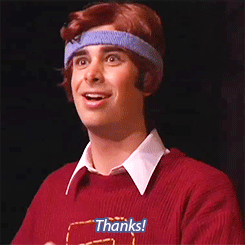
Downvoting a post can decrease pending rewards and make it less visible. Common reasons:
Submit