NAVCoin (http://navcoin.org/) is another crypto currency. While you cannot buy any Bitcoins with PayPal, you can do so with NAVCoins. For this to work you need to install a NAVCoin Wallet first.
In this Visual Step by Step by Guide I will show you how to install the NAVCoin on a PC and how to get some free NAVCoins
How to Install the NAVCoin Wallet
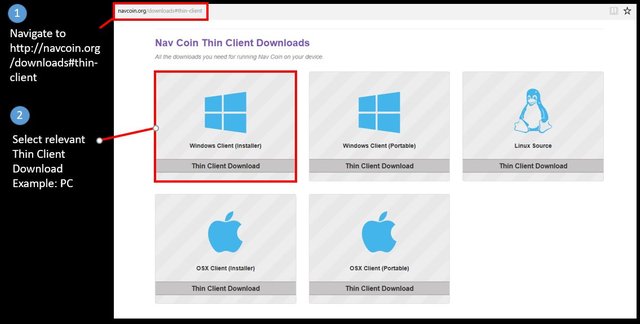
First go to the website http://navcoin.org/downloads#thin-client and click on the relevant thin client to download. In this example I will use the Windows Client.
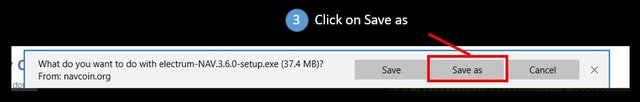
Click on Save as and a new window will appear.
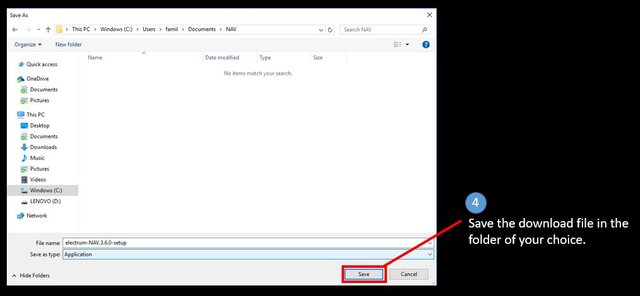
Click Save to download the setup file to the folder of your own choice on your PC.

Once done a new window will appear. Click Run to start the setup.
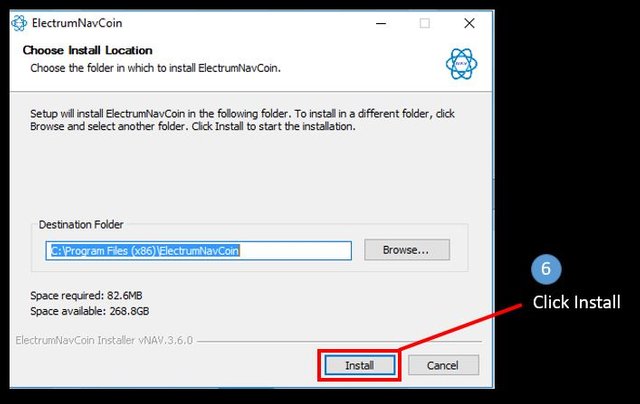
Click Install.
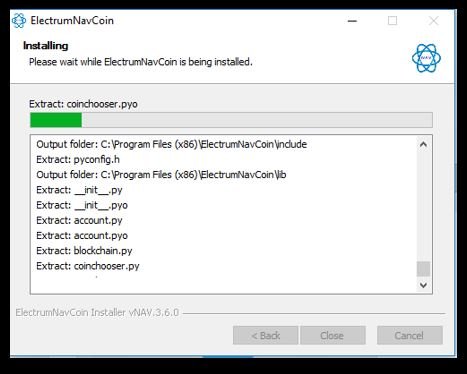
The Progress of the Installation will be shown.
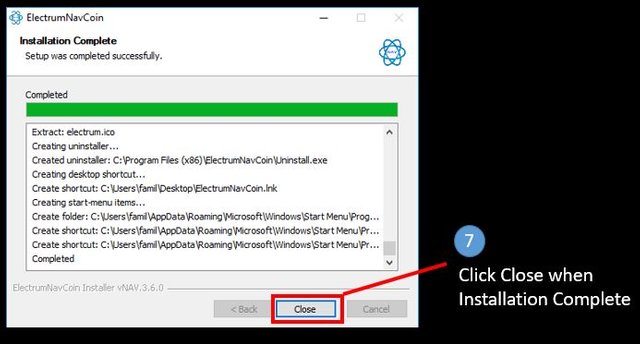
When the Installation is complete click on the Close Button.
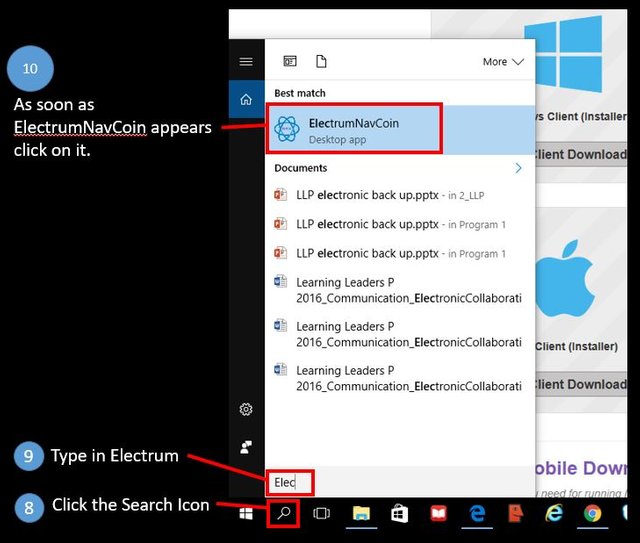
To get to the installed NAVCoin Wallet click on the search Icon (Magnifying Glass) in your Windows Task pane.
In the Search field type Electrum.
As soon as ElectrumNavCoin appears in the program list, click on it.

A window will appear so you can setup your NAVCoin Wallet. Click Next.
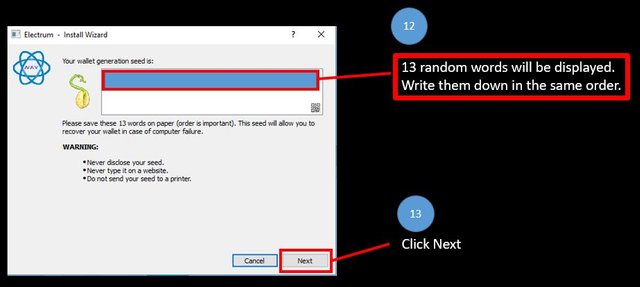
A so-called wallet generation see will be shown. This is a very important security step for your Wallet. The Install Wizard will show 13 random words. You need to write them down because you will need those for the next step of the installation.
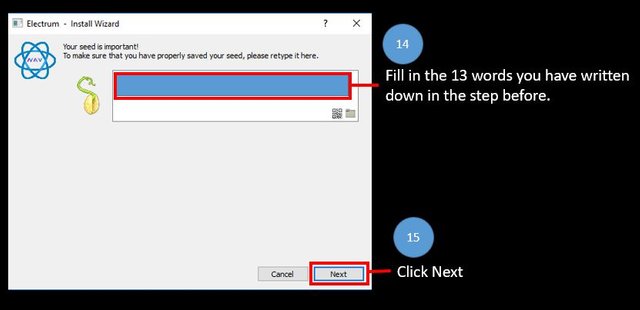
Type in the 13 words from the previous step. Once done the Next button will become active. Click the Next button.
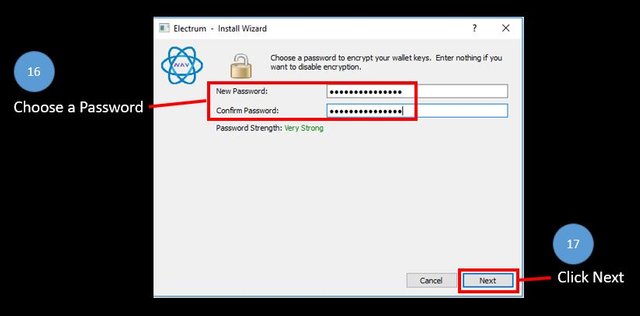
Choose a password if you want to encrypt your wallet keys and then Click on the Next Button.
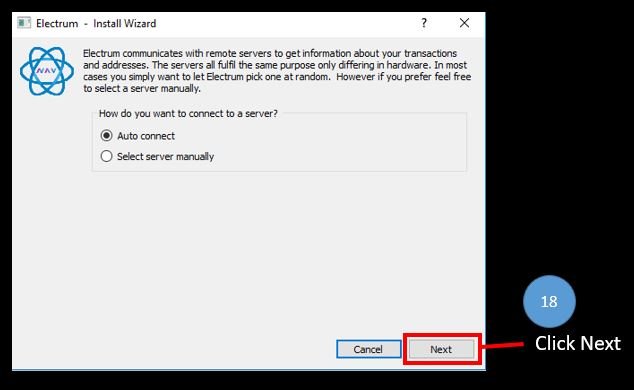
Click on Next.
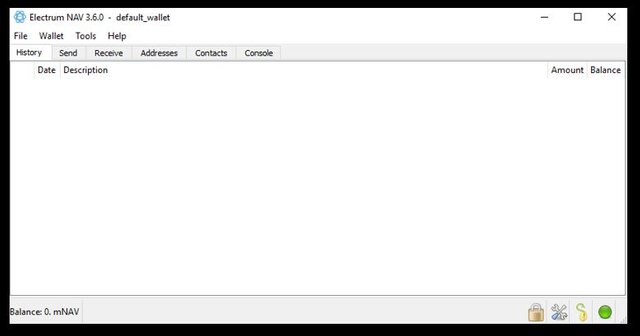
Your NAVCoin Wallet will appear.
How to Make Money with Your NAVCoin Wallet
Just follow the below steps to get some free NAVCoins from the official NAVCoin Faucet.

First you need to click the Receive Tab and then click on the Copy Icon. This will copy your NAVCoin Address.
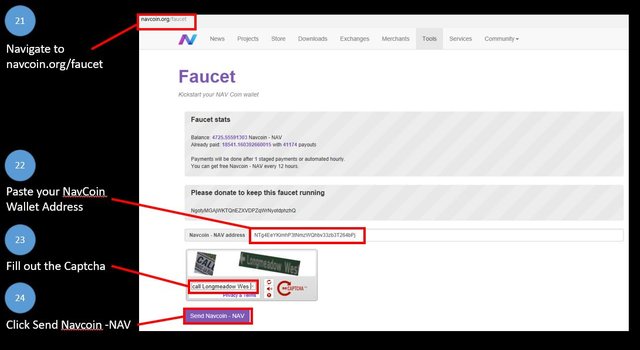
Go to the NAVCoin Faucet website. http://navcoin.org/faucet.
Paste your NAVCoin Wallet Address in the correct field. Fill out the Captcha and then click on the Send Navcoin- Nav Button.
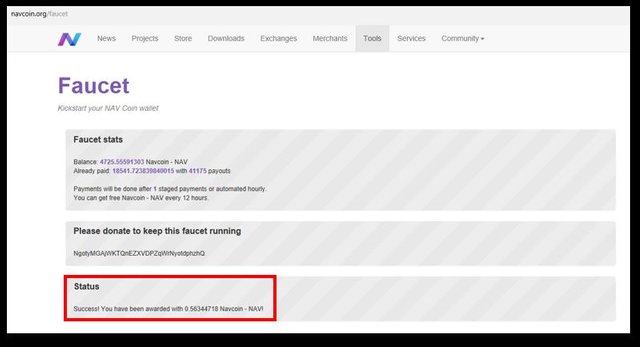
The faucet will indicate if your claim was successful. You can claim every 12 hours.
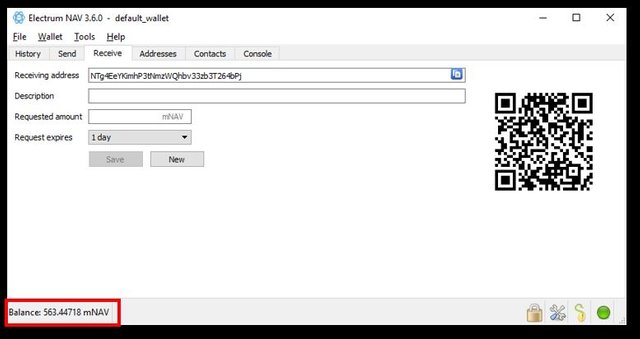
When you return to your wallet. The free NAVCoins will show up in your Balance. The transaction time is around 30 seconds for NAVCoins.
Hope I was helpful.
I am on steemit because I have a mission
@steempowerwhale 🐳
🌞 upvoting your lifetime dreams!
I detest PayPal, but just in case.... Bookmarked for later.
Thanks for an epic how-to. Well done!
Downvoting a post can decrease pending rewards and make it less visible. Common reasons:
Submit
There is a 20% increase in Nav coin because of this integration .good move by paypal
Downvoting a post can decrease pending rewards and make it less visible. Common reasons:
Submit
Thanks a lot for this very thorough tutorial. You did a great work, congrats.
Downvoting a post can decrease pending rewards and make it less visible. Common reasons:
Submit
Hey guys! Just wanted to share this. You can Earn while you Trade or Hodl at Btcpop.co!
If there are any lazy stakers out their Btcpop stakes deposits for you and gives you proportionate rewards
Downvoting a post can decrease pending rewards and make it less visible. Common reasons:
Submit