This is the fastest way to buy a digital currency with PayPal. It takes only a couple of hours depending how fast your order will be processed by the NAVCoin Shop.
Today the price dropped to USD 6.50 for 100 Nav. Just follow the steps below:
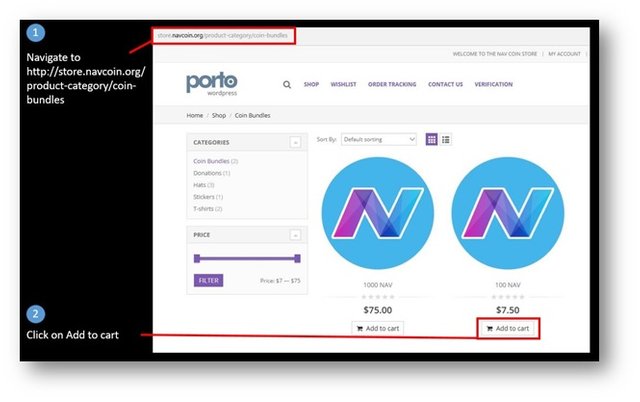
Go to the Navcoin Shop: http://store.navcoin.org/product-category/coin-bundles/
Click on the Add to cart. In my example I have chosen the 100 NAV Coin offer.
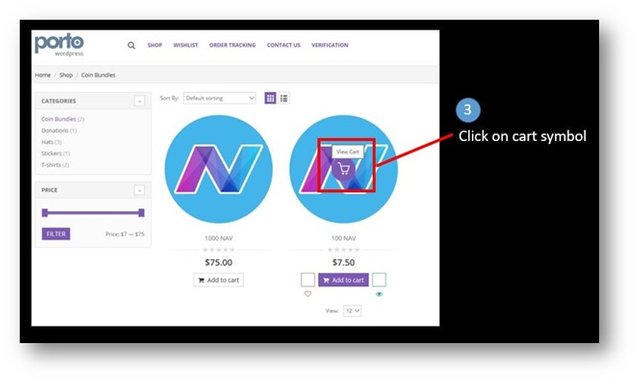
Then click on the cart symbol that will appear.
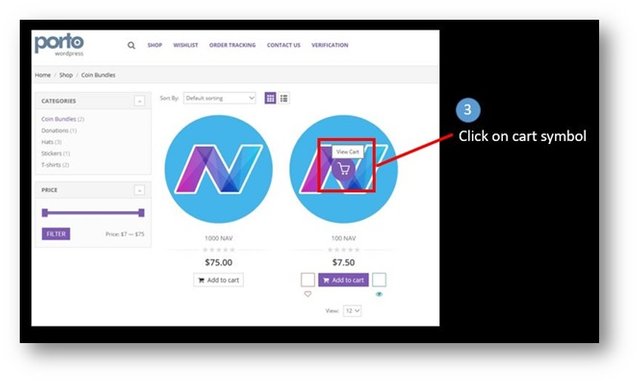
Click Proceed to Checkout.
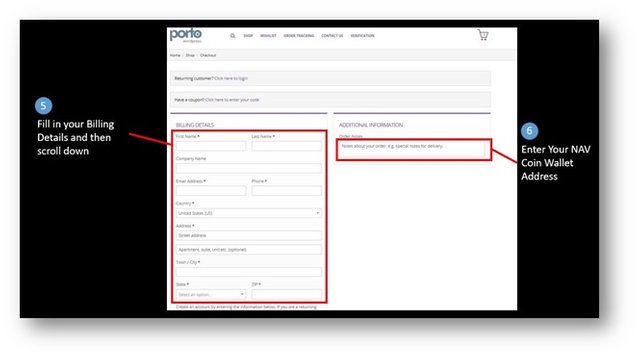
Fill in you Billing Details and on the right side enter your NAV Coin Wallet Address in the Additional Information Text box. I had forgotten to enter this information and therefore a customer representative had to contact me by email. That delayed the process and it took more than a day in my case to get my 100 NAV Coins. Then scroll down.
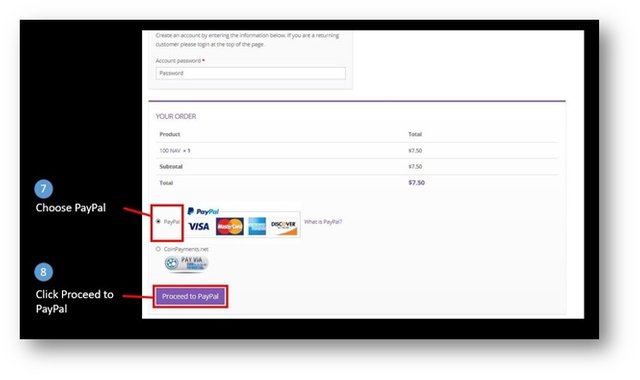
Choose PayPal as pay option and then click on Proceed to PayPal.
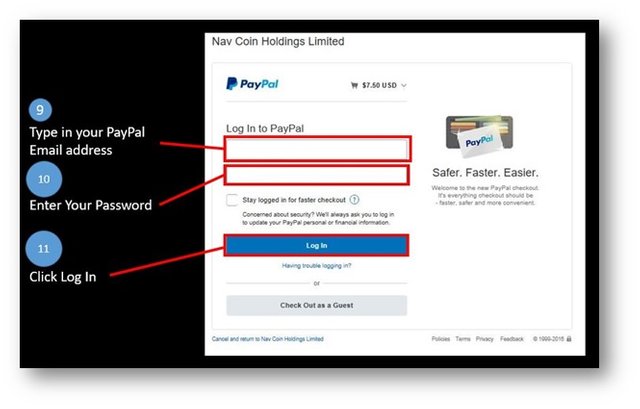
Enter your email address to log in to your PayPal account and your password. Click on Log In.

Click Pay Now.
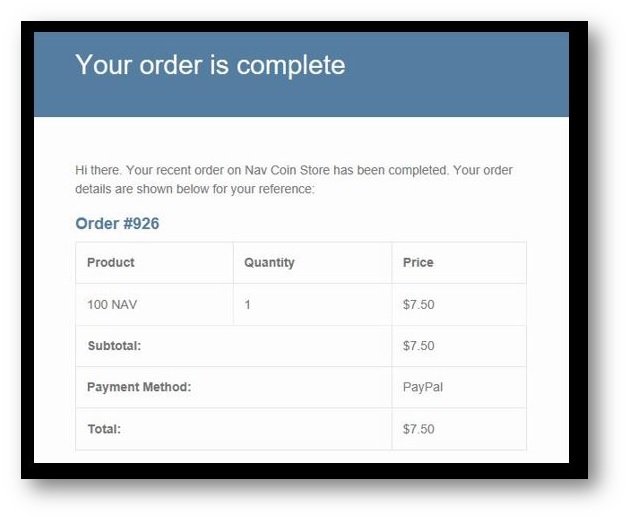
Once the order is fulfilled you will receive an email from the NAV Coin Shop.
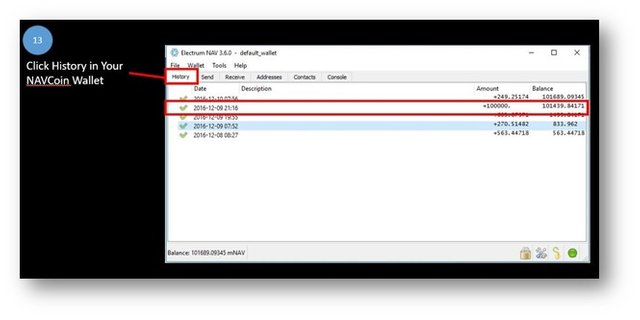
Go to your NAV Coin Wallet and click the History Tab. The transactions of 100 Nav Coins will show.
I have written another Post on how to install the Nav Coin Wallet: https://steemit.com/beyondbitcoins/@steempowerwhale/for-newbies-how-to-install-the-navcoin-wallet-and-make-some-money-visual-step-by-step-help-guide-a-100-steem-power-up-post
Hope I was helpful.
I am on steemit because I have a mission
@steempowerwhale 🐳
🌞 upvoting your lifetime dreams!
I've bookmarked this for future reference. Thank you @steempowerwhale :)
Downvoting a post can decrease pending rewards and make it less visible. Common reasons:
Submit