
The Binance platform in early 2019 allowed buying via Visa, and thus you can fund your account on the Binance platform through Visa and trade directly. Thus, the platform has made a big step. In the past, customers used to buy digital currencies from digital currency buying sites and then send digital currencies to Cryptocurrency platforms in procedures that some cryptocurrency traders may see as long and complex steps, but now it has become easy

What you need first is to fully activate your account on the Binance platform, secondly, to have a Visa, and then to easy purchase steps. Follow the following explanation of how to buy digital currencies through the Binance platform
Click here to register on the platform and then continue the explanation
https://bit.ly/2u0IzbM
- 1 , Click on "funds", then buy with credite card. You will now enter the buy page and be like this
Choose the currency you want to buy, I prefer to choose Ethereum to quickly transfer it to your account on the platform, and you can also choose Bitcoin. It's up to you.
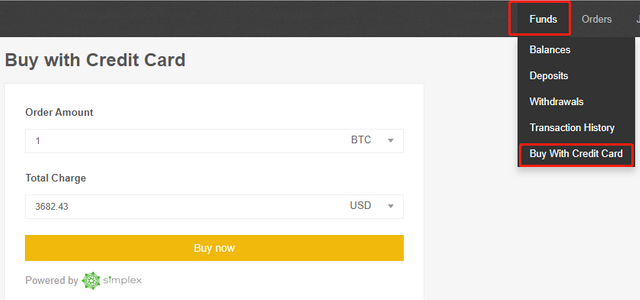
This step determines the currency in which you will buy and choose a better dollar
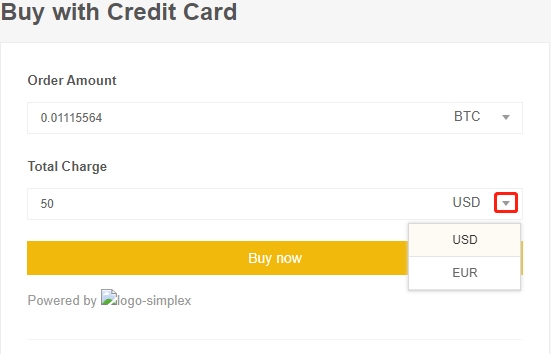
- 2 , The following instructions will appear to you at the bottom of the Binance Purchase Box
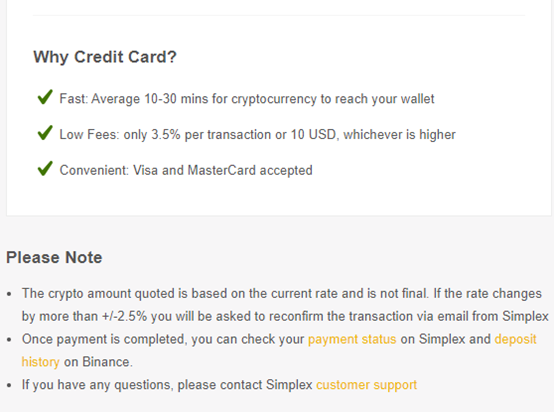
- 3, Check order details. The basic cost is the cost of the cryptocurrency, that is, the price of the currency at the time of purchase
The total is the amount plus fees 3.5%
Click on Read the Disclaimer and click "Agree."
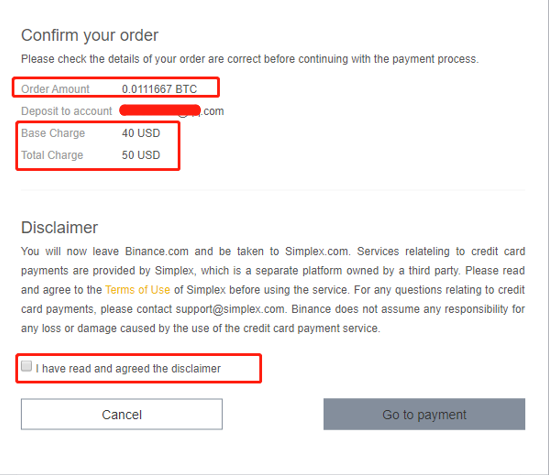
- 4, You will access this page which is important to verify your personal information fill it out
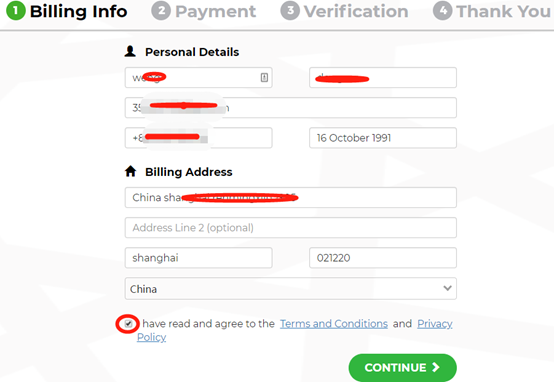
- 5, Check email and phone number
Verification code on the phone
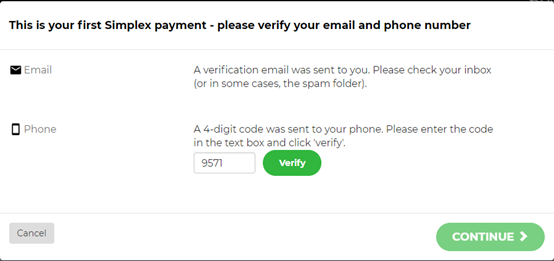
- Check the link in the email.
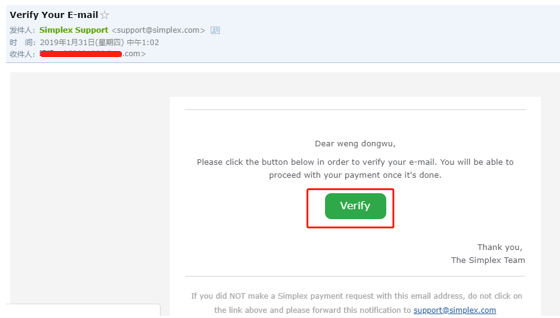
- 6 , After the verifications, go back to the webpage and click “Continue”.
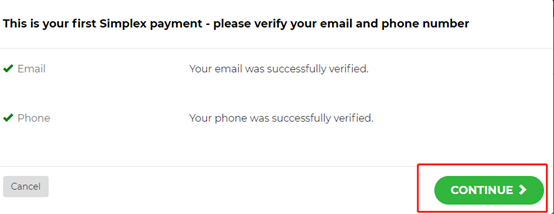
- 7 , Fill in the credit card information, your card must be used.
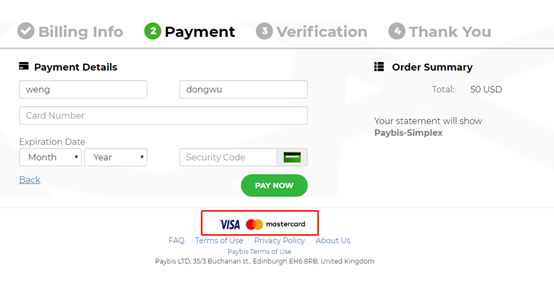
- 8 , Download your document to verify your identity, and this is an important step that you will do for one time only. In any place
The check is quick and sometimes it is instantaneous
They will request the following information
#1 - It is a valid government ID
#2 - It has an expiration date
#3 - It contains your date of birth
#4 - It contains your name
#5 - The document and the photo must be in color
#6 - The image must be of high quality: Make sure the image is not blurry and the lighting is bright enough
#7 - All four corners of the document must be visible, for example - when you open your passport, you will be presented with two pages. Both pages should appear in the image
#8 - It must be in English
#9 - The image must be in JPG format. PDF will not be accepted
#10 - Files must be smaller than 4MB each
- 9 , The transaction is complete
The following data will show you that the operation was successful and verified
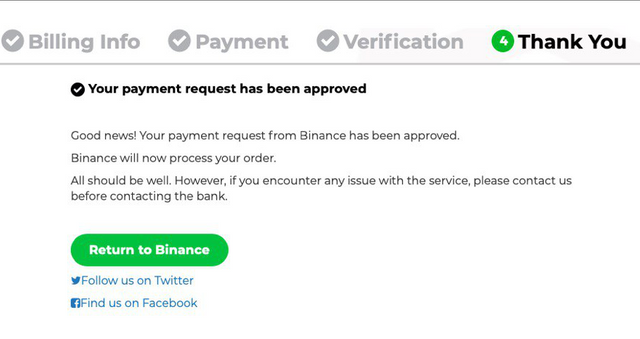
Now congratulations, the currency will be in your account on the Binance platform, and the matter may not last for more than half an hour or an hour, especially if the account verification is delayed.
Important information. You must provide all your real data and do not overlook anything in the previous step, as it is very important.
To here we are finished and we have provided information on how to buy digital currencies through the Binance platform and pay through Visa, so you will have the ability to buy, deposit and activate the account in record time, and all this is done from one platform.