
The $BTC blockchain snapshot took place on block 491406, which was mined on October 24th 2017. If you had Bitcoins in your Coinomi wallet at block 491406 or before, you are eligible to receive the same amount of BitcoinGold by following the first set of instructions below.
There are 3 steps to follow:
Update your wallet
First, please make sure that you have Coinomi Wallet version 1.7.9 or later. If not, please update your app by clicking on the app store top left menu, select “My apps & games” and then click on the “Update” button next to “Coinomi Wallet”.
Set up BitcoinGold
Now open your wallet, click on the top left menu, then hit the “+ COINS” button in the button and select “BitcoinGold” from the mind-blowing list of Coinomi’s as shown in the pictures below.
A pop-up dialogue will appear, asking if BitcoinGold should be added. Hit the “ADVANCED SETTINGS” button and in the “Derivation Path” please enter: " M/44H/0H/0H " . If you clicked “Add” instead you need to delete your BitcoinGold wallet and add a new one.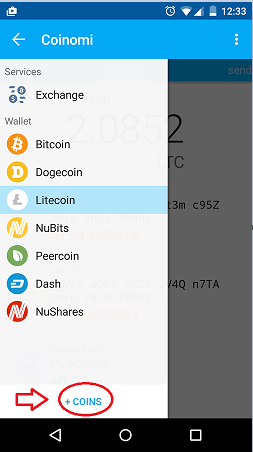
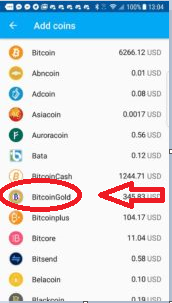
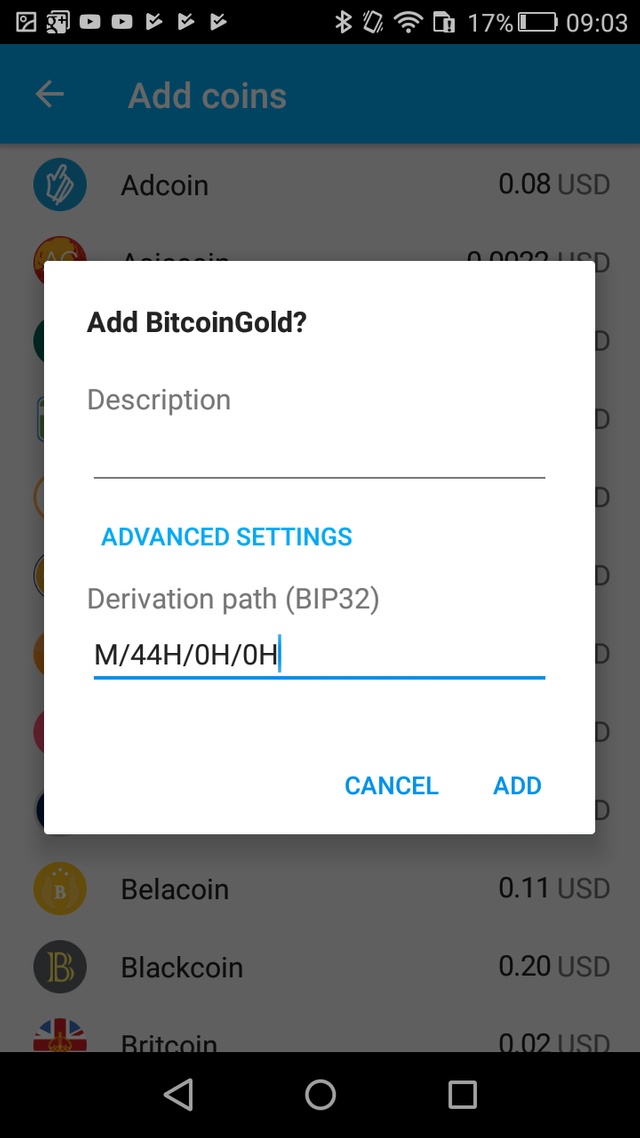
Pay Attention: Please note that the characters before “H” are zeroes and not O’s.
If you have more than one Bitcoin wallets in your Coinomi and want to claim the equivalent BTG you will have to repeat the above process, replacing each time the last zero with the (zero-based) account index, so for the second wallet this would be M/44H/0H/1H, for the third wallet it would be M/44H/0H/2H etc.
Add option
Now click “ADD”.
That’s it! Your $BTG wallet is now ready!