As some of you know, Dividends has just recently released their platform. Today, I am going to give a tutorial on how you to use the site and what are some of the perks. 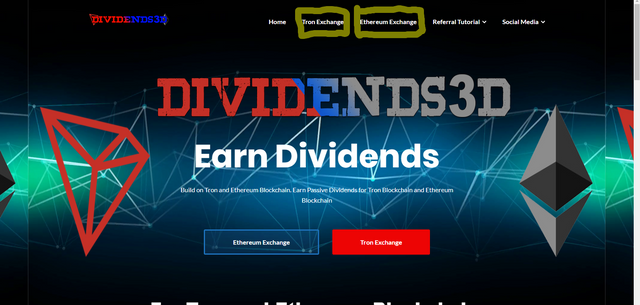
The two highlighted parts in the image above lead to the exchanges (you may also click the red and blue buttons in the middle of the page.) The exchanges are for users to purchase the Dividends3D tokens to receive dividends. Every time you purchase the token using either ETH or TRX, an 8% fee of the purchase will be distributed amongst the token holders. Every time you sell tokens, a 2% fee from the trade is distributed amongst the token holders as well. To purchase tokens, you must use ETH or TRX. It is recommended that you use chrome extension wallets to purchase tokens (metamask for ETH and Tronlink for Tron). Both of these wallets are chrome extensions and may only be usable via laptop or PC. Links for these wallets will be posted at the bottom of this article.
For metamask: After you get the wallet, there should be a fox symbol in the extensions section
For Tronlink: There should be a red Tron logo at the extensions section
Now that you have your wallets ready, you are ready to purchase tokens.
Step 1: Go to the dividends exchange tab.
If you are buying with TRON: https://dividends3d.com/tron?masternode=TGPRCWzqrQm2VZqw2boAMz4nNFiRNGsGJD
If you are buying with ETH: https://dividends3d.com/ethereum?masternode=0x837a3bf7f8329cead9a4f6247b97f0320c538134
Step 2: Go to the "Send ETH" box or "Send TRON" box, then enter the amount you are willing to spend in the box. An approx. amount of tokens that you will receive will show up below the box.
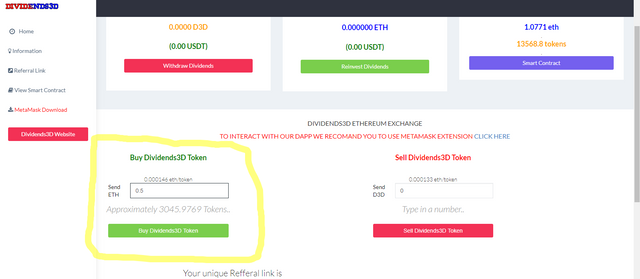
Step 3: Hit "buy Dividends3D token" when you are ready
Step 4: A metamask or tronlink notification should pop up:
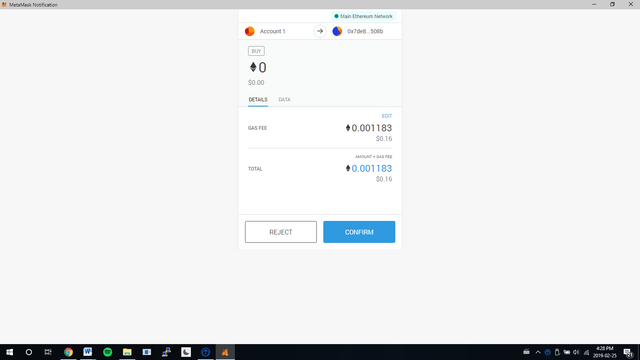
Confirm your purchase by confirming on your wallet.
Step 5: You are done! your tokens should show up in your balance after your transaction confirms.
Congrats! you now know how to buy Dividends3D tokens!
To sell your tokens, just repeat the process except using the "sell Dividends3D tokens" instead.
Referral program:
To give everyone a chance to earn without investing, the Dividends3D team has generously opened a referral program that rewards users to help promote the site. Referral links can be found in the exchange tab:
You have 2 different referral links, one is for ETH and one is for TRON:
Your ETH ref-link can be found here:
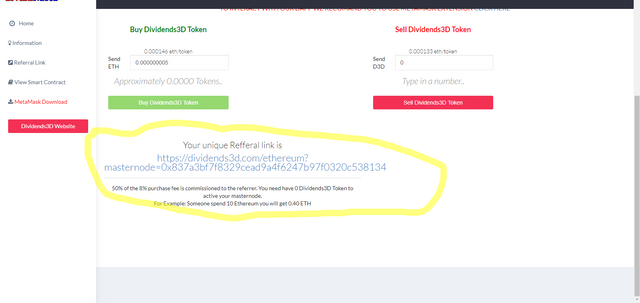
Your TRON ref-link can be found here:
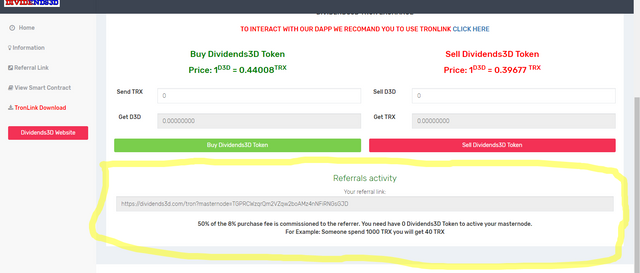
Share your links to earn more!
Some people have asked me why I like this particular dapp.
Its simple, Dividends is a really unique and particular dapp. They are taking a risk by trying something new. A new project or idea is not always successful and it is much easier to copy someone else's idea. By trying a new idea, Dividends3D have already proved they are willing to take a risk. That quality is more important to me than any other reason.
Being unique keeps people intrigued ;)
Hello @bobdunkan! This is a friendly reminder that you have 3000 Partiko Points unclaimed in your Partiko account!
Partiko is a fast and beautiful mobile app for Steem, and it’s the most popular Steem mobile app out there! Download Partiko using the link below and login using SteemConnect to claim your 3000 Partiko points! You can easily convert them into Steem token!
https://partiko.app/referral/partiko
Downvoting a post can decrease pending rewards and make it less visible. Common reasons:
Submit