The Ultimate Ransomware Countermeasure "From Linux to Windows to Virtual Machine"
In fact, running Windows on a virtual machine in Linux was considered unnecessary until something like Warner Crane Ransomware appeared. However, all PCs infected by Warner Cry are running older versions of Windows, and there is no other solution other than Microsoft's patches or the exciting evasion of Wanawiki.
If you do not have enough to buy a new Windows 10 license, it's time to consider switching to Linux. It's also annoying, but it's rare for desktop Linux to be the target of malicious code attacks. And if you have to use a Windows application, running an operating system as a virtual machine can use a middle layer like WINE, or you can get away from the hassle of dual booting.
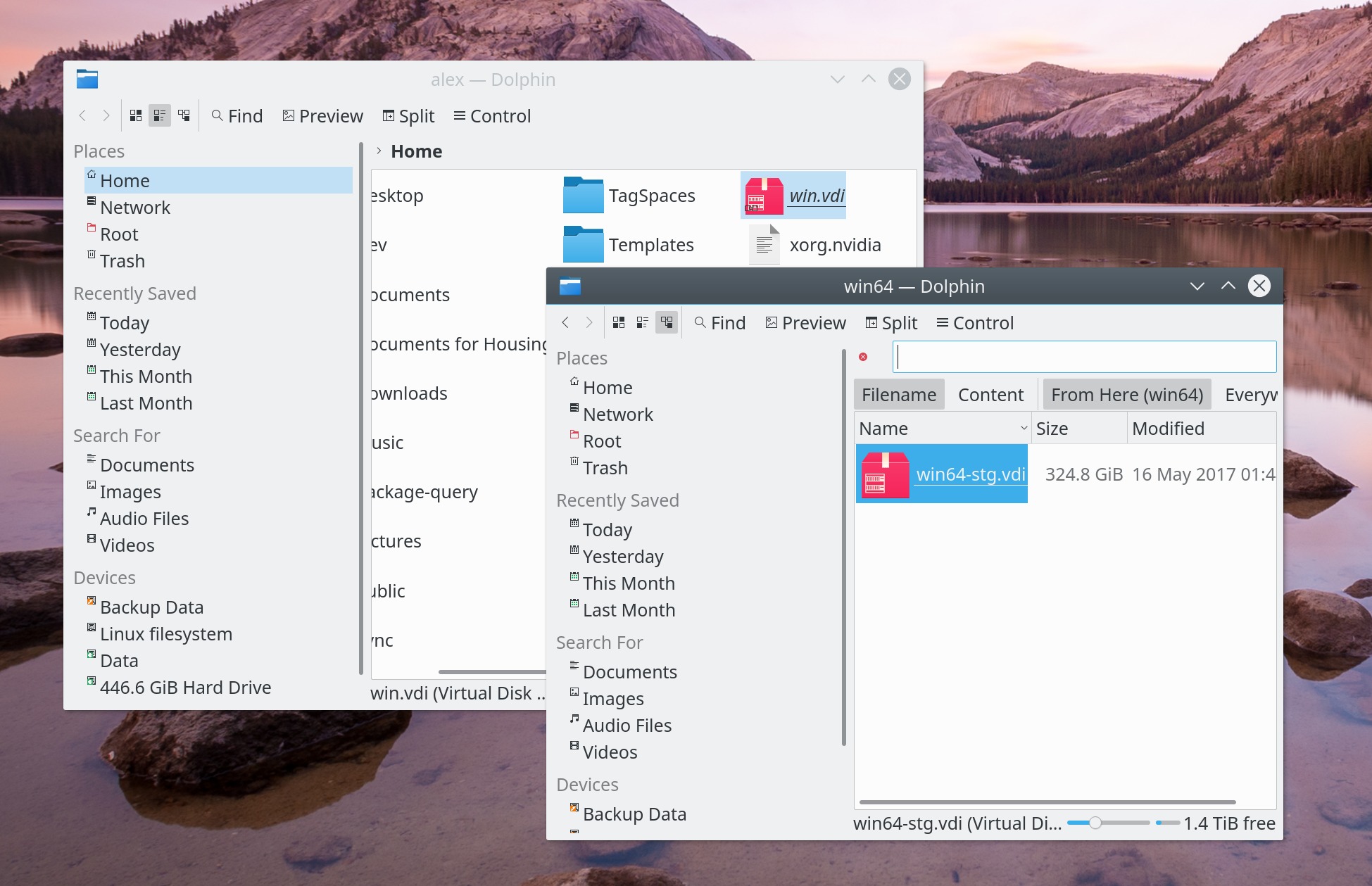 The two .vdi files contain my C drive and the F drive. These files can be easily copied and backed up.
The two .vdi files contain my C drive and the F drive. These files can be easily copied and backed up.
Why Is Windows Quarantined
Safe? It's much safer to run Windows as a virtual machine from a security perspective. By virtualizing the operating system, you can isolate the operating system from the hardware itself and create a kind of barrier to manage the host operating system, Linux, from the outside. It's like running a window in a sandbox, so if something goes wrong, it does not affect anything else.
There are some exceptions, but most virtual machines use files that are served as virtual storage devices for virtual machines. Virtual storage usually looks like a hard disk, but you can not access the rest of the system unless you explicitly allow access to folders outside the virtual machine. The operating system does not know that the computer on which it is running is not a physical computer.
The advantage of this virtual storage is that all Windows applications, such as files, applications, and tasks, are stored in a single file. This file can be easily backed up, saved, encrypted, stored in the cloud, copied hundreds or even deleted. VirtualBox even supported snapshots of virtual drives to eliminate all the nuisance related to virtual storage backups.
If you specify a virtual machine as a backup copy of a virtual drive, the virtual machine will start up as if nothing happened. In essence, virtual machines are the ultimate way to back up Windows installations without the hassle of installing backup applications.
 Creating a new virtual machine in VirtualBox is very simple.
Creating a new virtual machine in VirtualBox is very simple.
How to run a Windows virtual machine Running a
window into a virtual machine is very simple using VirtualBox. VirtualBox is the best option when what you need is to run some desktop applications. How to use VirtualBox is already well known, but there are many ways to install a Linux virtual machine in most Windows environments. However, the process of installing a Windows virtual machine in a Linux environment is almost the same, so do not worry.
AAA games that require dedicated graphics cards and a lot of system resources can also be run on Windows virtual machines. Of course, it's much harder to implement properly, but you can use several techniques in KVM. If you really want to do this, see how to use a PCIe graphics card in guest virtual machines on the ARC Linux wiki. I am using this manuscript in this way.
Virtual machines can be very useful even in situations where security is suspicious. If you have a file or application that you want to use but do not trust, the best way is to run it in a virtual machine. Even if the file is infected with malicious code, only the files inside the virtual machine are damaged.

Your voting gives me strength. Thank you.
@casu6115 - Wow! that's an amazing article. Lots of information.
Stay Connected!
Downvoting a post can decrease pending rewards and make it less visible. Common reasons:
Submit
Welcome to the community. your introduction was very nice. Followed. Follow me back 😘
Downvoting a post can decrease pending rewards and make it less visible. Common reasons:
Submit