
IOTA is one of the hottest cryptocurrencies available right now. However, it is not entirely straightforward to buy some. This is because Bitfinex, an exchange that allows IOTA to be purchased with fiat currency (USD, etc.) recently banned US customers due to increasing pressure to adhere to US regulatory procedures. I've made this guide to help people buy IOTA specifically, but the steps here could be used to purchase many other "altcoins" available on various exchanges which support Bitcoin markets.
Buyer Beware
The most important piece of advice that I can ever give anyone regarding cryptocurrency investments is: DO NOT INVEST MORE THAN YOU ARE WILLING TO LOSE. Furthermore, anything that you read online (including all of my posts, blogs, tweets, etc.) is not financial advice. I am not a financial advisor, nor am I an expert in cryptocurrency, IOTA, Bitcoin, etc.
Be smart. Be careful. Do your own research and understand the technology that you are investing in. Don't be a sheep.
Getting Started
To buy IOTA in the US, you have to buy Bitcoin and use that Bitcoin on an exchange to buy IOTA. This requires using multiple websites and transferring your Bitcoin from one exchange to another. This might not make sense at the moment, but it will over time and hopefully there will be a US exchange which allows the purchasing of Altcoins with fiat currency. It is important to avoid getting frustrated and stick to the process. Your future self is already thanking you.
1. Buying Bitcoin
This step is fairly easy. Coinbase is a very reputable site that is backed by major investment in the US and supports purchasing Bitcoin with USD. If you use the link by clicking on the green "Coinbase" we will both earn $10 of free Bitcoin whenever you purchase your first $100 of Bitcoin. Remember, getting the Bitcoin is just your first step in a series of actions you must take to buy IOTA. It is also important to note that Coinbase supports two different ways to buy Bitcoin - either use a debit/credit card (instant access to your bitcoin but you pay a 2.5% fee) or a bank transfer (9-day waiting period for your bitcoin but no 2.5% fee).
Actually buying Bitcoin on Coinbase is extremely easy and will remind you of adding money to a site like PayPal or Venmo. Leave a comment if you have any issues and I'll be happy to help out.
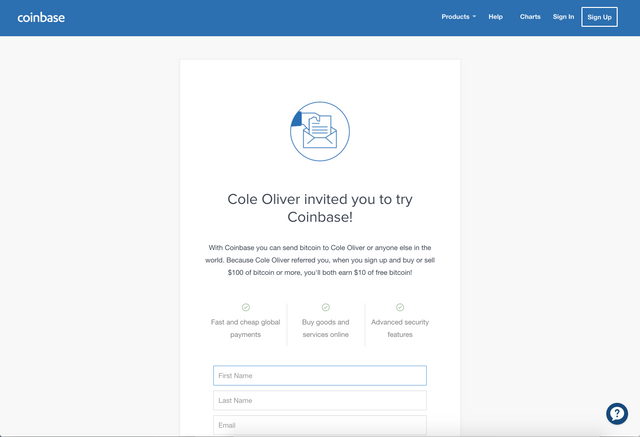
2. Transferring Funds to the Binance Exchange
Binance is the exchange that allows you to buy IOTA (and other Altcoins) with your Bitcoin. Sign up for a free account using the link above (green Binance link) and navigate to the "funds" tab, as pictured below.
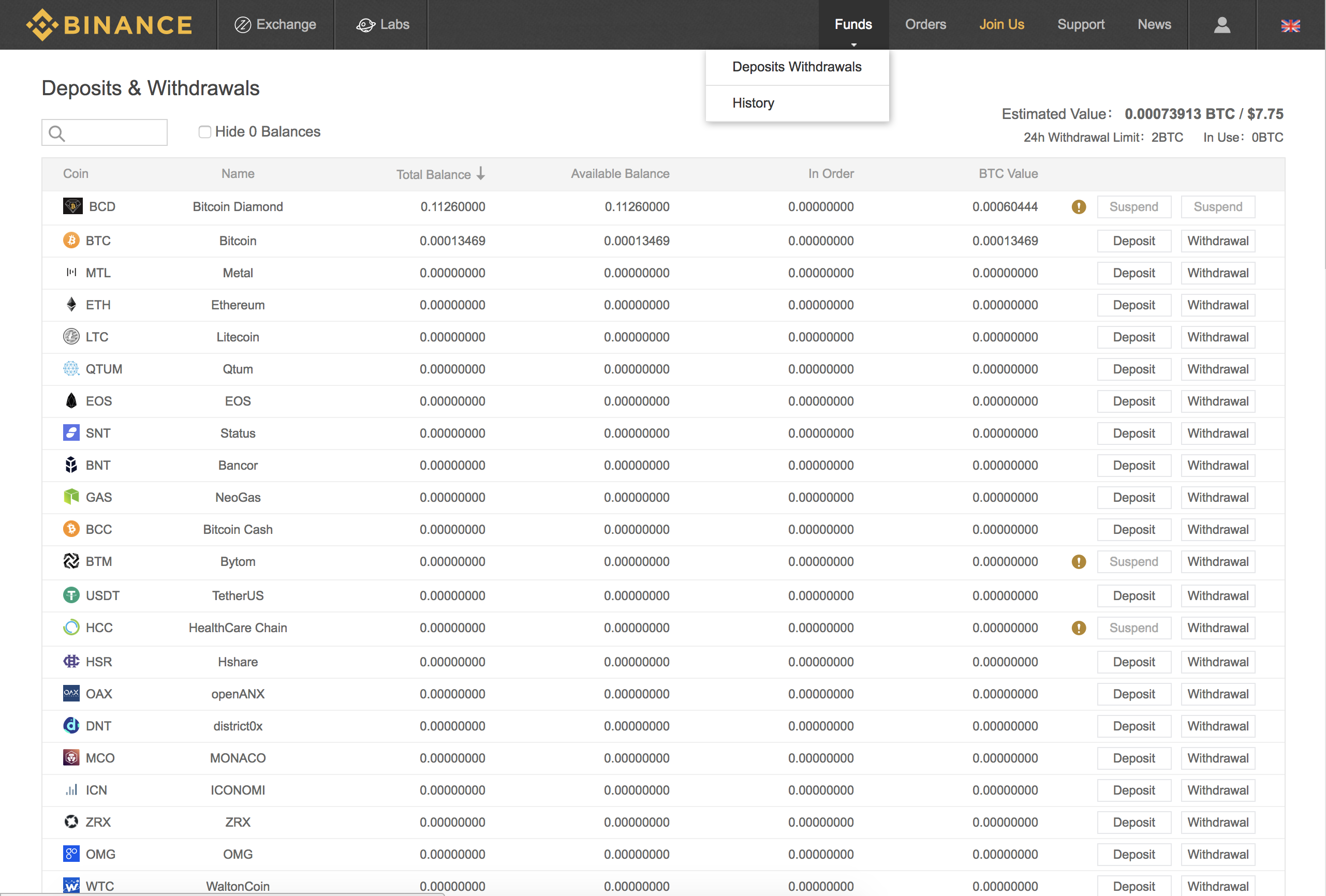
Next, click on the "Deposits Withdrawals" option from the drop-down menu below "Funds".
Look for BTC or Bitcoin and click on the "Deposit" button on the right side of the Bitcoin row.
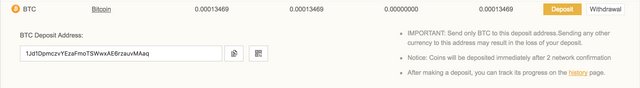
Copy your Bitcoin deposit address (I'll take this opportunity to let everyone know that I will happily accept any donations to my Bitcoin address in the screenshot above) because you will use this address in Coinbase to send yourself your Bitcoin.
So, navigate back to your Coinbase account and click on the "Accounts" tab, as pictured below:
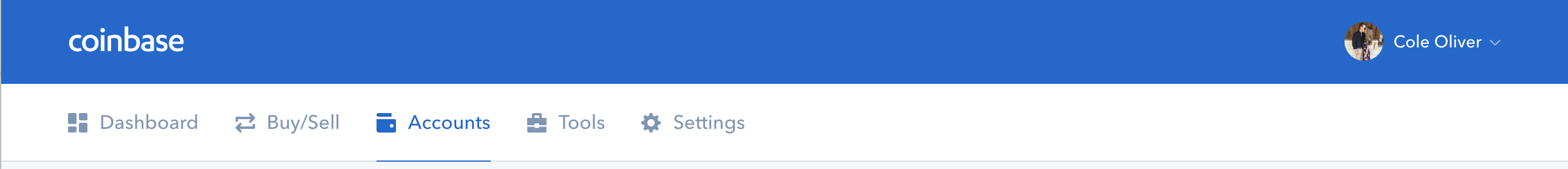
Next, click on the "Send" button below "My Wallet"
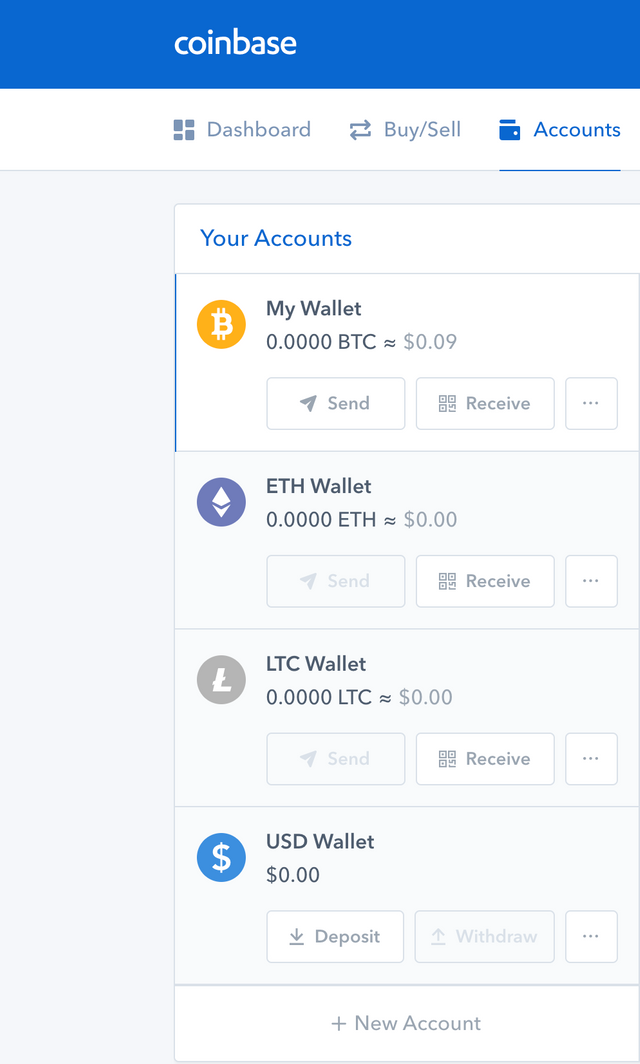
Paste your Binance deposit address in the "Recipient" field and enter the amount of Bitcoin that you want to send to your Binance account:
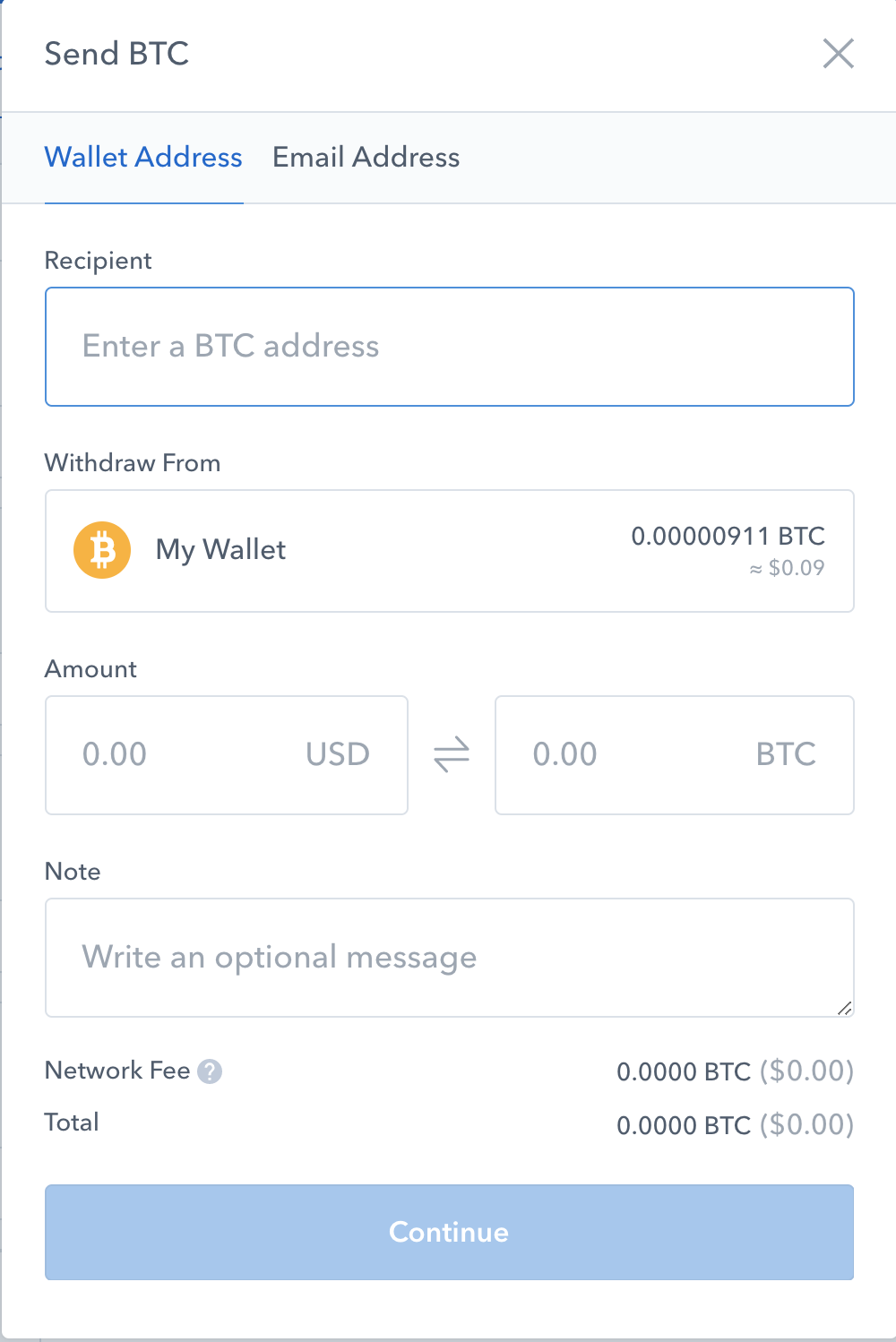
3. Don't Freak Out About Transactions Taking Some Time
Sometimes transferring Bitcoin or IOTA or any cryptocurrency can take some time. Don't worry, this is completely normal and is usually a result of a ton of traffic resulting in network congestion.
4. Buying IOTA on Binance
Once your Bitcoin has arrived into your Binance account, you will be able to buy IOTA. To do this, click on the IOTA/BTC from the Binance homepage:
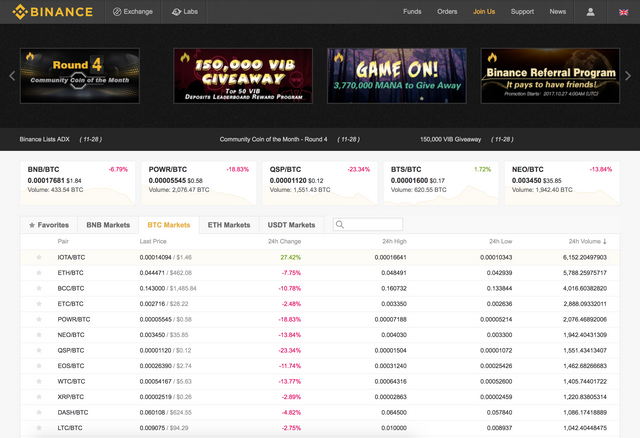
Then you just enter how much you want to buy and click the green "Buy IOTA" button!
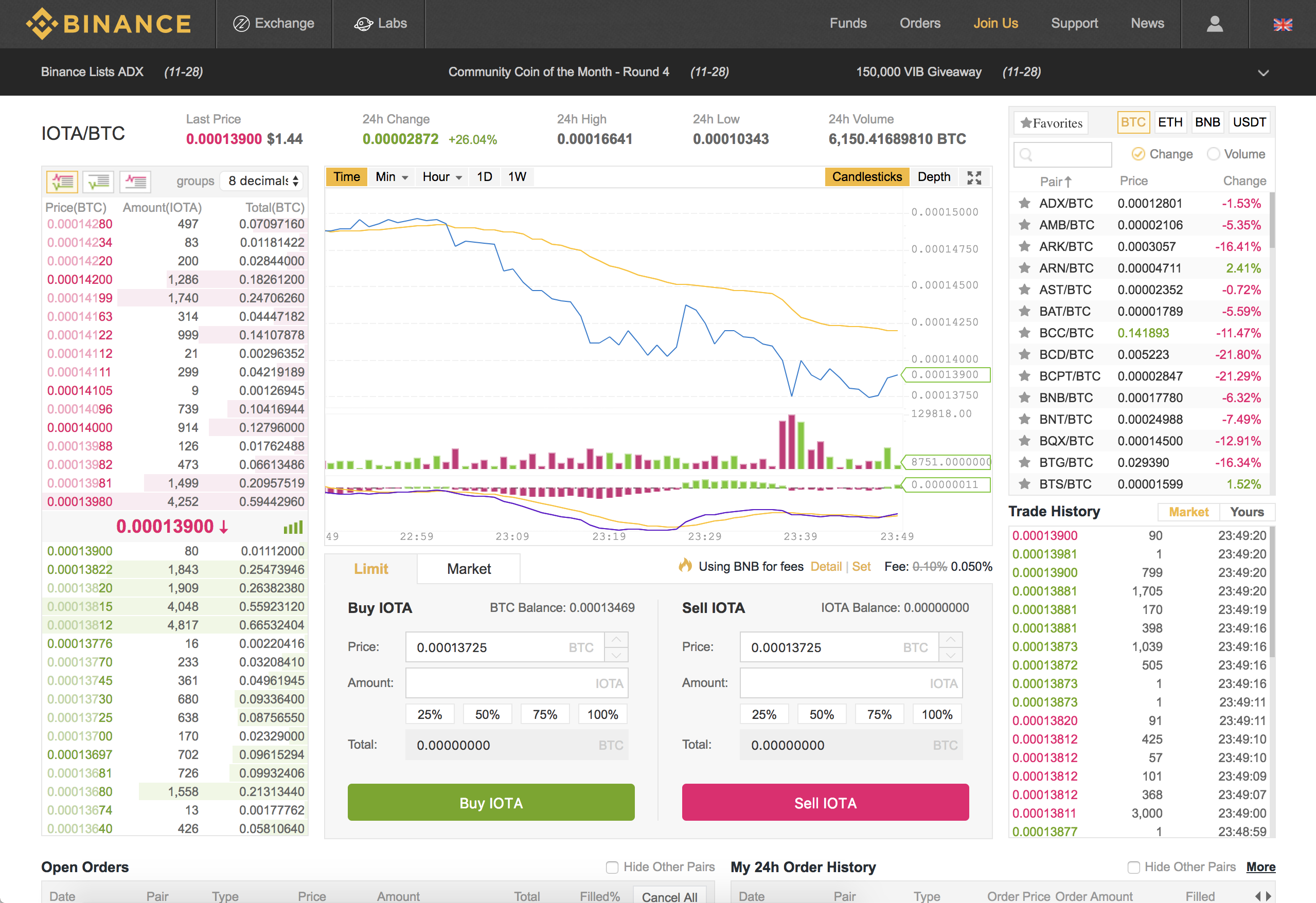
5. Sit Back, Relax, and Watch the Market Go Crazy
While writing this tutorial, Bitcoin has risen $1k in value...it is an exciting time to be in cryptocurrency. So, GOOD LUCK and remember...DON'T BE SHEEP. Do research!
Leave a comment if you have any questions or a suggestion for another crypto guide. Upvote and share this post if it was helpful, PLEASE!
Congratulations @cbochdr! You have completed some achievement on Steemit and have been rewarded with new badge(s) :
Click on any badge to view your own Board of Honor on SteemitBoard.
For more information about SteemitBoard, click here
If you no longer want to receive notifications, reply to this comment with the word
STOPDownvoting a post can decrease pending rewards and make it less visible. Common reasons:
Submit