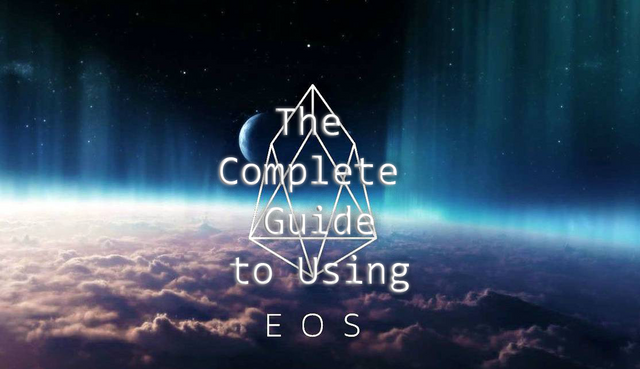
This Guide shows you everything you need to get started on the EOS blockchain. Creating Keys, wallet, account, and using dApps are all included in this guide. There are four main videos on how to do this so you can start using all the EOS decentralized Apps on the EOS blockchain.
Watch all EOS Videos from YouTube via Playlist Instructional EOS Videos for beginners
First Video: Install a Linux terminal in Windows 10.
Second Video: Installation of the EOS tools in the Linux terminal.
Third Video: Creating your keys, installing them in a wallet, and creating an EOS account.
Fourth Video: How to use decentralized apps (dApps) in EOS. You need to stake resources to use these apps.
With all these goals accomplished start using dApps!
Here is a list of dApps I highly recommend and my affiliate links:
EOS Knights https://game.eosknights.io/ Ingame Settings type: titusmaximus as referring account to recieve 1000 magic water
EOS Lottery https://eosshishicai.com/link/titusmaximus
EOS Bet https://dice.eosbet.io/?ref=titusmaximus
Posted from my blog with SteemPress : https://www.christitus.com/2018/09/19/the-complete-beginners-guide-to-getting-started-on-the-eos-blockchain/
These seem like great resources for us non-technical guys to actual do something and get involved! I will definitely put some of this to work as I have hesitated to work in the EOS that I have due to ignorance on my part. It’s unfortunate that there are many like me that have bought EOS and do not interact with it... I have learned on my time here on STEEM that the cryptocurrencies behind most blockchains are worthly if not used to their potential. Thanks for the continued education on these subjects!
Downvoting a post can decrease pending rewards and make it less visible. Common reasons:
Submit