💡 Quick Tutorial on how to buy Bitcoin using funds from your PayPal Account without any transaction fees.

🥑 COINCADO - Crypto News, Tutorials & Reviews!
For over 3 years I have been helping people with their Crypto Problems. If you need help, book a session with me: https://coincado.com/bookme or contact me at [email protected]
💚 EOS Address: coincado1234
💚 ETH Address: 0xa5AdfE6e2b95b9F0627c50382b0E9aB9C3a6d85C
💚 BTC Address: 3DQgcM6WSFg3QNNQZ8vH35fnh57JbcRB8s
Blog: http://coincado.com/
Email: [email protected]
Twitter: https://twitter.com/coincado
Facebook: https://www.facebook.com/coincado
Steemit: https://steemit.com/@coincado
YouTube: https://www.youtube.com/COINCADO
Keywords: Keywords:
bitcoin paypal, bitcoin paypal exchange, bitcoin paypal transfer, bitcoin paypal withdraw, bitcoin paypal kaufen, buy bitcoin paypal, local bitcoin paypal, bitcoin paypal 2020, bitcoin mining paypal, bitcoin vs paypal, btc paypal, btc paypal exchange, btc paypal transfer, btc paypal withdraw, btc paypal kaufen, buy btc paypal, local btc paypal, btc paypal 2020, btc mining paypal, btc vs paypal, btc paypal, btc paypal exchange, btc paypal transfer, btc paypal withdraw, btc paypal kaufen, buy btc paypal, local btc paypal, btc paypal 2020, btc mining paypal, btc vs paypal, how to buy bitcoin, tutorial, How to buy Bitcoin with your PayPal Account (No Fee Tutorial) #Bitcoin #PayPal #Coincado
Thank you 🙂
thanks for sharing, will use Coinbase Pro next time, the price difference is quiet significant
Downvoting a post can decrease pending rewards and make it less visible. Common reasons:
Submit
As a follower of @followforupvotes this post has been randomly selected and upvoted! Enjoy your upvote and have a great day!
Downvoting a post can decrease pending rewards and make it less visible. Common reasons:
Submit
Nice tutorial @coincado like the webcam thingy, looks very professional, keep them in your videos!
Downvoting a post can decrease pending rewards and make it less visible. Common reasons:
Submit
Great video. Looks like Paypal may make things easier now that they are integrating Bitcoin.
Downvoting a post can decrease pending rewards and make it less visible. Common reasons:
Submit