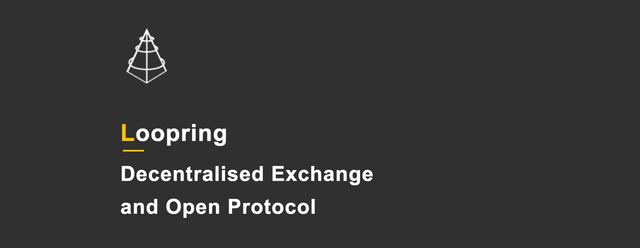
If you have LRC on an exchange, you cannot be part of the token distribution.
If your LRC are on a hardware wallet, you cannot be part of the token distribution.
To become a part of the LRQ and LRN token distribution, one must be able to login to their ETH address with Loopring Wallet and bind their QTUM and NEO addresses from the Loopring Wallet settings.
If you do not have a ETH wallet, no worries! Follow these steps to create an ETH wallet with the Loopring Wallet.
Go to Loopring Wallet website https://loopring.io/#/wallet
Navigate to "Wallet" from the header
Click on "GENERATE ETHEREUM WALLET"
From here, it will ask you to generate a password. Make sure you remember this password. This password is used to sign into your ETH wallet on any platform.
Upon entering your new password, click "DOWNLOAD KEYSTORE FILE"
This file is just as important as your password. Do not lose this file or forget your password. Without this file, you cannot input your password to sign into your wallet.
Click "PROCEED TO UNLOCK MY WALLET"
Click "SELECT KEYSTORE FILE" (this is the file you just downloaded)
Select the file you downloaded
Input your password
You have logged into your new wallet!
From here, at the top right of the interface, you will see your Ethereum Public Address.
Send your LRC tokens to this address from the exchange or your hardware wallet
You are now logged into the Loopring Wallet with LRC tokens in your address. From here, navigate to "Settings" from the header. Scroll down, and you will see two text fields to bind your QTUM and NEO addresses. Upon binding your addresses, you have become eligible to be part of the token distributions to happen in the near future.
NOTE: The addresses you bind should not be exchange addresses. You must have control over the NEO and QTUM addresses to receive the LRx tokens.
Hi! I am a robot. I just upvoted you! I found similar content that readers might be interested in:
https://www.reddit.com/r/loopringorg/comments/7rup8s/guide_on_how_to_bind_your_neo_and_qtum_addresses/
Downvoting a post can decrease pending rewards and make it less visible. Common reasons:
Submit
Congratulations @crypt0viking! You have completed some achievement on Steemit and have been rewarded with new badge(s) :
Click on any badge to view your own Board of Honor on SteemitBoard.
For more information about SteemitBoard, click here
If you no longer want to receive notifications, reply to this comment with the word
STOPDownvoting a post can decrease pending rewards and make it less visible. Common reasons:
Submit
hi @crypt0viking , thanks for the write up. I just logged into my loopring.io and there are no longer the 2 bind fields under Settings for qtum and neo. Have you heard anything? Perhaps its not necessary anymore?
Downvoting a post can decrease pending rewards and make it less visible. Common reasons:
Submit
Please wait for an official announcement from Loopring Foundation for the steps to take to participate in the airdrop and/or ICO. For the airdrop, we may be using their new wallet version; we may not. This information has not been disclosed; this information will all be released in a day or two via a Medium article.
https://www.reddit.com/r/loopringorg/comments/7tp3qs/regarding_binding_of_neo_and_qtum_addresses_on/
Downvoting a post can decrease pending rewards and make it less visible. Common reasons:
Submit
https://medium.com/loopring-protocol/loopring-token-on-neo-qtum-token-sale-and-airdrop-97fa5350457c
Not 1:1 ratio any more :(
Downvoting a post can decrease pending rewards and make it less visible. Common reasons:
Submit