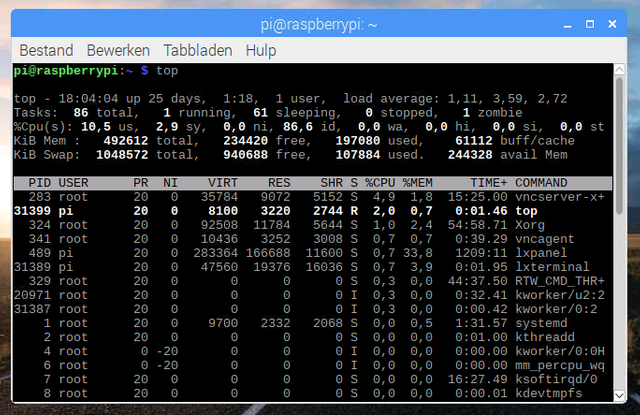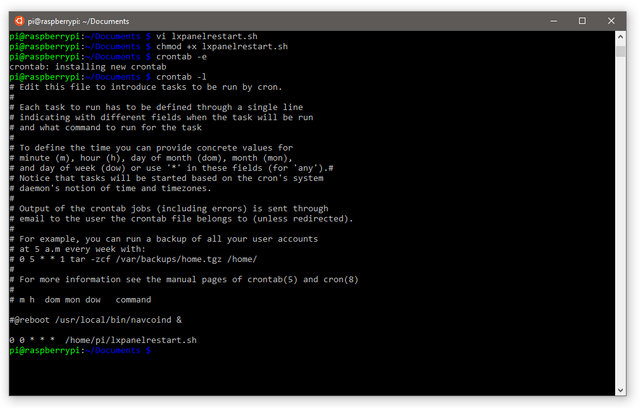Hi all!
I check my Pi staking wallets almost everyday with VNC viewer.
Now one day i see a CPU load of 100% on my Neblio staking Pi (Pi Zero).
So i let it run for a few minutes but still its 100%.
When i check TOP i see that lxpanel uses 33,8% of the available RAM!
LXpanel is the menu panel on top of the screen with the start menu and notifications.
I googled for high memory on lxpanel and i find this thread:
https://github.com/raspberrypi-ui/lxpanel/issues/18
So more people with the same issue! I run this command: lxpanelctl restart
The lxpanel disappears and returns and the memory usage is normal again, so is the CPU load.
So i made a sh script with the whole 1 line :P and a cronjob:
make a sh script you can use the editor you like
#vi lxpanelrestart.sh
paste this line: lxpanelctl restart
to write the file and exit
#wq!
to make the sh script executable
#chmod +x lxpanelrestart.sh
edit the crontab
#crontab -e
(every night 00:00 he runs the script now)
Paste this line: 0 0 * * * /home/pi/lxpanelrestart.sh
write the file and than exit
#ctrl + o
#ctrl + x
list the crontab
#crontab -l
I'm also using this now on my other Raspbian based Pi stake boxes.
The most important thing for me is a high up time from the Pi's! So maybe i gonna make a monitoring Pi to check the Stake Pi's.
Somebody got experience with that?