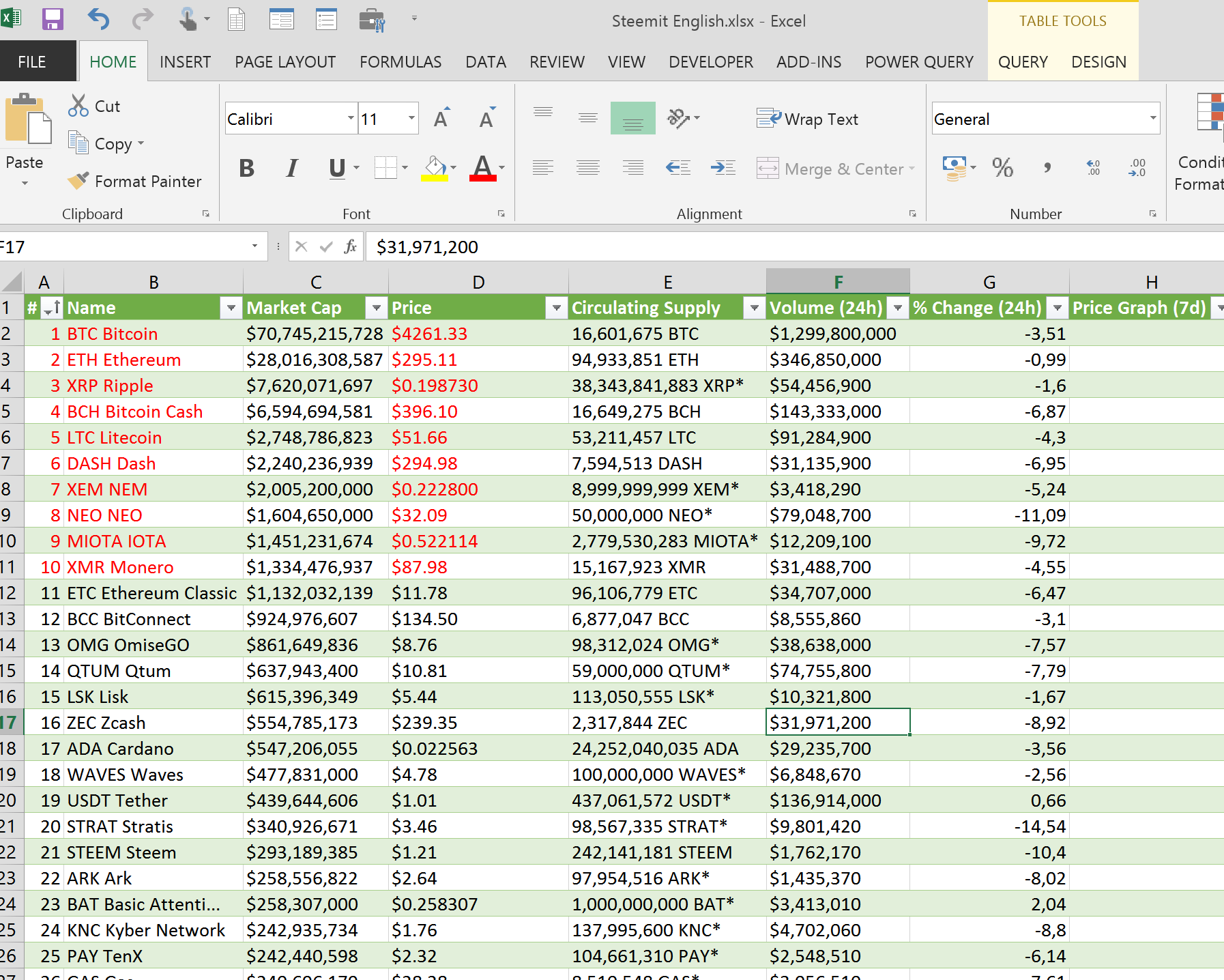
I noticed that I am checking coin prices from coinmarketcap.com and it took attention of my coworkers. As I am an office worker, Excel is our standard form of working and it doesn not take any attention of others. I tried to get coin data from coinmarketcap into excel and dit it.
It was easier than my expectation. Lets check it how to handle this and get fresh coin data into our excel table.
First, you need excel power query add-in installed in your excel. If its not installed you should dowload from here:
Its an official Microsoft link, there is no need to worry. You shuld choose 32 bit or 64 bit version.
After installing the add-in your excel added a new ribbon called " Power Query" to the most right.
Click the ribbon power query, at the most-left;choose from web then write https://coinmarketcap.com then click OK. Excel will do the necessary things and will show you the screen below. Here, click query ribbon, select from web and write the adress of
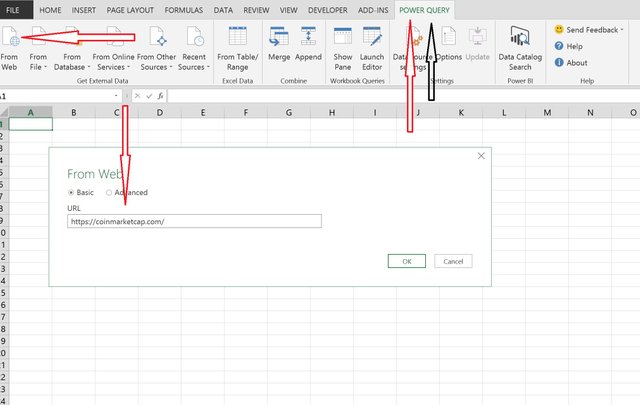
Here you will click the table and data is loaded. Now you should see the coins and numbers in navigator window.
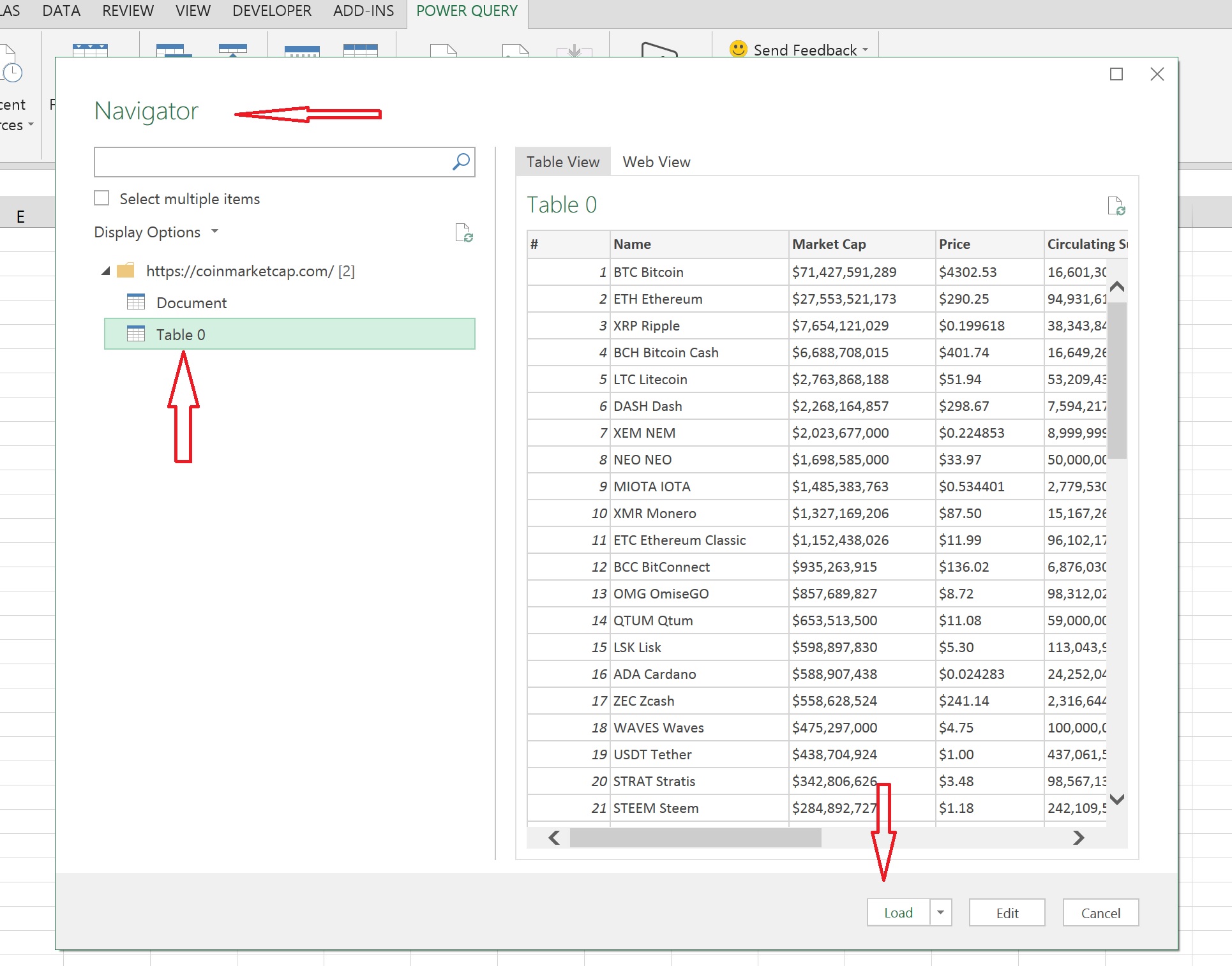
Click load and wait, excel show you the list of coins same as coinmarketcap.com. You can use it like this. By clicking refresh all button you can see the current prices.
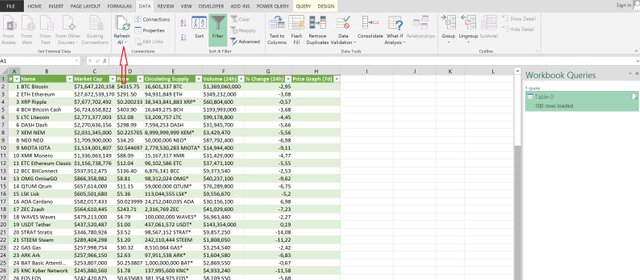
If you want more customization and only want to see the coins you interested, click the table window at the right, choose whatever coin you prefer to follow. Then click "close&load" button at the most left of the ribbon menu.
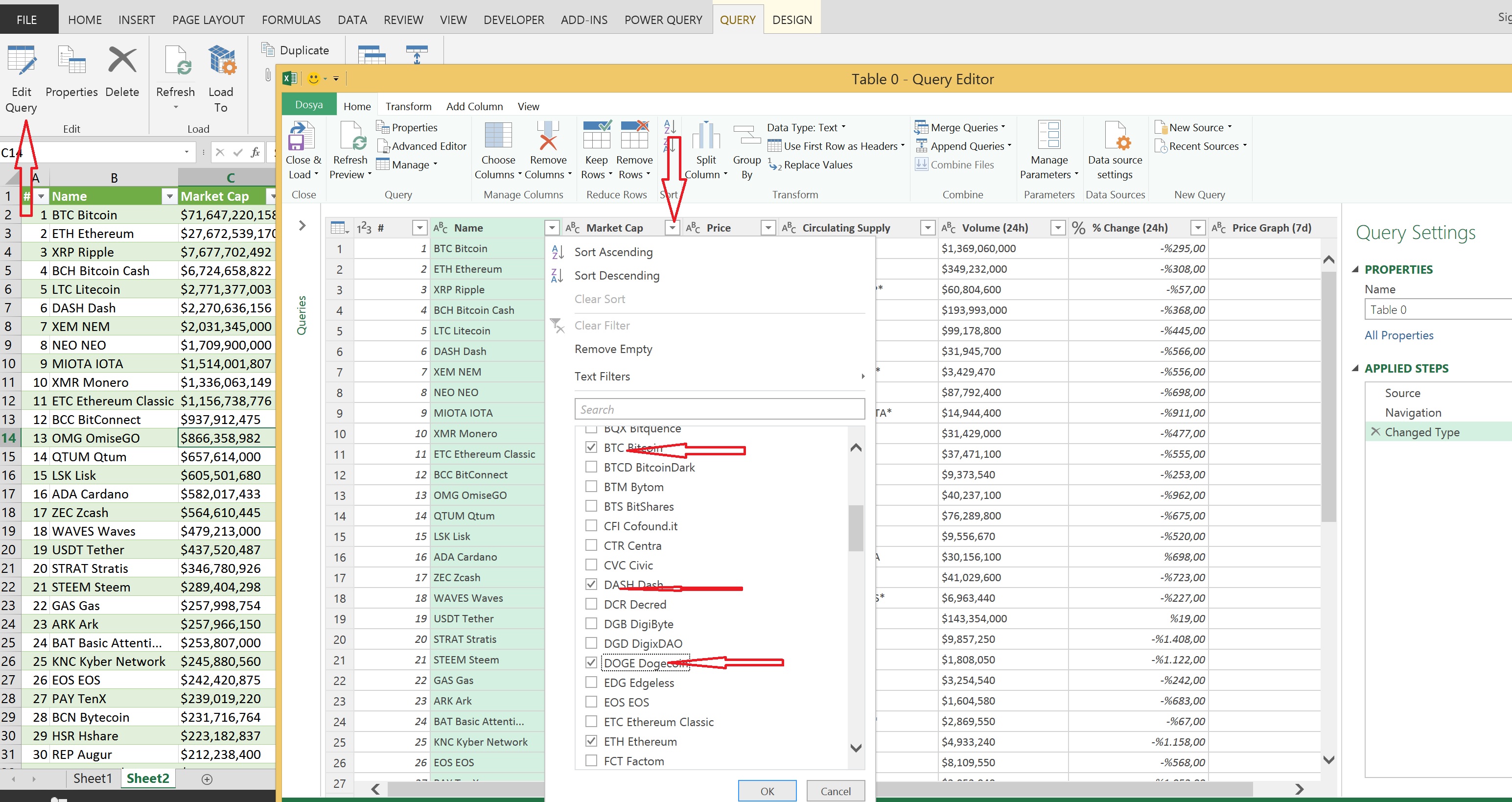
This time I prefer to choose bitcoin, dash and dogo. You can select whatever coin you want. As you see, my coins shown in the excel table with all the information from coinmarketcap.com.
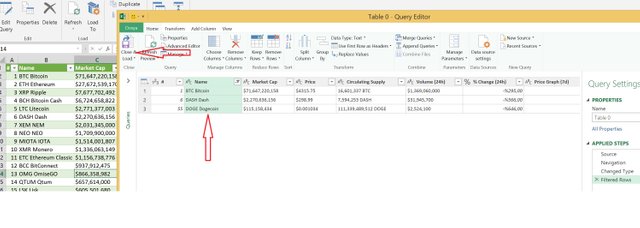
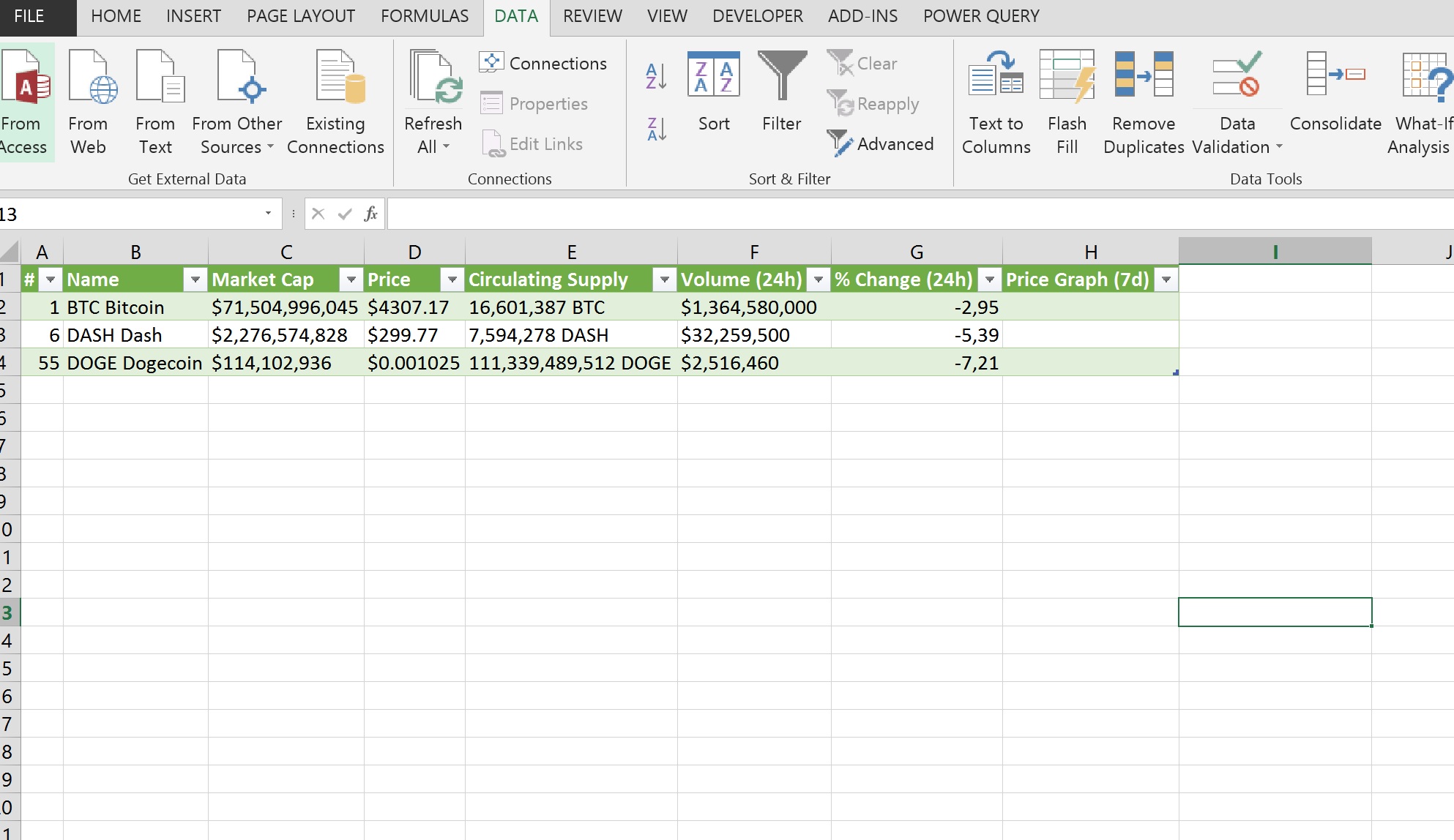
If you dont want to see some columns like "volume", "% Change" or other columns you can edit and get rid of them by clicking table menu and delete from query.
Thank you.