
One of the biggest problems when buying Bitcoin is HOW to buy using PayPal?
PayPal is one of the most frequently used internet services, an when I started , I was thinking :How to buy Dash and BTC using PayPal?
Well, I came up with no answers and had to use Fiat.
Here I present to you, the simplest and easiest way to buy BTC or Dash using PayPal!
- Visit https://www.virwox.com/ click not registered yet? and register!
After registration, you will receive a temporary password by VirWox. Log in, and change your password using the change settings tab. (Do not miss this step! You run the risk of losing your account is you do not change your password!)
You can Ignore the message saying "Your avatar connection has not been validated yet", as you do not need to verify your avatar.
- Click the deposit link on the top left hand corner. Scroll down from the newly opened page and select PayPal. You can also checkout with American Express, Visa, Master Card, JCB or Diners. However, look at my post on how to buy Dash with credit card or bank transfer here:(coming soon!)
VirWoX also supports a wide range of other payment processors like Paysafe Card, Money Bookers, Sofort banking, UKASH, Neteller and many more!
P.S. Brand new VirVox accounts will have limits on how much you are able deposit.
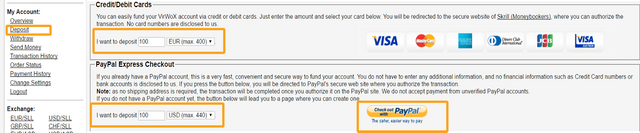
- Buy SLL in the SLL/USD exchange!
Once your payment has been confirmed, you will be redirected to the VirWox webpage, click on the link that shows your currency to SLL for example, if you deposited USD , click on USD/SLL.
Next buy your SLL. There are two types of trades, Market and Limit. When it is market price you buy based on how much a buyer wishes to sell. Limit price states how much you wish to buy.(more profit but slower)

Buy BTC using your SLL
Now that you have acquired the SLL, you can buy Bitcoin by using the same process as in previous step in the BTC/SLL trading pair to convert it into Bitcoin.
In the “BTC/SLL” section your bitcoin amount will default to the maximum you are able to purchase with your SLL balance. You can also change this to Limit Trade and set your own price.Transfer to wallet!
Now it is time to move your bitcoins from the VirWox exchange to your blockchain.info wallet. By clicking the “Withdraw” button under the “My Accounts” tab you can do so by specifying the amount of bitcoins you would like to transfer. Then pasting your Bitcoin address that you generated at blockchain.info and click the “Withdraw” button.
You can follow the transaction on the Bitcoin block chain by using the block explorer at blockchain.info. Simply add your address in the search bar to see sent and received transactions along with its confirmations.
If you do not have a wallet you can sign up here
https://block.io/
https://blockchain.info/wallet/#/
https://bitcoin.org/en/choose-your-wallet
- Convert BTC to any currency!
Next, we will use https://changelly.com/ or https://shapeshift.io/#/coins to convert BTC to any currency. Select BTC and select the currency you desire and convert! The next few steps are pretty much self explanatory!
If you need some extra help, be sure to email me at [email protected]!
Be sure to UPVOTE! SHARE! RESTEEM!
Donate if you want! If you want to donate using other currencies, be sure to contact me at [email protected] !
Ciao!
Hope this helps!