
Many places will charge you a crazy amount of money for data recovery. If its crypto related add a few hundred to that prices just because ...
I want to share a way to recover files, that many don't know about and the few that do DON'T talk about.
What is ShadowExplorer Download Link (Think Time Machine but for PC)
ShadowExplorer allows you to browse the Shadow Copies created by the Windows Vista / 7 / 8 / 10 Volume Shadow Copy Service. It's especially thought for users of the home editions, who don't have access to the shadow copies by default, but it's also useful for users of the other editions.
Shadow Copy
From time to time, Windows Vista / 7 / 8 / 10 creates point-in-time copies of your files. This allows you to retrieve older versions from files you accidentally deleted or altered. This service is turned on by default on all versions of Windows Vista/7, but Microsoft grants access to these copies only in Ultimate, Business, and Enterprise editions. This is where ShadowExplorer comes into play.
ShadowExplorer
Since the Volume Shadow Copy Service is included, and turned on by default, in all editions of Windows Vista / 7 / 8 / 10, why not take advantage of it? All it takes is an additional tool like ShadowExplorer, that can access the shadow storage and make the point-in-time copies accessible to the user.
How to Use ShadowExplorer to Recover Files and Folders from Shadow Volume Copies
Once you download and start ShadowExplorer, you will be shown a screen listing all the drives and the dates that a shadow copy was created. Select the drive (blue arrow) you wish to recover files or folders from and the date (red arrow) that you wish to restore from. This is shown in the image below.
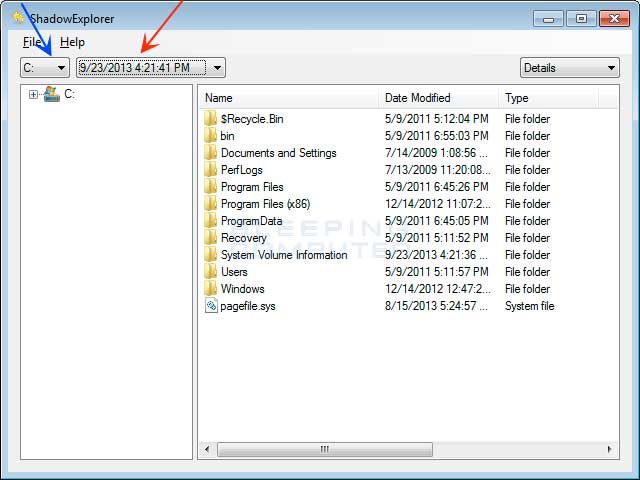
Then navigate to the folder or files you wish to recover. When ready right-click on the folder or file and select Export as shown below.
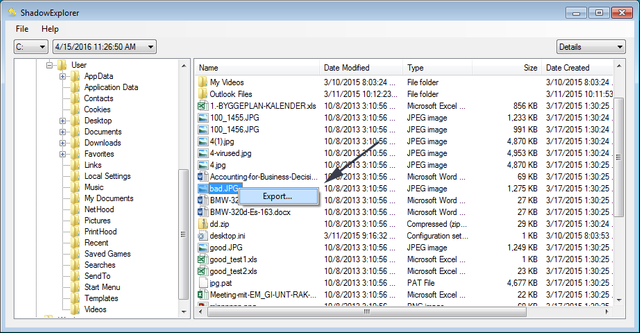
When you click on Export, ShadowExplorer will display a prompt asking you where to restore the files to as shown below.
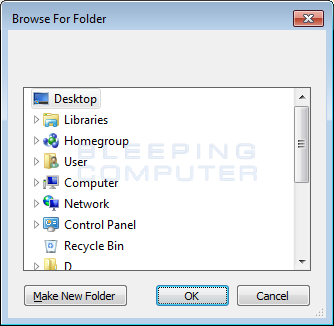
Navigate to or create a new folder to recover your files to and then click on the OK button. ShadowExplorer will now restore the files to that location.
You can use this method to recover crypto related wallet files, text docs with seeds saved etc. This is much faster and more reliable than traditional data recovery methods.
If this helped you please consider a donation. Our donation addresses thank you for your donations!
XMR
47bdtvbXDR6CYAXekyKVpcJhcNPHjcXk8J1jHX8XnA1oEJkMm7bdvfyGdvkRouaBEmTzfFUuuwHmUJAPLEd76iRJH9cPAUo
BTC Address
3LYfwz8TVfsSSH4CwrxryfzqEdnh2W4Hw4
LTC Address
LQ8uXEeRR38T2YTFgNrcqB8SxdB8a5y1iQ
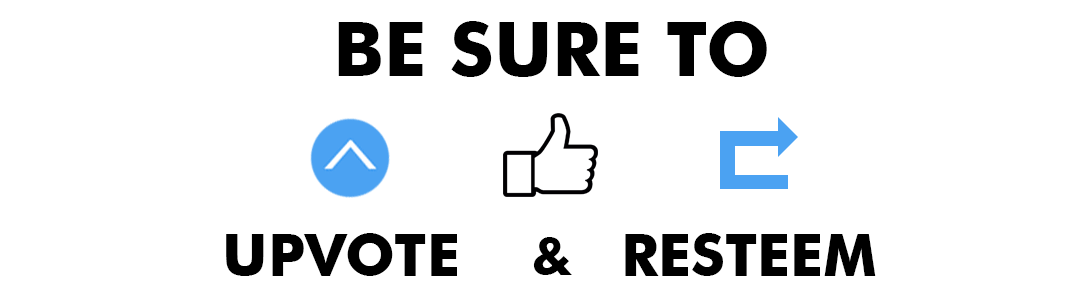
While We Grow You Can Help Support Us by Using Our Referral Links
- Exchanges to hold your Monero to get MoneroV cerdited Btc-Alpha & HitBTC
- The Best Exchange for Altcoins Binance
- Cryptonote Exchanges LiveCoin & Cryptopia
- Buy Bitcoin, Litecoin & Ethereum Easily at Coinbase
- Free Dogecoin Faucet - Free Roll Every Hour Freedoge.co.in
- Free Bitcoin Faucet - Free Roll Every Hour + Free Lotto Tickets Freebitco.in
- Bitcoin's largest Transparent & Verifiable Lottery - 1 Free Ticket! Trueflip.io
- Buy a Cloud Mining Contract from Hashflare
- Buy Hashing Power From NiceHash - Thank You
Coins mentioned in post:
Downvoting a post can decrease pending rewards and make it less visible. Common reasons:
Submit