I'll admit this was super nerve-wrecking because it involves your Private Keys and your Master Private Seed - which as you know are the way you access your funds in your wallet - and if lost/stolen so are your funds...
So I made sure to check, double check and triple check EVERYTHING as I went along. And make sure you follow all the steps, it can seem a little intimidating but at the end there is an actual reward lol! - More BITCOIN lol!
Ok so the first thing you want to do is move all your bitcoin in Airbitz to a new wallet, right within the app.
The reason you want to do this is because the next step involves exposing your private keys, and you don't want to risk having bitcoin in that same wallet when you do that.
So go to your transactions screen in Airbitz and in the top right corner click the + sign, to create a new wallet - name it whatever you want....
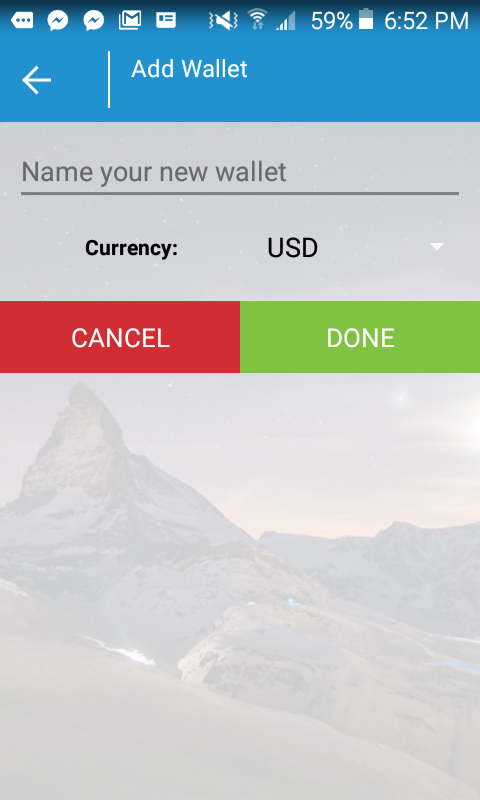
Now go back to your original wallet, click the three dots in the top right corner, and select EXPORT. You then want to choose Wallet Private Seed...

And on the next screen you will need to enter your password in order to view it....
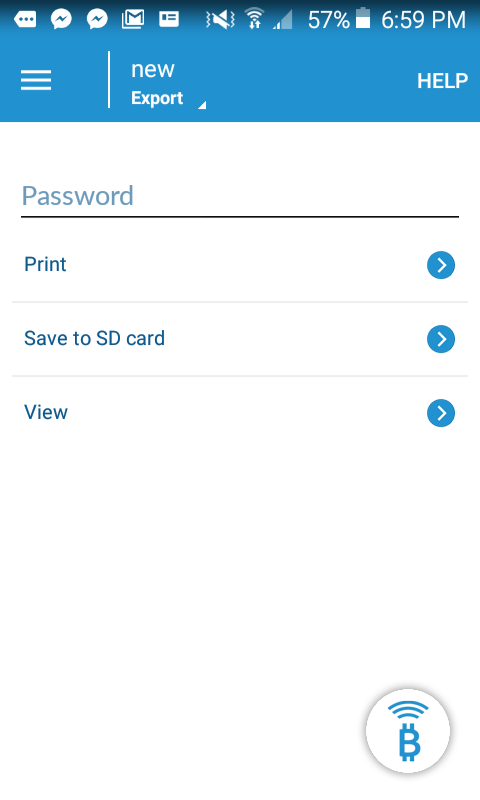
Once you have your Wallet Private Seed - you must use that to recover your Private Keys, so for that we will use the Airbitz RECOVERY TOOL......
https://airbitz.co/recovery
Enter your Wallet Private Seed here and it will list all the corresponding Private Keys and addresses associated with it....
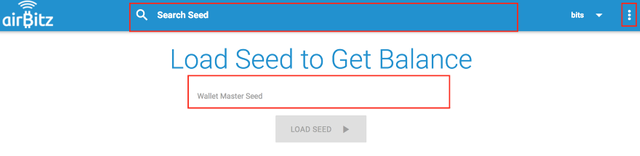
Now here's a little trick to finding the keys that you will need to import into your Bitcoin Cash wallet....
In your Airbitz wallet - Tap on the most recent transaction which swept your funds into a new wallet.
Tap [Advanced] on the bottom of the Transaction Details
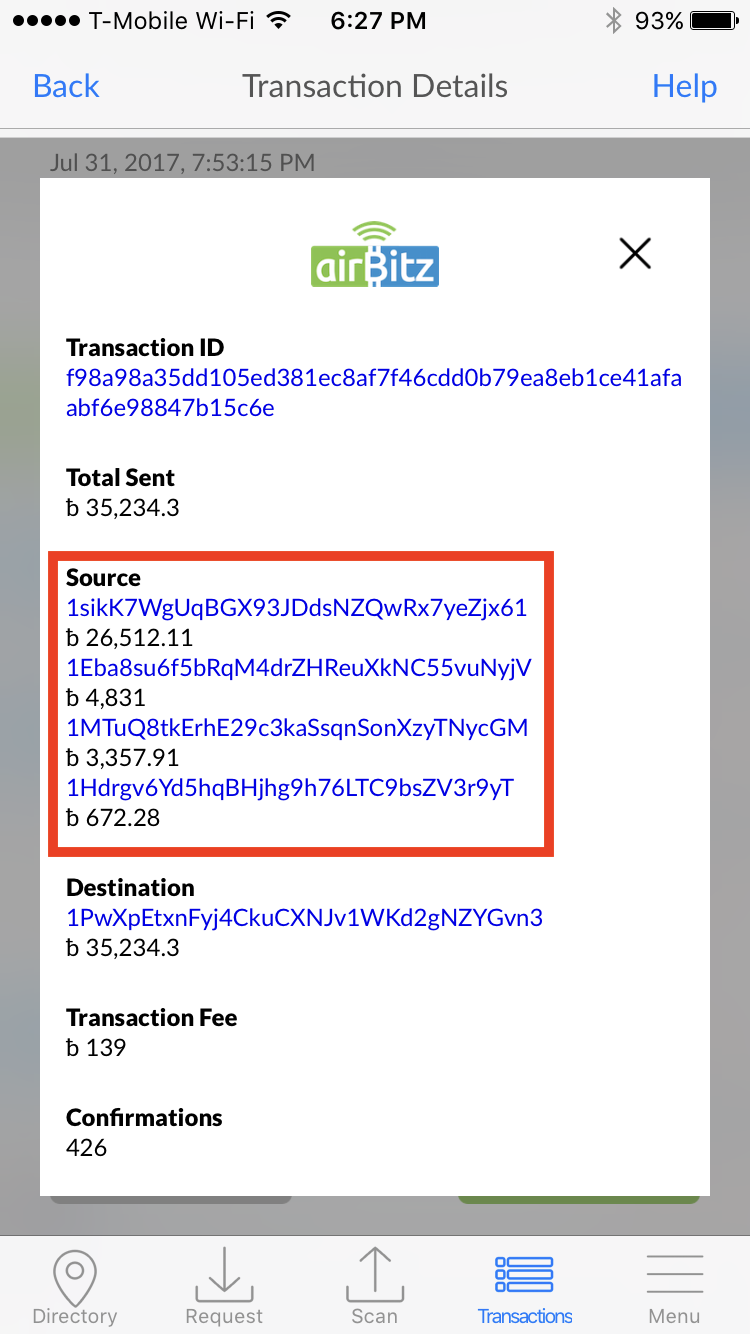
Note the various Bitcoin addresses under “Source”. Look for those same addresses in the Recovery tool on your browser. Use the search bar at the top if needed by entering the first few digits of the public address in the search bar.
Tap on the [Show] button to the right of each source address in the Recovery tool.
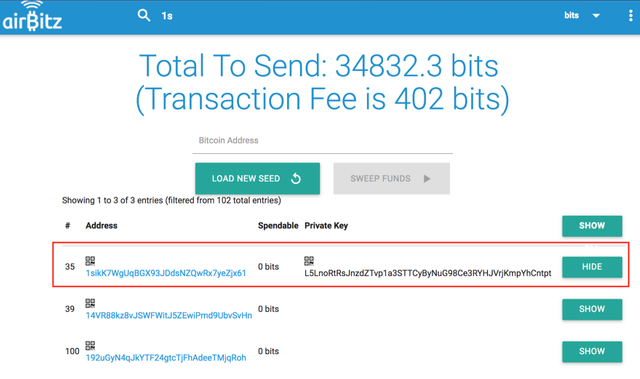
Ok so once you have the private keys, it's time to import them into a Bitcoin Cash compatible wallet. This is the one I used - although this is not supported or endorsed by me or Airbitz in any way.....PLEASE do your own due diligence and double check all your info before proceeding....
Once downloaded, open the app on your DeskTop and Create a New Wallet....
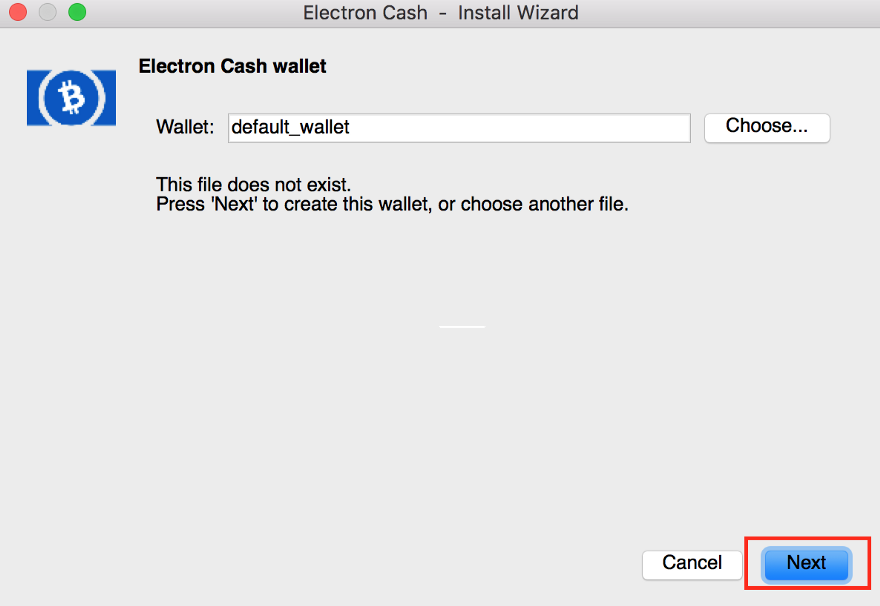
Choose STANDARD option, and then click NEXT....
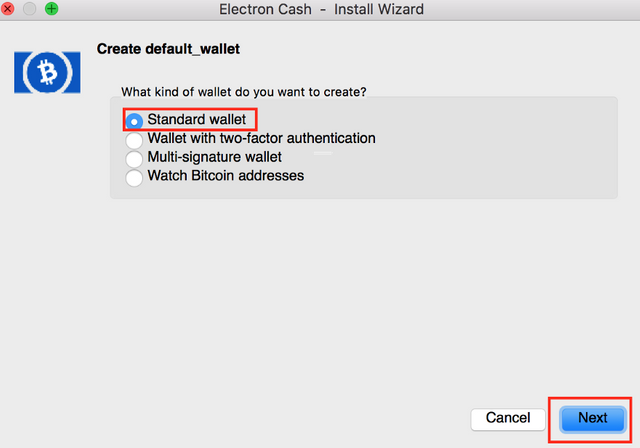
You want to then select CREATE A NEW SEED....
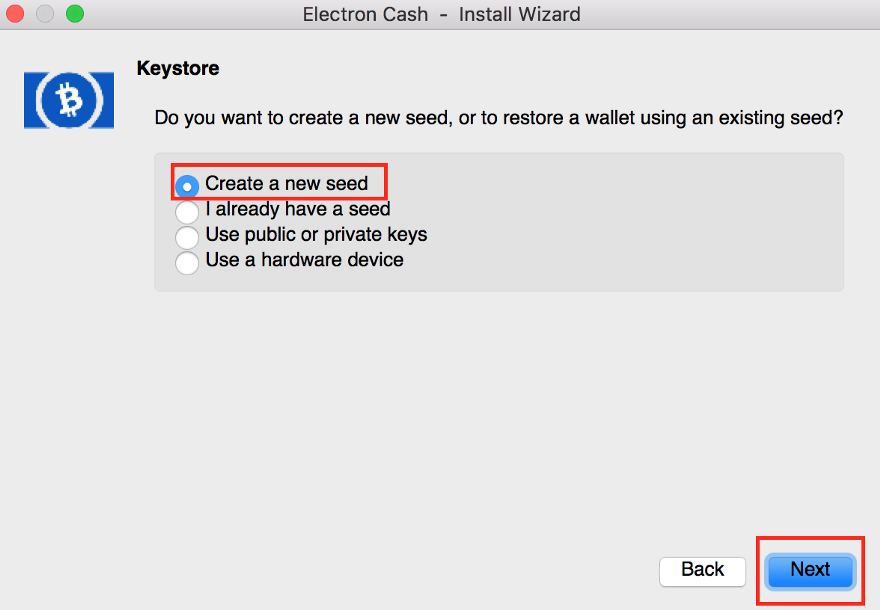
*NOW Remember to Write Down your new seed and store it in a safe place* - This is how you will access your funds in the future!
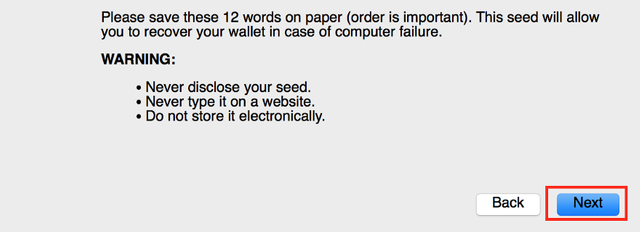
It will ask you to confirm your 12 Word Seed Phrase in order to proceed - AGAIN Please secure your info before going to the next step! :)
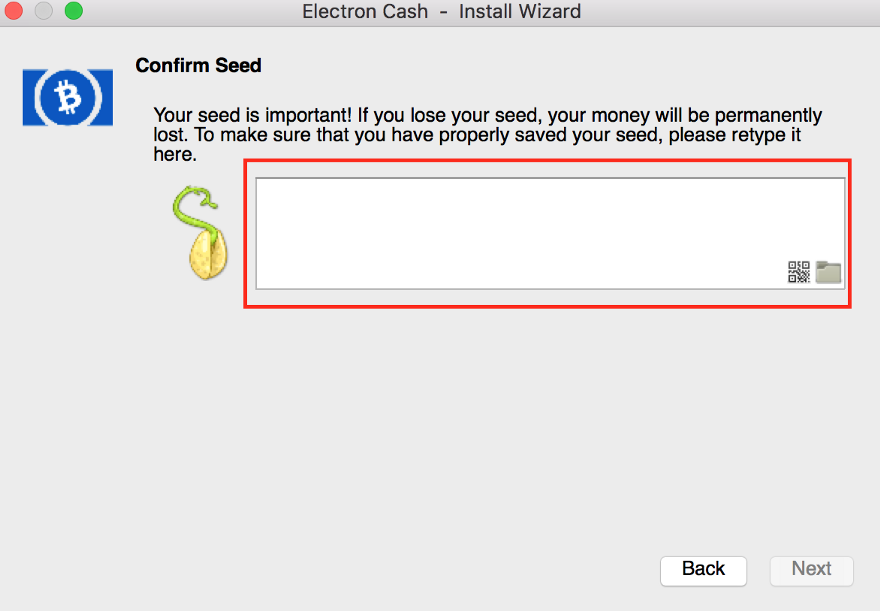
You will also need to create a password for your encrypted wallet....
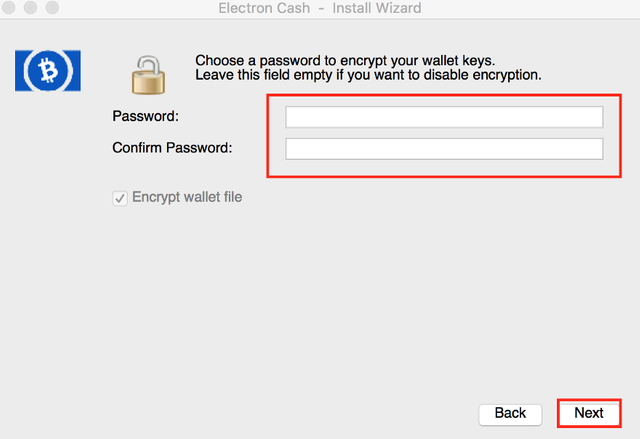
NOW you've got your Bitcoin Cash compatible wallet and we're Almost Done So don't get discouraged lol! The final steps to securing your Bitcoin Cash are as follows....
*Sweep Private Key(s) into Electron Wallet*
Open Electron WalletGo to [Tools] — ->[Network](overview) — -> disable auto-select in [overview]

- Click on [Server] (to the right of [Overview]— ->type in “electrum-abc.criptolayer.net”(you’ll connect to that server) and type in Port 50012

- Go to [Wallet] — ->[Private Keys] — ->[Sweep]
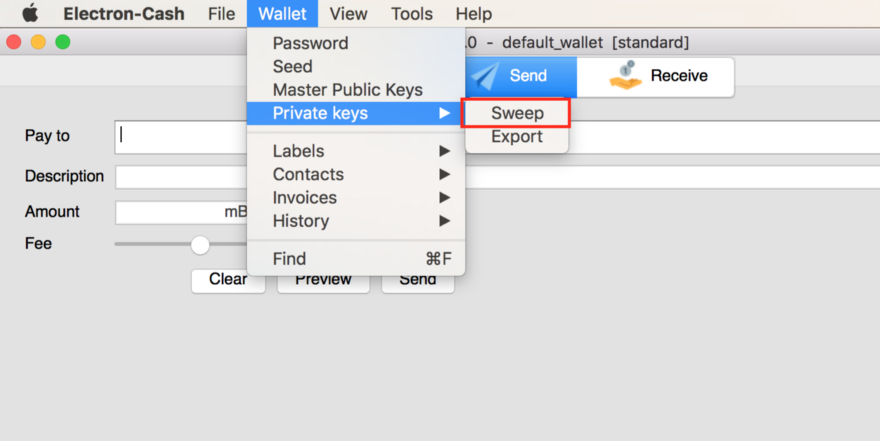
Copy and Paste the private key(s) that you showed from the steps above. Paste them all *one at a time* into the “Enter private keys” field.
If you have multiple private keys, paste them one at a time. Copy and paste one then press enter and paste another private key.

Click [Sweep]
Now this is how the screen should look - although it didn't work for me the first time and I had to refresh - So if that happens to you don't freak out yet lol.....Just click refresh, click sweep again.....
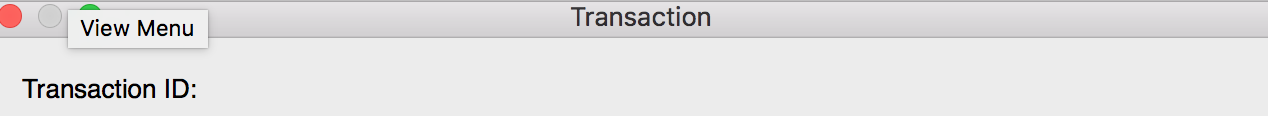
Finally... Click [Broadcast] in the “Transaction” dialogue box
Now you will have to wait until the transaction confirms and that could depend on many things including how congested the blockchain is - But fortunately mine cleared within about 1 minute.....
I couldn't believe it lol!!!
I finally had my Bitcoin Cash and hopefully if you followed these steps correctly you will too!!
I am no expert, so don't take anything I say as financial or technical advice - I'm just trying to be helpful and share what worked for me!
Here's where I got my info.....
https://medium.com/airbitz/how-do-i-get-my-bitcoin-cash-from-airbitz-e97982e3fc4c
Find answers to most questions about Airbitz wallet on their FAQ's page -
https://airbitz.co/go/faq/
There's lots of help for anyone who needs it from the AIRBITZ team - please just reach out :)
We're on Slack
https://slack.airbitz.co/
Telegram
https://telegram.airbitz.co/
And last but not least - This article was also super helpful....
https://airbitz.co/go/bitcoin-cash-bch-safe-airbitz/
wawo
Downvoting a post can decrease pending rewards and make it less visible. Common reasons:
Submit
I didn't think I would ever figure out how to do this lol! If you need help please let me know :)
Downvoting a post can decrease pending rewards and make it less visible. Common reasons:
Submit