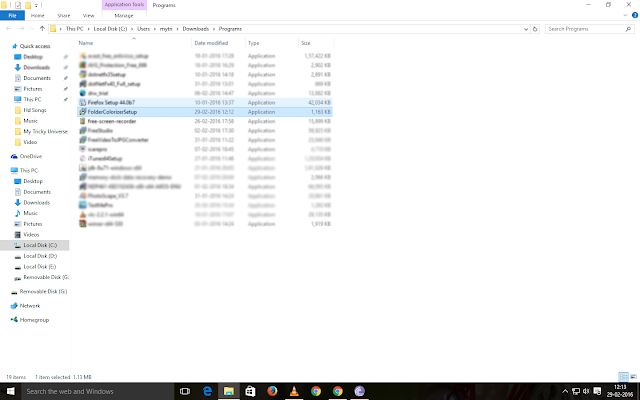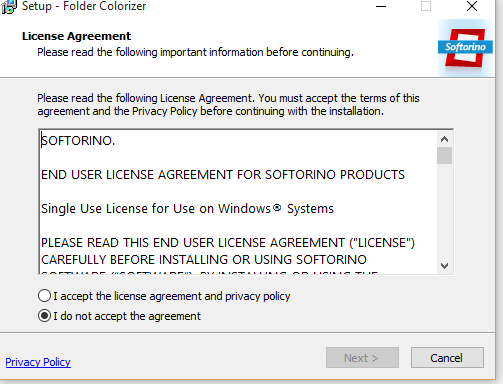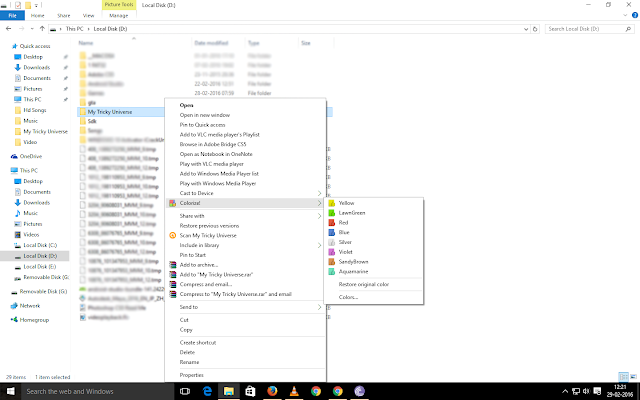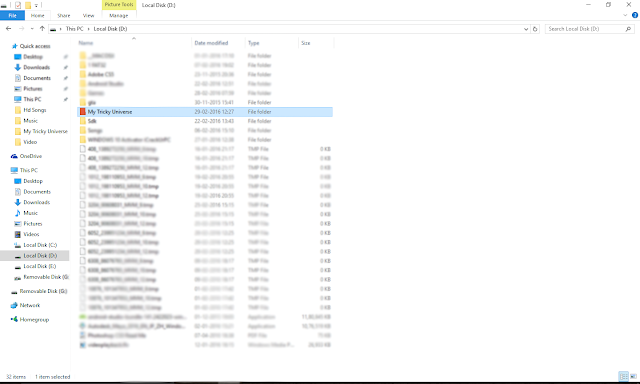Follow The Given Steps
- Download Folder Colorizer
- Install Folder Colorize
- It Takes Few Seconds To Install And After Installation Right Click Any Folder Of Your Choice Whose Color Has To Be Changed.
- There is a Option Of Colorize And Select Color You Wanted For Your Folder And Your Folder Gets Colored