
Currently, many wallets such as Blockchain.info, Electrum.org and Bitcoin.com use backup phrase/seed to recover our wallet account. In order to export or move your fund from one wallet to another, you need your private key. This tutorial is about retrieving your Bitcoin private key from backup seed. Supposedly, this Mnemonic Code Converter (Online version) can retrieve private key for altcoin other than Bitcoin. Thanks to iancoleman for providing this tool.
Step 1: Get Mnemonic Code Converter
Download Mnemonic Code Converter here or use this tool online. I recommend that you download the tool and use it offline. In the downloaded folder, open 'bip39-standalone.html'.
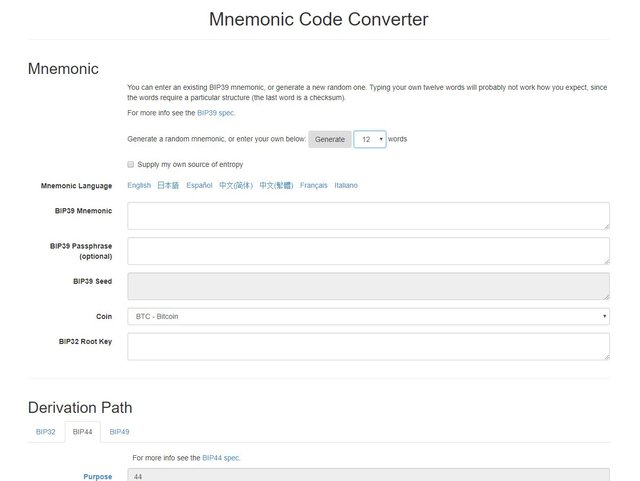
Step 2: Type in your Backup Phrase
Go to 'BIP39 Mnemonic', type in your 12 word backup phrase. Now, there will be a lists of addresses and private keys show up in 'Derived Addressess' (scroll down).
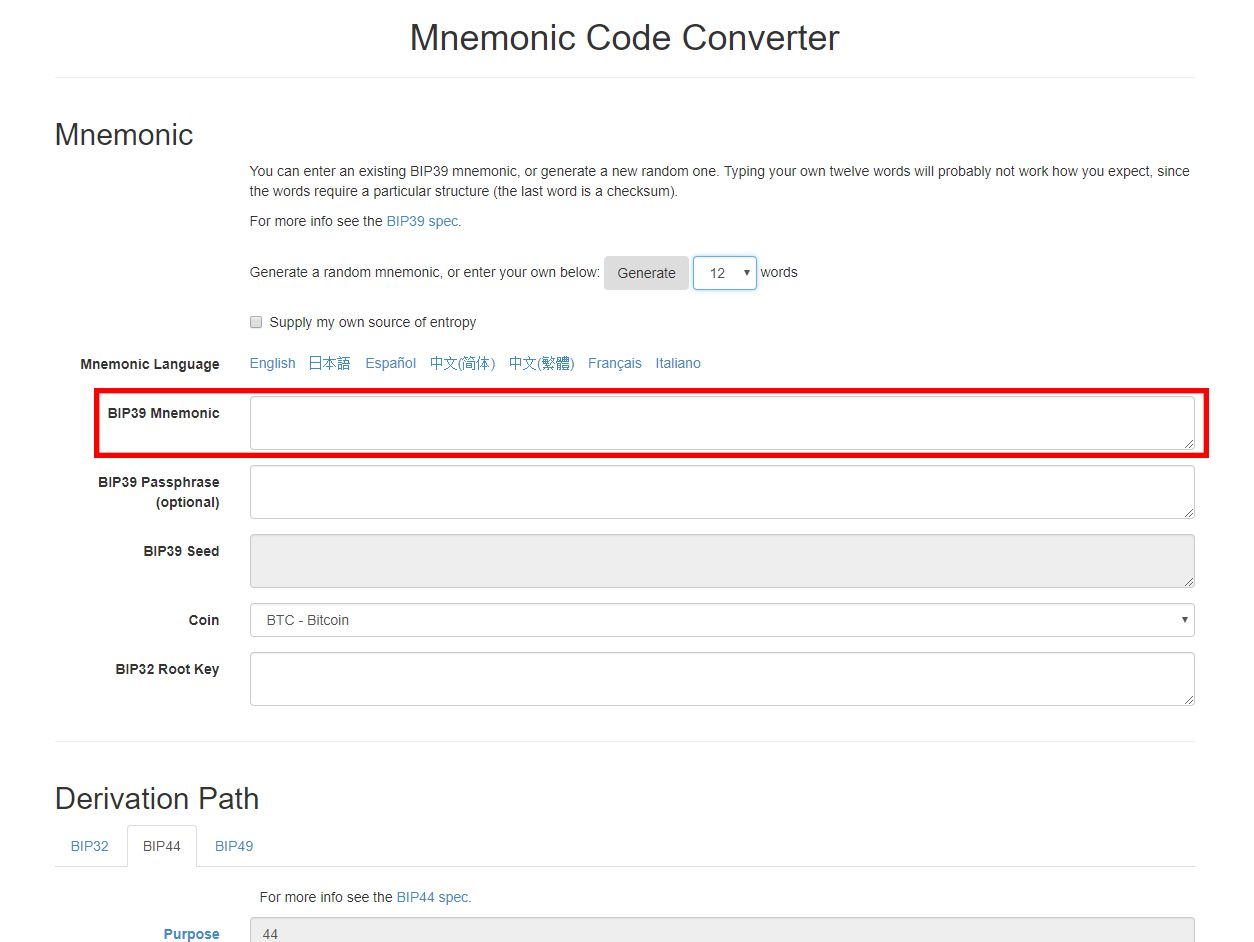
Step 3: Type in your Wallet Name
It is time consuming to find your private keys that assigned to your public addresses if you have many of them. Go to 'Derivation Path', under 'BIP44', type in your wallet name (refer to diagram below) which has the address that hold your funds.
You can get your wallet name from your wallet account. For example, I am using Blockchain.info. Go to 'Setting', under 'Addresses', my wallet names are Wallet1 and Wallet2.
Step 4: Get Private Key
Scroll down to 'Derived Addresses', there will be a lists of addresses and private keys. Find the address that you use to hold your funds, then copy its private key. Now you can export your funds from one wallet to another.
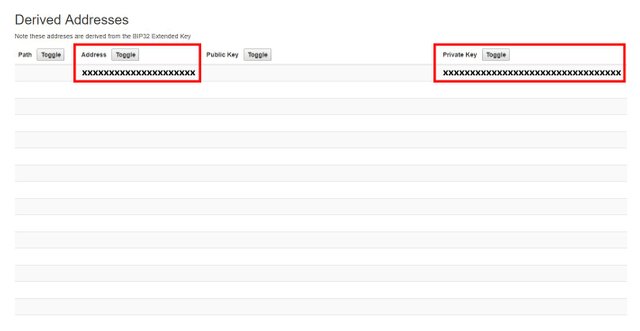
Hope this post will help you to retrieve your private key. Feel free to comment or correct me if I make mistakes in this tutorial. Thank you. 😎