So...you have decided to join the Coin trade. You are making an excellent choice. You can invest a small amount of money, so your risk is minimal, with the possibility of a HUGE return.
What’s not to like!?!
Please read this article in full before you attempt the steps that I have provided.
Note: I will be posting a series of sub-articles that will link off this post that will provide a more in-depth explanation of each step. Stay Tuned!
So, here's my suggestion on how to go about it:
Your Home Base (*Coinbase Digital Wallet)
- Coinbase provides a very secure way to deposit money or Fiat ( per Wikipedia: Fiat money is a currency without intrinsic value, established as money by government regulation). A very secure way to do this is to link a Credit Card to Coinbase and fund your account that way. Link a bank account, credit card, ATM card, etc. to your Coinbase account and you will be able to purchase the Big 3.
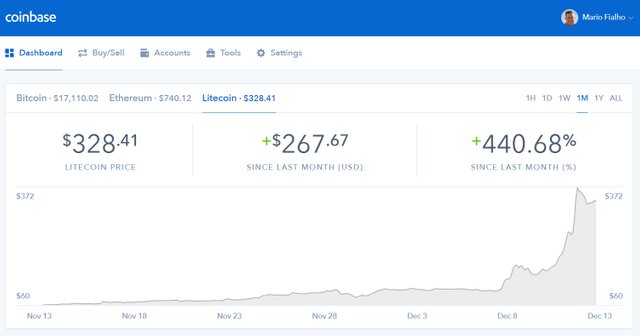
- Open a Coinbase account. You can click here to do that. Coinbase is one of the most popular and extremely secure medium to start your adventure. Here you can buy and sell the “Big 3“ players, Bitcoin (BTC: think Gold), Litecoin (LTC: think Silver) and Ethereum (ETH). You will be given wallets (think checking accounts with no checks)
Create the Vault accounts (think savings accounts) to go along with each of your wallets. These accounts are more secure. As you build wealth, you can move some or all your investments into your vaults as an additional protective measure. Vaults require email verification from two different email accounts so be prepared for that. For example, (if you’re not hiding this from them of course 😊 ) you and your spouse will each get an email to verify a sale or withdrawal. Just more security. The more the better I say!
Your Exchange (The *Binance Trading Medium)
You may ask, why do I need an exchange account. The answer is this: If you plan to just buy and sell the Big 3, then Coinbase is all you need. However, assuming you now have your wallet with Coinbase and you are (or “have a position”, cool trading lingo) in BTC, LTC and ETH (I’m using acronyms because I imagine you have stared at them long enough, like I did, to know what they are at this point 😊).
You have probably done some reading and realized that there are many more “AltCoins” out there being traded. Coinbase does not have access to these currencies. You will have to use an exchange for that. There are several out there. All very reputable and secure. I found that Binance has one of the broadest selection of currencies to trade (more cool trading lingo for “buy and sell”).
Next, open a Binance Account. You can click here to do that. Now that you have dabbled a bit with Coinbase, and if you’re like me, you’re ready for this next step.
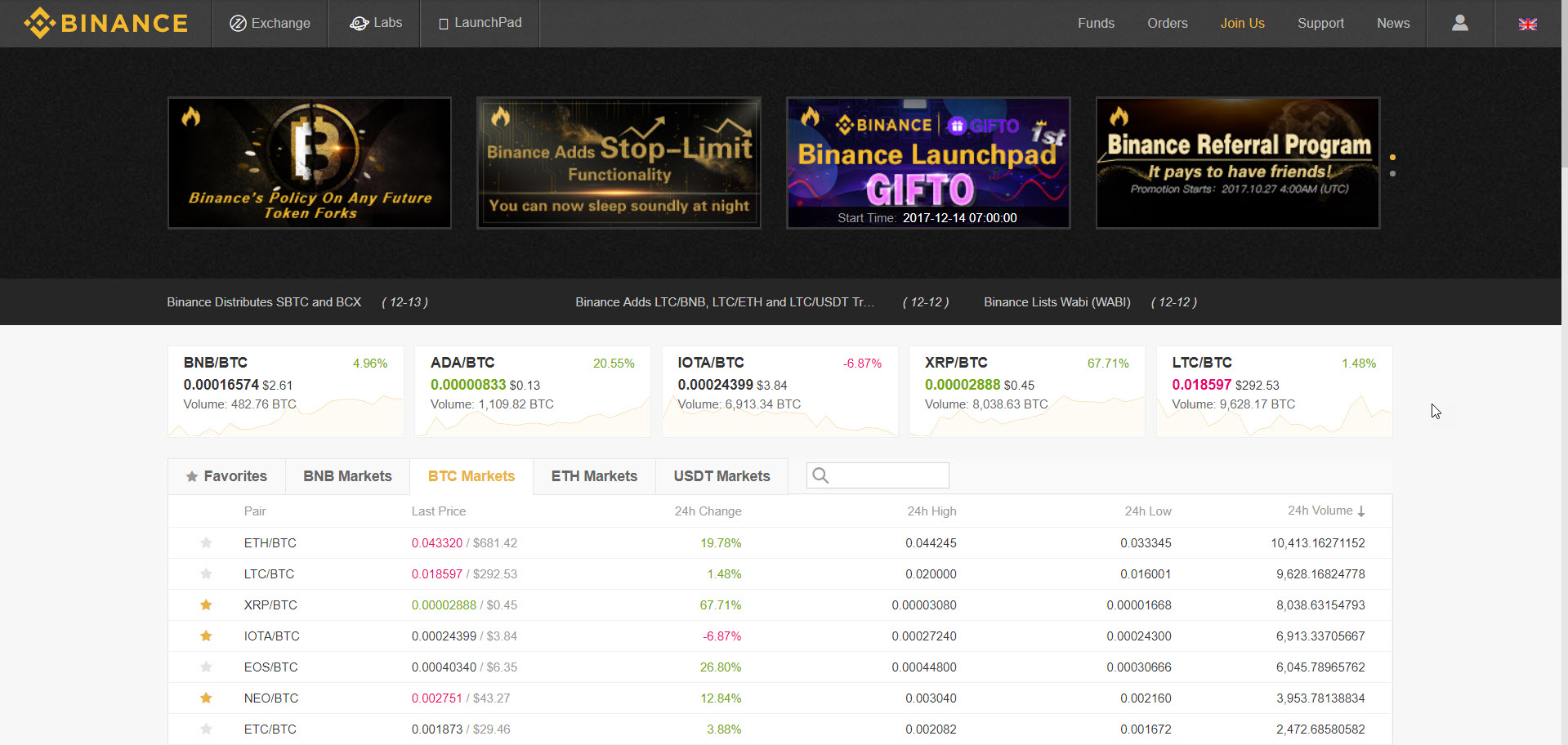
In my opinion, here are several more AltCoins that are worth investing in. I have! I suggest reading up on the news for these guys. Speaking of which, see my note on getting notifications on Coin News below:
NEO – China’s Ethereum
IOTA – Partnered with Microsoft and Samsung (See correction)
XRP – Ripple is the 4th largest Crypto Currency by Market Cap and climbing fast
Trading (Buying and Selling)
Here’s where the fun starts. Assuming you have positions in any or all of the Big 3 (BTC, LTC and ETH), you can execute what they call a “Send” transaction between Coinbase and Binance. If you got to the Accounts tab of your Coinbase account, you will see
Watching Your Nest Egg Grow
Now that you have positions in several types o f currency across two different systems, you are feeling pretty good! You're saying this is pretty easy. Then you realize, Binance doesn't have a dashboard to watch your individual positions. Coinbase either. They just show you things lumped together. The next step is the get a Portfolio App to being all of your data together into one place so that you can watch it compulsively like I do!
Helpful Hints
Security Considerations
Links
Make sure you save a link to your favorites to access Coinbase, Binance, or whatever else you have signed up for. Then, only use that link or the mobile app to access your account. It’s good practice and helps avoid sneaky thieves from luring you to an incorrect URL.
Funding Accounts
Link a Credit Card to your Coinbase account and fund the account that way. Then pay the credit card. NOTE: Please don’t use money you do not have. Creating a layer of abstraction between your actual bank accounts and Coinbase adds an additional layer of security to your trading adventure.
Notifications and News
News Feeds
As with any investment, its worth keeping up on the news on your positions. Everything could be going great for a specific position you have and then suddenly, something comes out in the news. The CEO of a specific currency announces their infrastructure has had a catastrophic failure, it’s appears all over the news, and it immediately influences the price of the currency. You might want to rethink that position and sell before it drops. Or you may think I’ll ride it out and see if it survives. Either way, signing up for news notifications is among the best ways to stay on top of your investments.
Here are a few outlets with feeds that are worth signing up with:
Crypto Coin News
Coin Desk
Good luck, and remember, have fun with it! Don't break the bank and be patient!
**Correction: MS is not an official Partnership
***The systems I listed above have small referral programs. Most of today's systems do. My choice was not based on that aspect of the system, It was solely based on security and stability. I plan to write review and comparison of all of the available systems in the coming days.
Hi! I am a robot. I just upvoted you! I found similar content that readers might be interested in:
http://www.cryptocoinintelligence.com/
Downvoting a post can decrease pending rewards and make it less visible. Common reasons:
Submit
Thanks cheetah, that's my blog! :-)
Downvoting a post can decrease pending rewards and make it less visible. Common reasons:
Submit