
I bet, many newbies and cryptocurrencies amateurs have their BITCOINS stuck in their POLONIEX, Coinbase, Gdax, Kraken, or Offline cold storage wallet account after successful exchange with Steemit Dollars (SBD). Don’t worry, I was in the same situation at some point but I can now withdraw my BITCOINS in USDs directly to my BANK account. Here is the solution.
First and foremost, you need to have an XCOINS account.
First and foremost, you need to have an XCOINS account. IF YOU HAVE AN XCOINS ACCOUNT, well
• Log in to your xcoins account
• Link your PayPal wallet to xCoins account and select your settings for buyers.
• Transfer your Bitcoin to your xCoins wallet
• Wait for your Bitcoin to be sold–100 percent automated by the xCoins, and completely secure
Receive USD or local currency from the Bitcoin sale into your PayPal account
And there you go…
You may then utilize the PayPal account money as usual, for online purchases or cash out to your bank account.
IF YOU DON’T HAVE AN XCOINS ACCOUNT, don’t worry
- Go to xCoins https://xcoins.io/?r=dk93ph
2.Signup
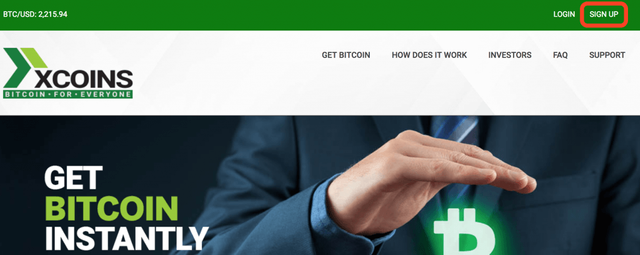
- Fill in the required field: name and email and agree T&Cs
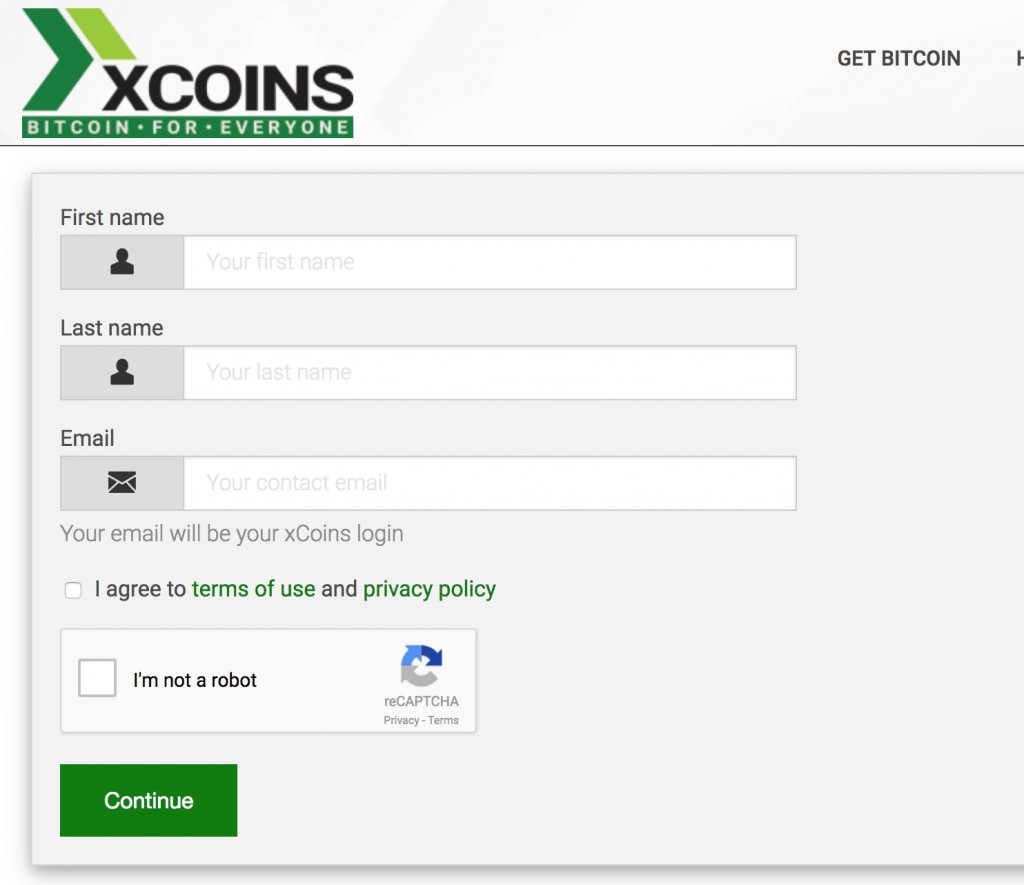
- confirm your email address.
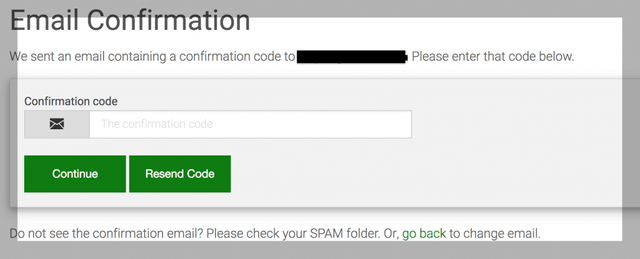
5.In the promotion code Box, you may entire promotion code if you have or else leave it blank
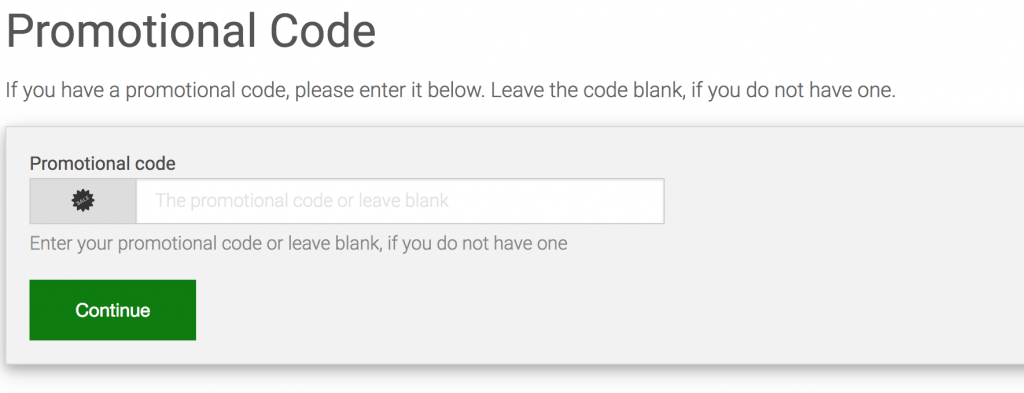
- Formulate your preferred password and click continue
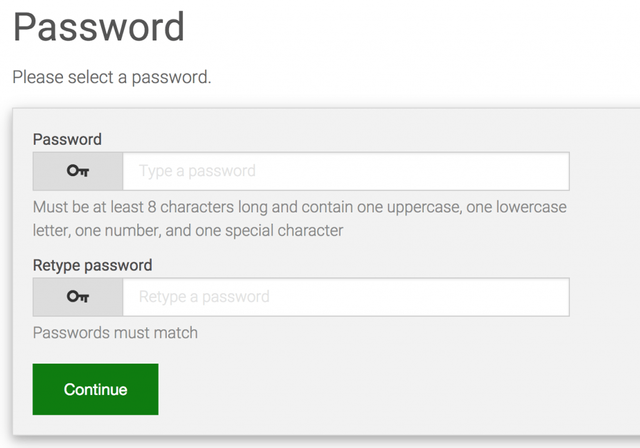
- Choose your residential country
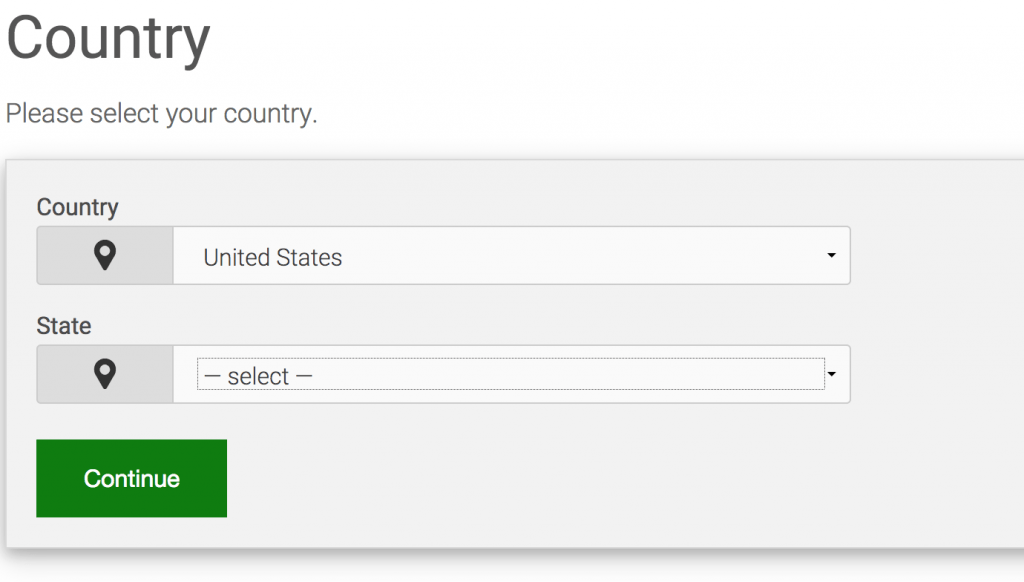
- You will be asked to key in your personal number for: confirmation of account authenticity, confirm any withdrawals, and to protect your BITCOINs
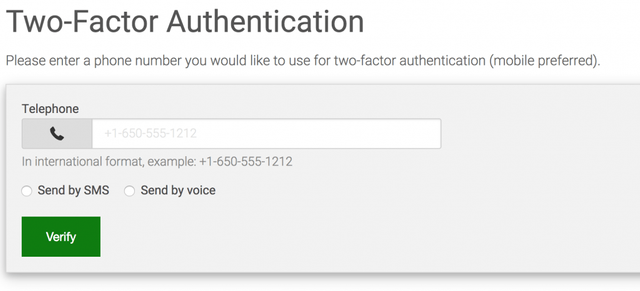
8.Now you are good to go. Link your xcoins account to your preferred paypal account, use the below shot as a guide: Go to LEND BITCOINS and click green + (plus sign) on your extreme right of paypal sign (P) G
G
- Entire your PayPal address
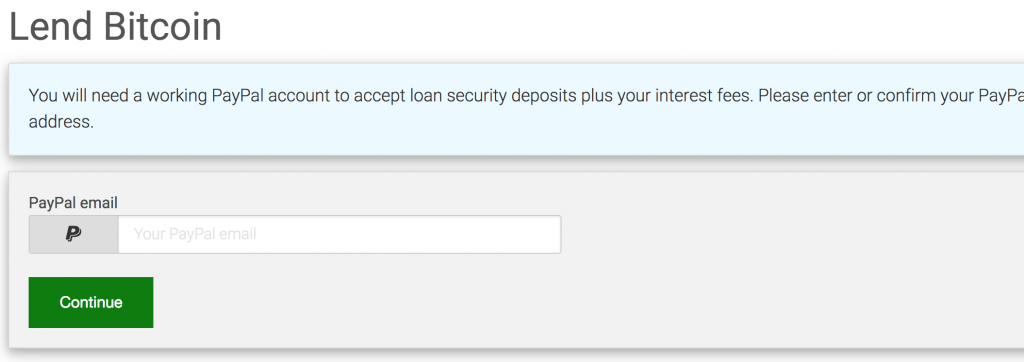
This process needs verification. - You are almost there. Transfer your Bitcoin to your xCoins wallet from
poloniex
• Coinbase
• Gdax
• Poloniex
• Kraken
• Offline cold storage wallet
• Bitcoin to bank account
Go to my wallet on your xcoins account and choose Deposit BITCOINS
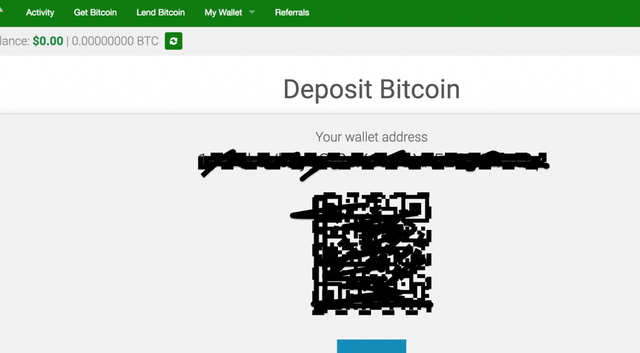
wow! now you have your BITCOIN WALLET ADRESS, you can use it to transfer Bitcoins from
poloniex
• Coinbase
• Gdax
• Poloniex
• Kraken
• Offline cold storage wallet
• Bitcoin to bank account.
I hope I helped. You can ask question on unclear procedure.
that definately helps newbies! Upvoted!
Downvoting a post can decrease pending rewards and make it less visible. Common reasons:
Submit
I hope it will benefit many...
Downvoting a post can decrease pending rewards and make it less visible. Common reasons:
Submit
I think this is probably the biggest danger in crypto right now!
https://steemit.com/cryptocurrency/@cryptocoinclub/blockfolio-addiction-help-group
Downvoting a post can decrease pending rewards and make it less visible. Common reasons:
Submit
Very nice and good information. Upvoted and resteemed
Downvoting a post can decrease pending rewards and make it less visible. Common reasons:
Submit
@kaith please check this
Downvoting a post can decrease pending rewards and make it less visible. Common reasons:
Submit
thanks myhealth
Downvoting a post can decrease pending rewards and make it less visible. Common reasons:
Submit