
Today Gabriel wrote me a cousin, he was alarmed told me that he had hacked his Facebook account and Gmail 😓, to help him recover, he has always believed that I am a hacker lol !. Speaking well with him, he was nothing but a DISCOUNT on his part, having left his accounts open or his trail on the last computer that connected, in a cyber downtown. Anyone can pass this, with a simple Trojan that have installed on the computer can get your access keys.
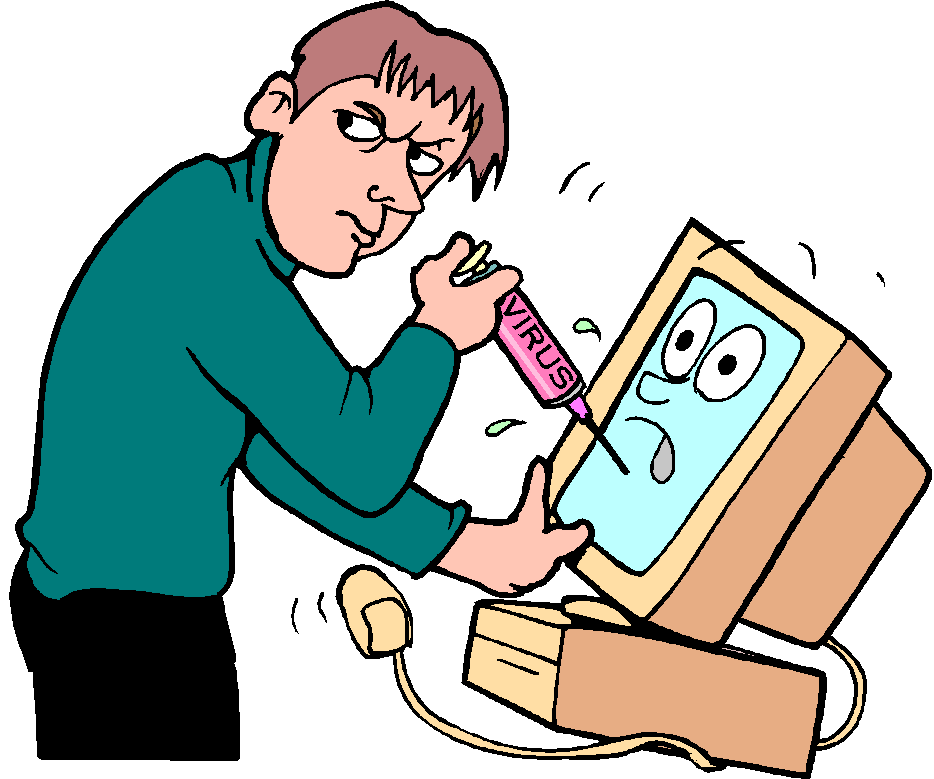
Every day thousands of people are affected by cyber attacks by malicious individuals who enter your system abruptly and without permission.
That's why today I want to tell you about AUTHY that gives us the Second Factor Authentication.

Normally all your accounts have a first authentication factor that would be your username and password. With 2FACTOR you will be asked for a second key that you will only have on your smartphone, tablet or desktop PC making your account more secure, but now that we manage virtual money, if we do not protect our wallets, we are more prone to cyber attacks of any kind.
Now if we download the Authy from the official page Here, as I said, you will have to choose the one you prefer
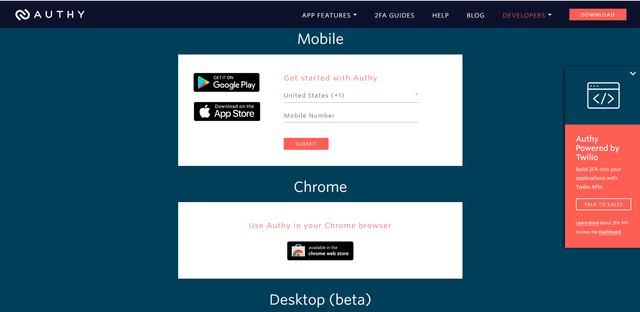
I downloaded the Chrome app
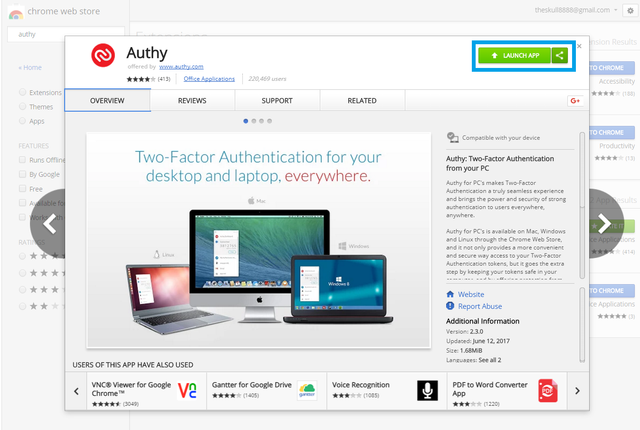
You will be asked to link your phone number with the Authy account using a text message or call, after this we will proceed to place a password we click on SET and we repeat the password, press ENTER and ready to be configured.
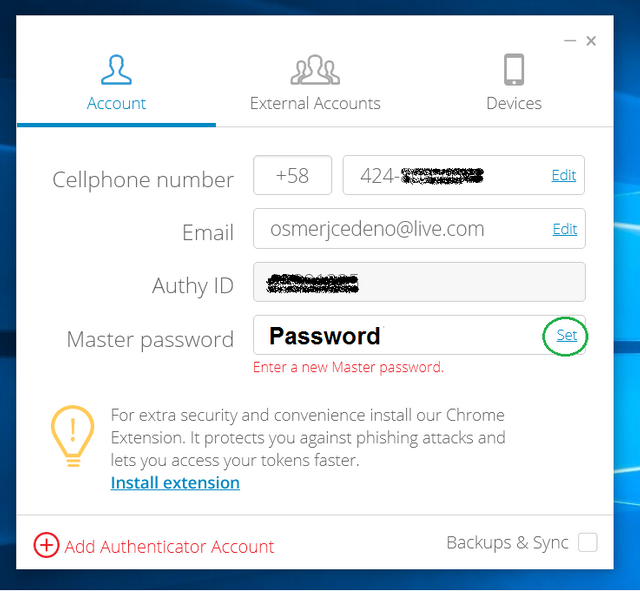
We added our first account
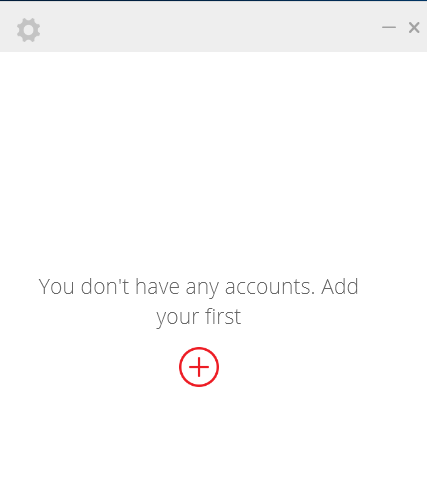
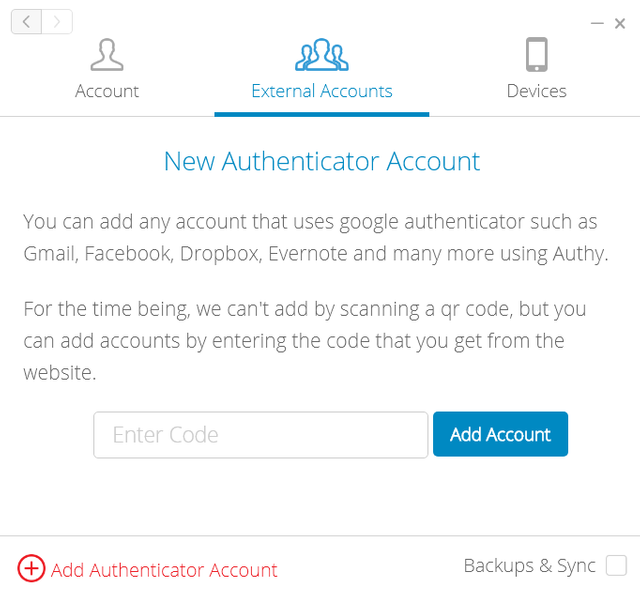
This code gives you your account either poloniex, bittrex, Google, etc. I put the bittrex example
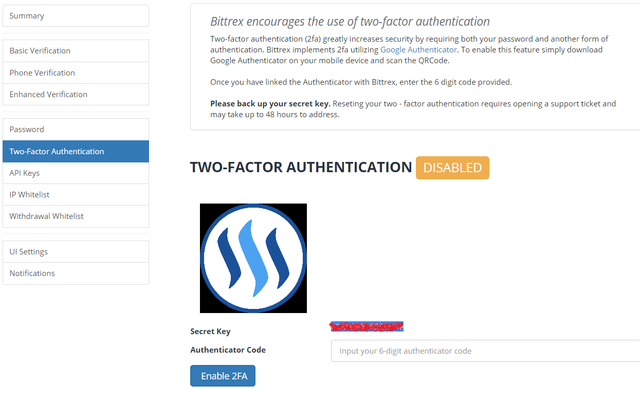
Copy your Secret Key and paste it into your authy (you can also use the QR code with the camera of your smartphone), add the account and select a logo and name.
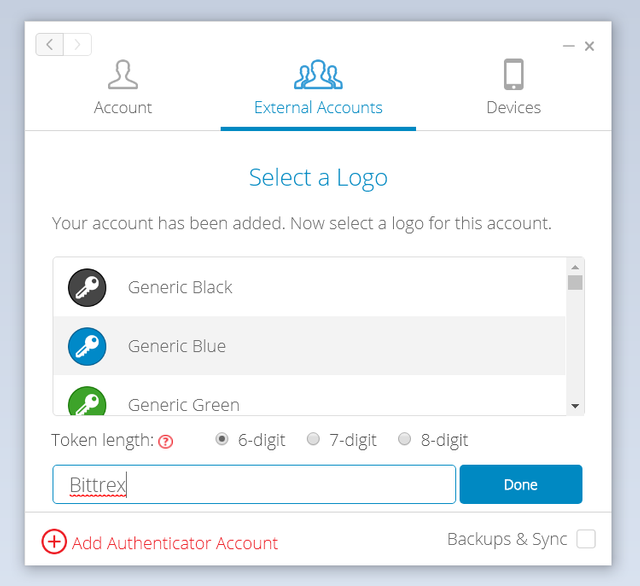
And your account will appear, which will give you a 6-digit key that you will use in bittrex to activate the 2FA and every time you log in, this key will change every 30 sec for greater security.
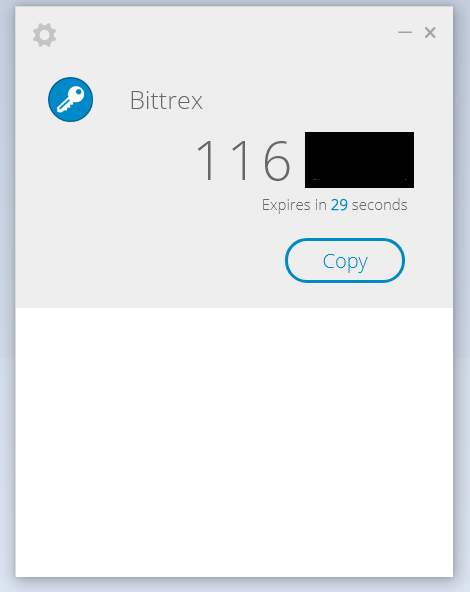
Put the Key and activate the 2FA
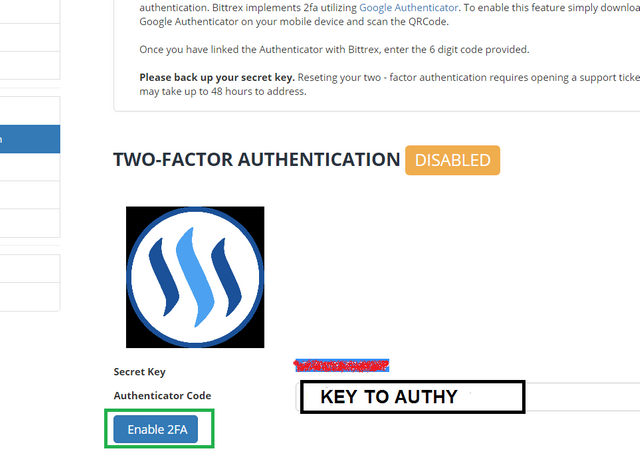
You will be sent an email to verify the procedure
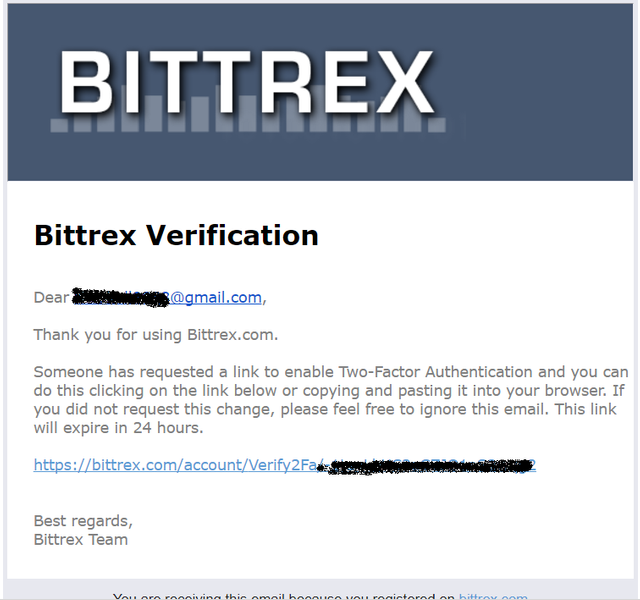
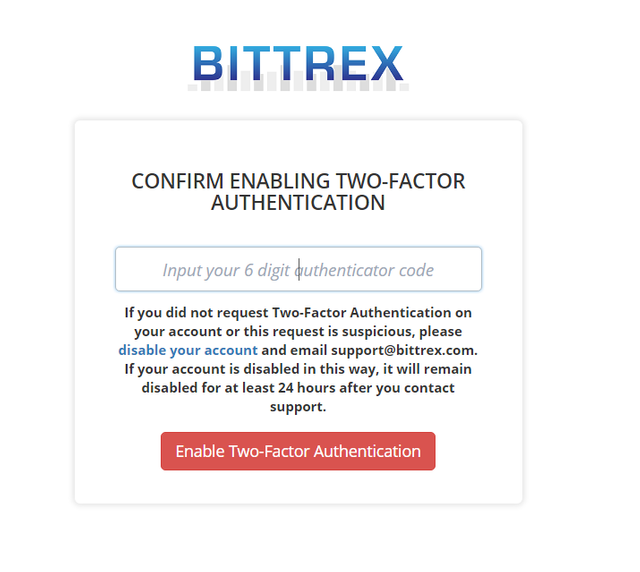
Put the Key that gives Authy and ready
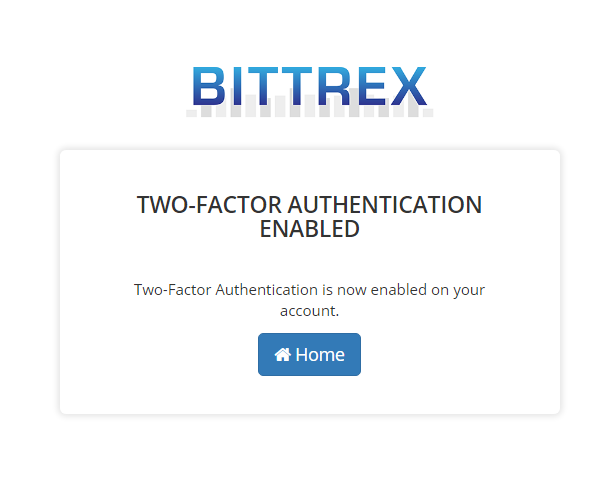
Every time you login to your accounts you will be asked for the Authy Key, this app I like because Authy can store an encrypted copy of all your accounts, so if you update or lose your phone, you can easily restore them.
¡GABRIEL BY LUCK, WE CAN RECOVER THE ACCOUNTS AND DO NOT GO TO OLDER PEOPLE BUT IT WILL NOT ALWAYS BE SO!
PROTECT YOUR ACCOUNTS WITH 2FACTOR AND FEEL SAFER

You like this post, do not forget to give it upvote or follow me or resteem!
Instagrams:
Facebook:
https://www.facebook.com/osmerj
Useful post @osmerj
I'm using Google's authenticator but I'm going to take a look to Authy
Downvoting a post can decrease pending rewards and make it less visible. Common reasons:
Submit
Congratulations @osmerj! You have completed some achievement on Steemit and have been rewarded with new badge(s) :
Click on any badge to view your own Board of Honor on SteemitBoard.
For more information about SteemitBoard, click here
If you no longer want to receive notifications, reply to this comment with the word
STOPDownvoting a post can decrease pending rewards and make it less visible. Common reasons:
Submit