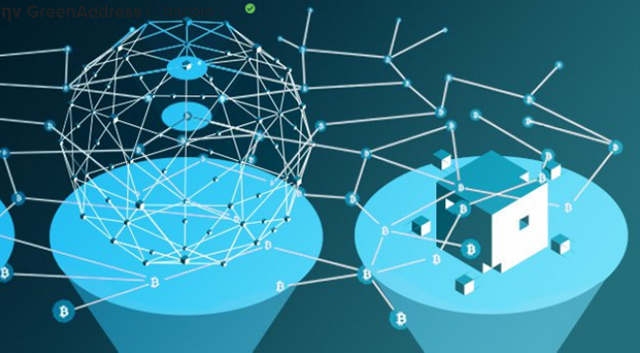| Instrukcje, krok po kroku aby zainstalować węzeł Bitcoin lub Lightning na Ubuntu | Guida step-by-step per installare un nodo Bitcoin e Lightning su Ubuntu |
| Aby załozyć węzeł Bitcoin, Lightning i Server Electrum wymagana jest pojemność conajmniej 500 GB, zalecane 1 TB | Per poter implementare un nodo Bitcoin è richiesta almeno una capacità di 500GB, consigliato 1TB |
| Bitcoin Core | Bitcoin Core |
| Instalacja | Installazione |
| Pobierz plik binarny: wget https://bitcoincore.org/bin/bitcoin-core-0.21.0/bitcoin-0.21.0-x86_64-linux-gnu.tar.gz | Scarica il binario: wget https://bitcoincore.org/bin/bitcoin-core-0.21.0/bitcoin-0.21.0-x86_64-linux-gnu.tar.gz |
| Wyciągnij plik binarny: tar -xvf bitcoin-0.21.0-x86_64-linux-gnu.tar.gz | Estrai il binario: tar -xvf bitcoin-0.21.0-x86_64-linux-gnu.tar.gz |
| skopiuj całą zawartość folderu do katalogu / usr / bin sudo cp bitcoin-0.21.0 / bin / * / usr / bin | copia tutto il contenuto della cartella nella directory /usr/bin sudo cp bitcoin-0.21.0/bin/* /usr/bin |
| Konfiguracja | Configurazione |
| Utwórz i edytuj plik konfiguracyjny bitcoin.conf: mkdir -p ~ / .bitcoin , nano ~ / .bitcoin / bitcoin.conf | Crea e modifica il file di configurazione bitcoin.conf: mkdir -p ~/.bitcoin , nano ~/.bitcoin/bitcoin.conf |
| Skopiuj i wklej następujące informacje, w końcu zapisz: serwer = 1 , txindex=1 | Copia e incolla le seguanti informazioni, infine salva: server=1 , txindex=1 |
| Uruchom Bitcoin | Avvia Bitcoin |
| Bitcoind | Bitcoind |
| Sprawdź, czy działa: bitcoin-cli getblockchaininfo | Testa se funziona: bitcoin-cli getblockchaininfo |
| ... | ... |