Paper wallets are the cheapest and safest way to store the bitcoins, since you control the private keys to them. The only other more secure way is a hardware wallet. But it makes more sense to have a paper wallet if your investments are not too significant.
Below are the steps to create a paper wallet.
Go to https://www.bitaddress.org/. Once the page loads disconnect from the internet (merely for additional security)
Move the mouse randomly or type some random text in the textbox, as shown. This merely ensures that the wallet you are about to generate is based on a truly random input.

After you have reached 100%, a single wallet would be shown to you. Here, you will be shown both the public bitcoin wallet address and the private key for the wallet. It should look like:
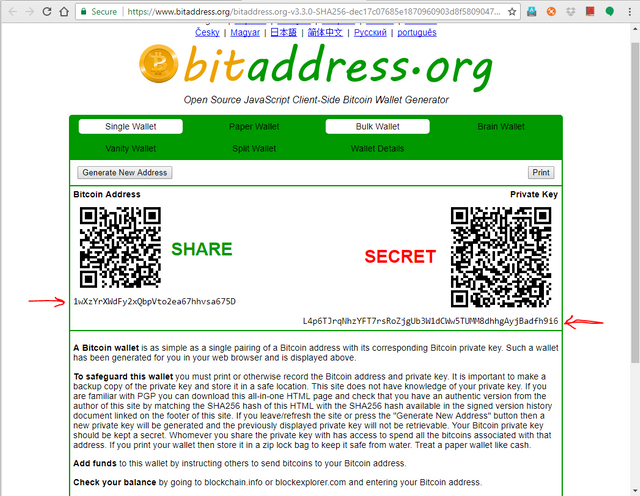
Save these securely: The bitcoin wallet address is equivalent to your bank account number. You can share this with anyone who wishes to send you bitcoins.
The private key, is meant to be kept secret. it is required to send bitcoins from your wallet to another, or to simply make a transactions.
I personally prefer to save both of these in a password protected word document. In addition I also save the QR code of the wallet address, so that I can share the address with ease. To do that, you may right click on the QR code and save the image, like this:
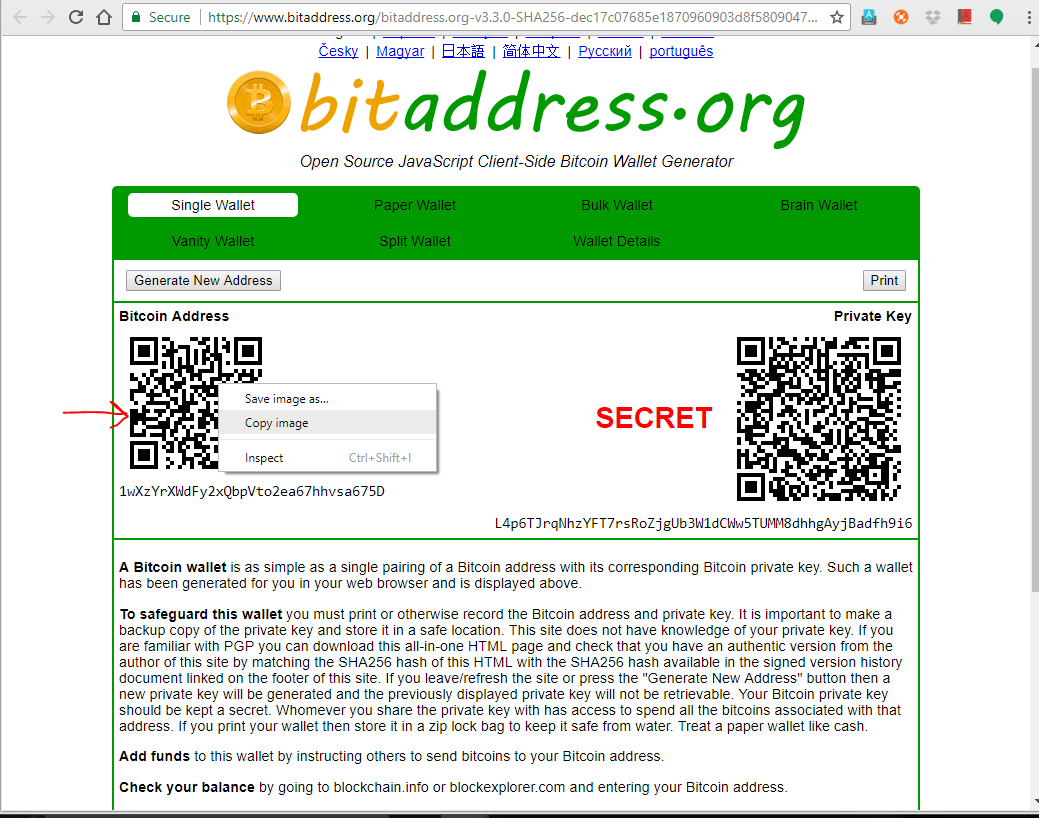
Alternatively, you may take a print of these and store the printout securely somewhere.Done. Now you have a paper wallet and you may store as many bitcoins there, as you want.
In addition, bitaddress.org also provides other types of wallet, which are more or less a different way to store/represent your public address and private key pair. do explore them out as well.