
Collecting your (free) Bitcoin Cash ($BCH) coins with Coinomi is super easy.
Update your wallet
First, please make sure that your Coinomi Wallet’s version is 1.7.2.3+ or 1.7.3 beta. If not, please open your Play Store app, click on the top left menu, select “My apps & games” and then click on the “Update” button next to “Coinomi Wallet”.
Add BitcoinCash
Now open your wallet, click on the top left menu, then hit the “+ COINS” button in the button and select “BitcoinCash” from the (mind-blowing) list of Coinomi’s 79 supported coins and 200 tokens.
A pop-up dialogue will appear, asking if BitcoinCash should be added. Hit the “ADVANCED SETTINGS” button. If you clicked “Add” instead you need to delete your BitcoinCash wallet and add a new one. In the “Derivation Path” please enter:
M/44H/0H/0H
Please note that the characters before “H” are zeroes and not O’s.
Hint: If you have more than one Bitcoin wallets in your Coinomi and want to claim the equivalent BCH you will have to repeat the above process, replacing each time the last zero with the (zero-based) account index, so for the second wallet this would be M/44H/0H/1H, for the third wallet it would be M/44H/0H/2H, and so forth.
Now click “ADD”.
That’s it! Your $BCH wallet is now ready!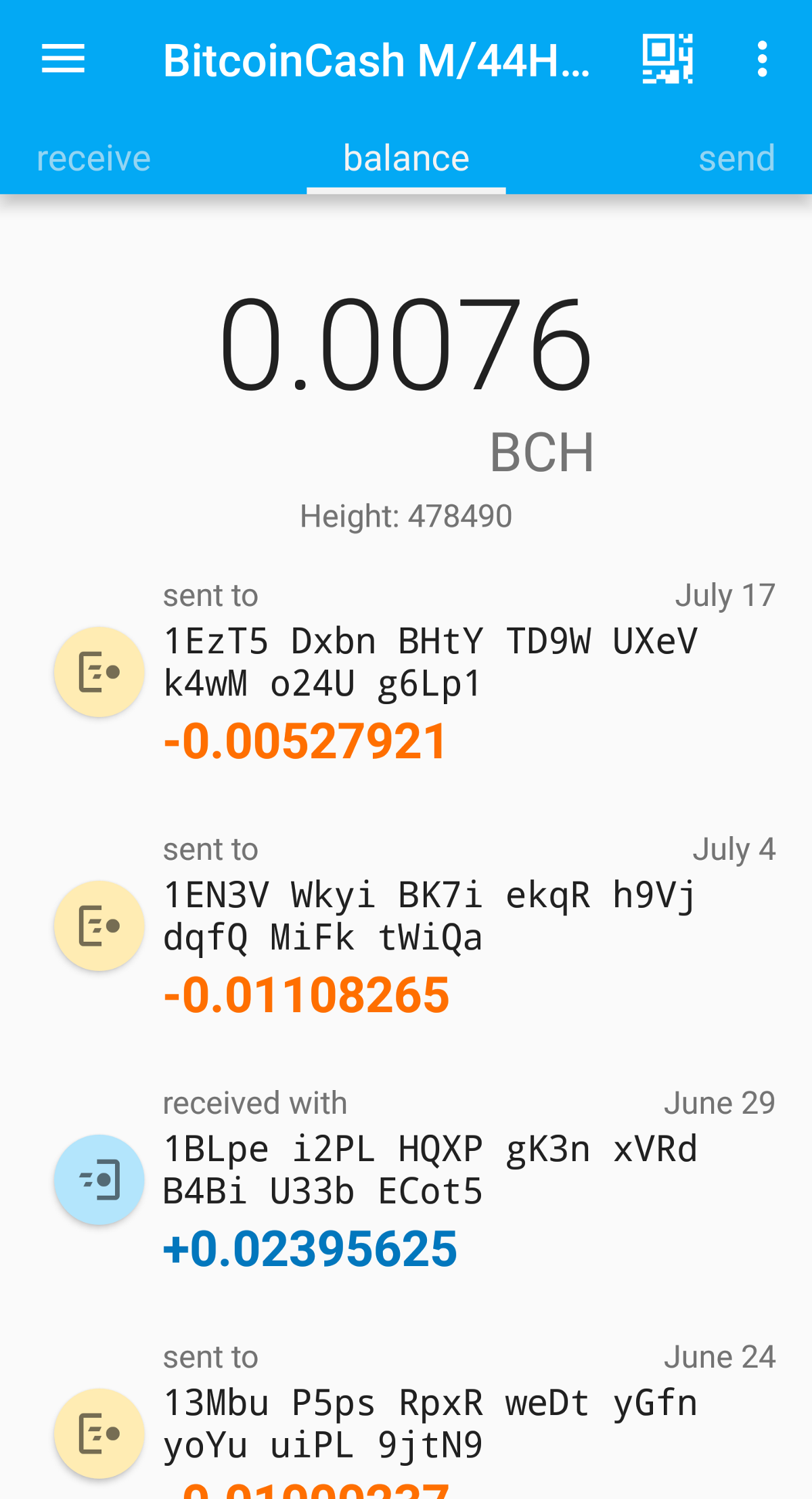
Transacting
Please understand that you won’t be able to make any valid transactions with your $BCH wallet before the BitcoinCash network’s scheduled fork. After the fork your $BCH wallet will be fully functional.
Support
If you need assistance, our 24/7 Support is always there to point you towards the right direction and help you resolve any issue that might arise.
Thanks for using Coinomi :)
Source:https://medium.com/@coinomi/collecting-your-free-bitcoin-cash-coins-44fcc6008bb6