Today a quick guide for all Trezor owners.
Were you bored with the standard image on your Trezor? Want to add your own?

We log into our wallet. (This is explained Trezor - First....)
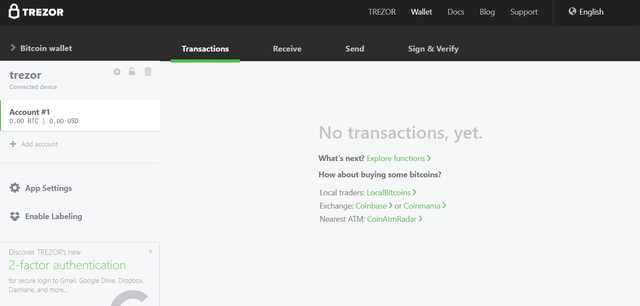
We go to settings by clicking on the settings icon
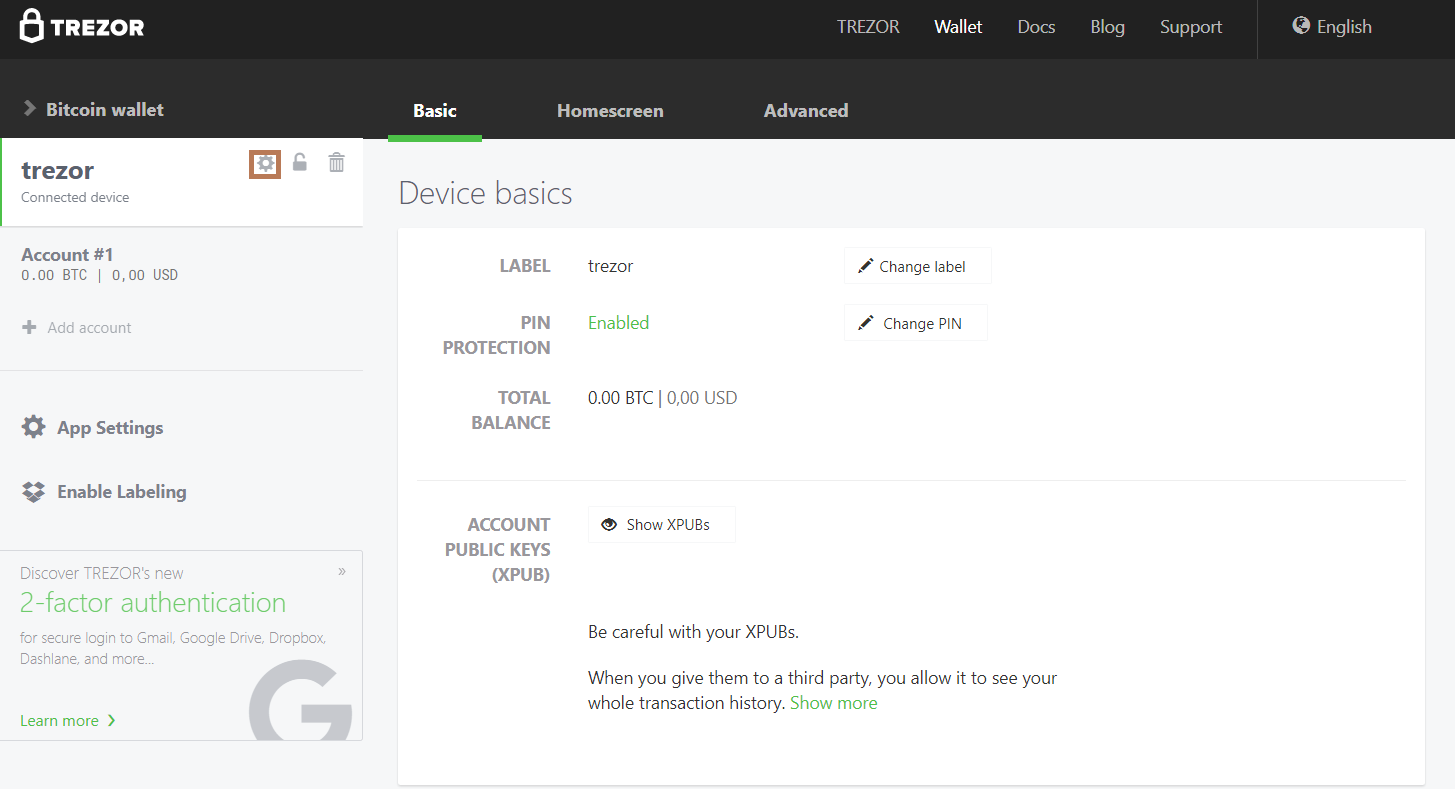
Then go to the "Homescreen":
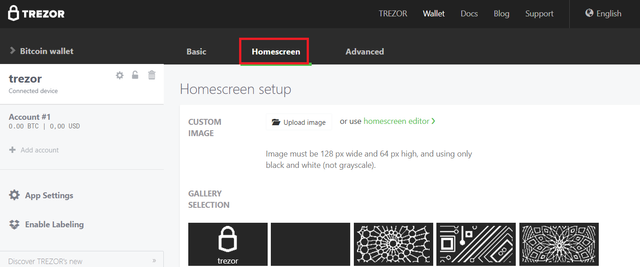
These are standard pictures on our screen - prepared by the Trezor:
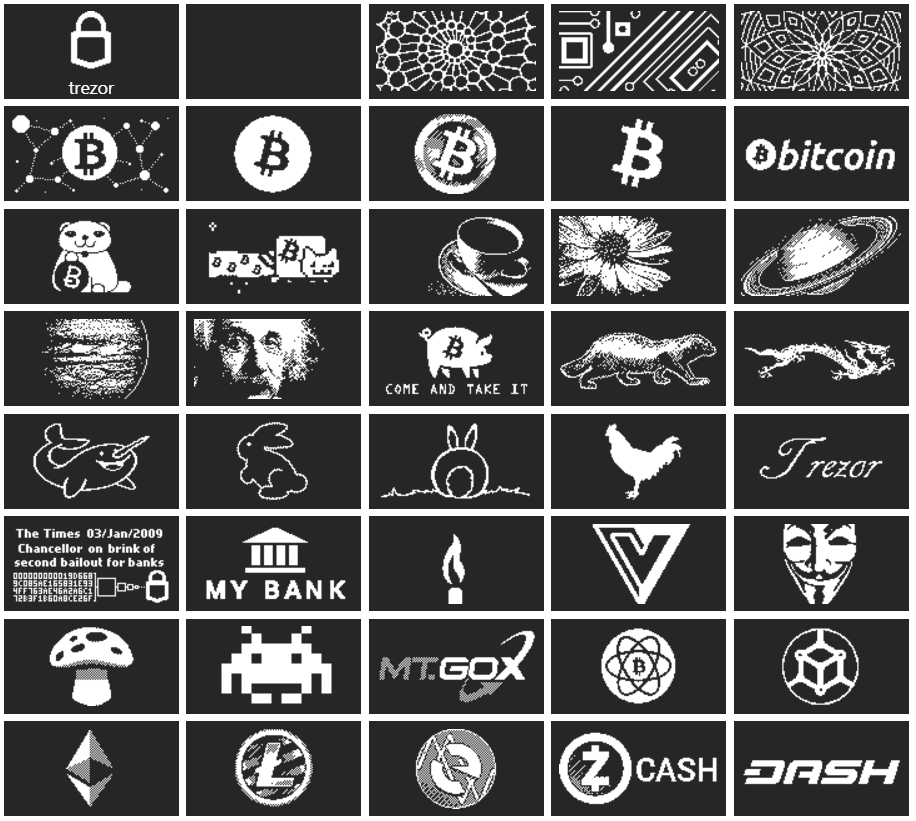
But we want another! So we go to the editor, which is available when you click on the "Homescreen editor"
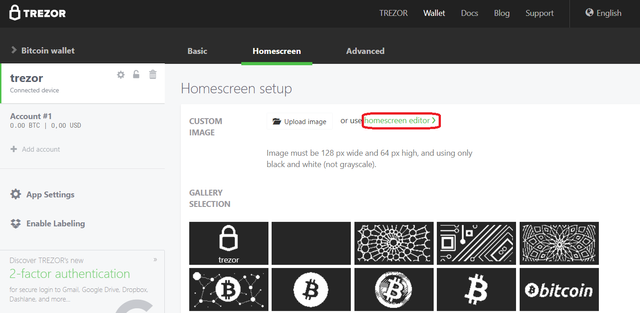
This is the editor:
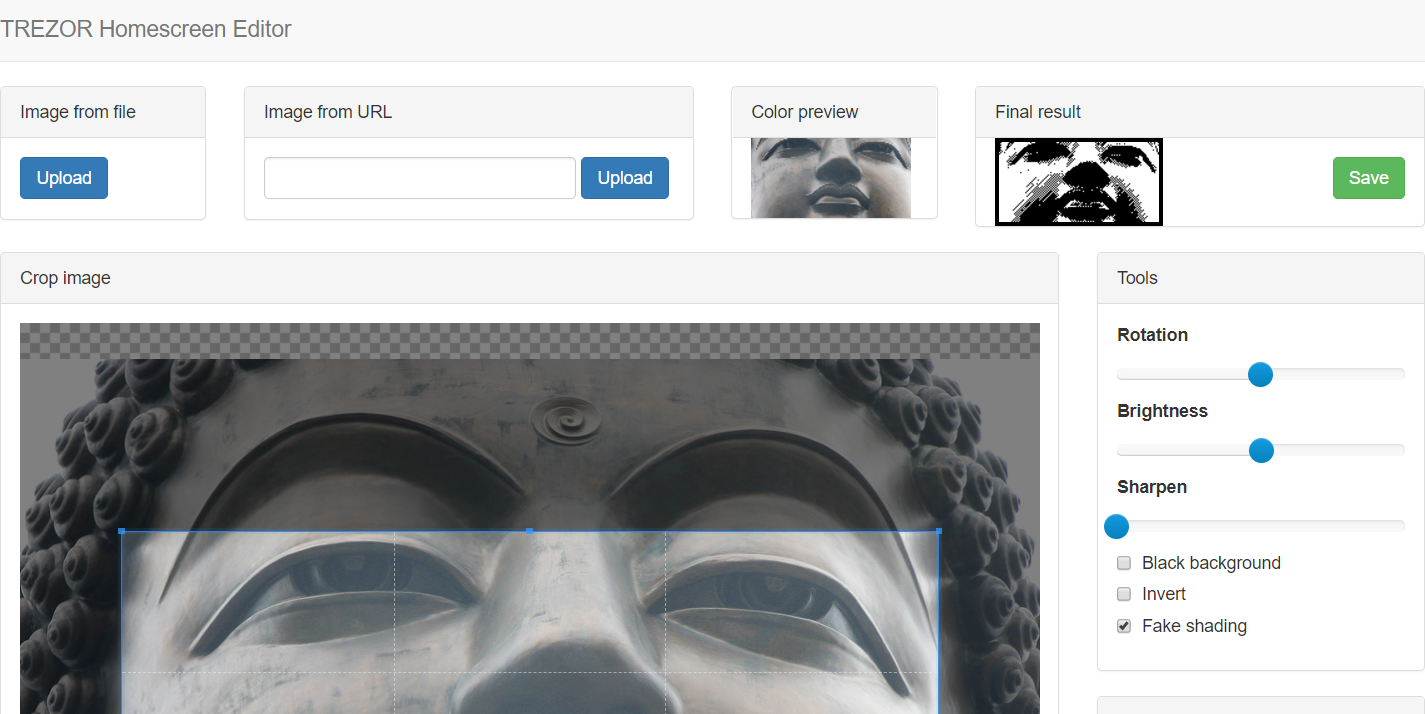
If we have "image" on the disk then click on Upload and select the file we want to convert:
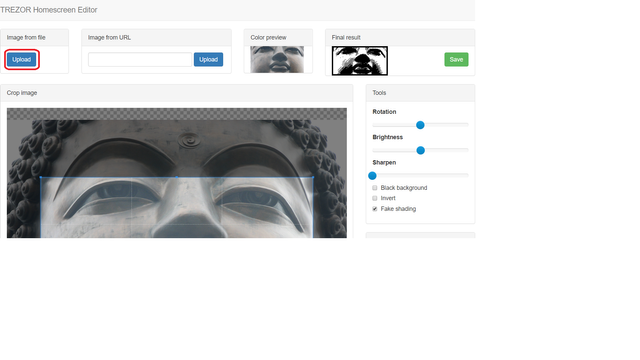
I chose this one, and adjusted it by playing the sliders on the right and saved it on the drive "SAVE":
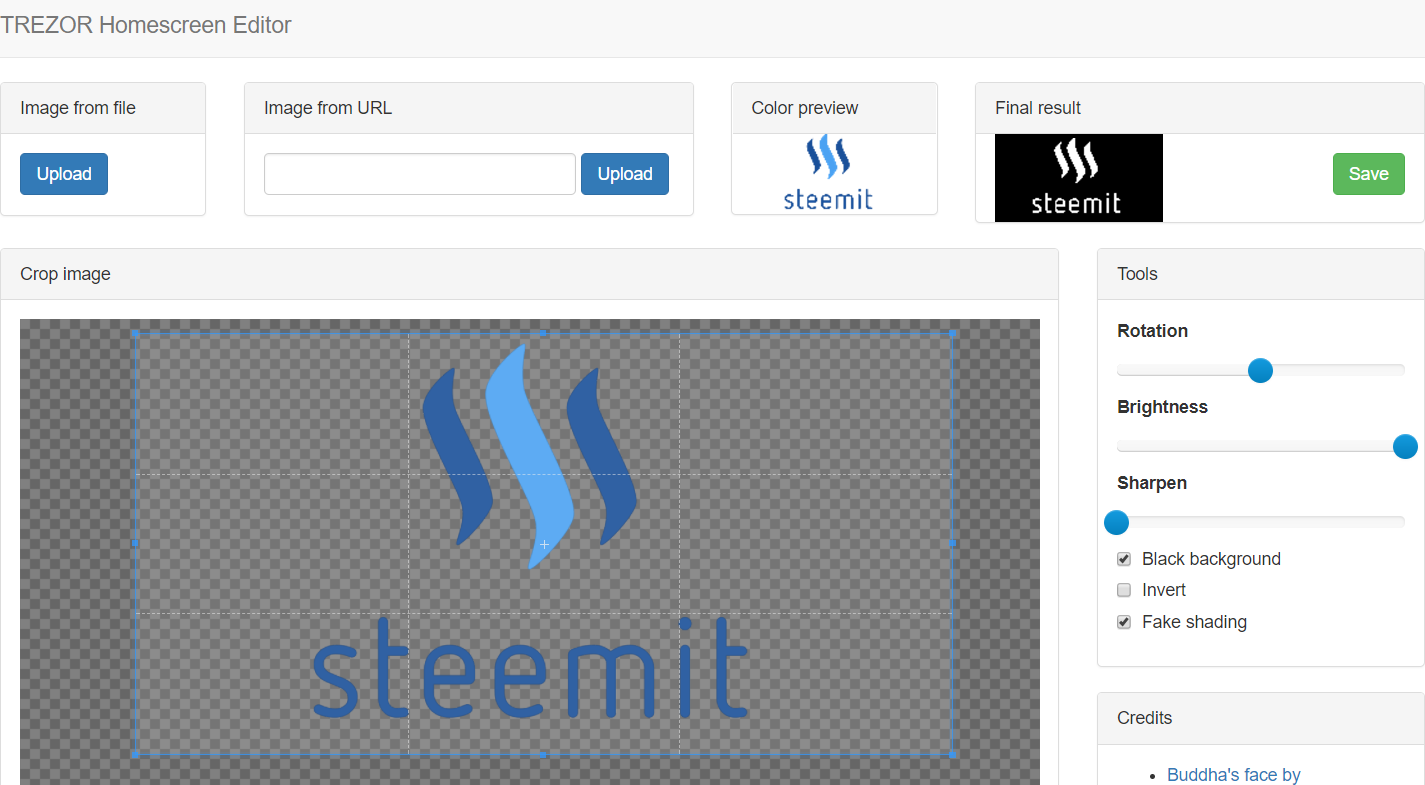
After editing the image, we go back to the wallet and add our edited logo via "Upload image".
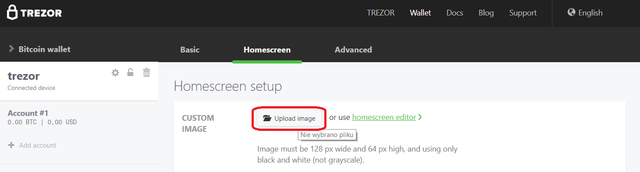
It is called "homescreen.png":
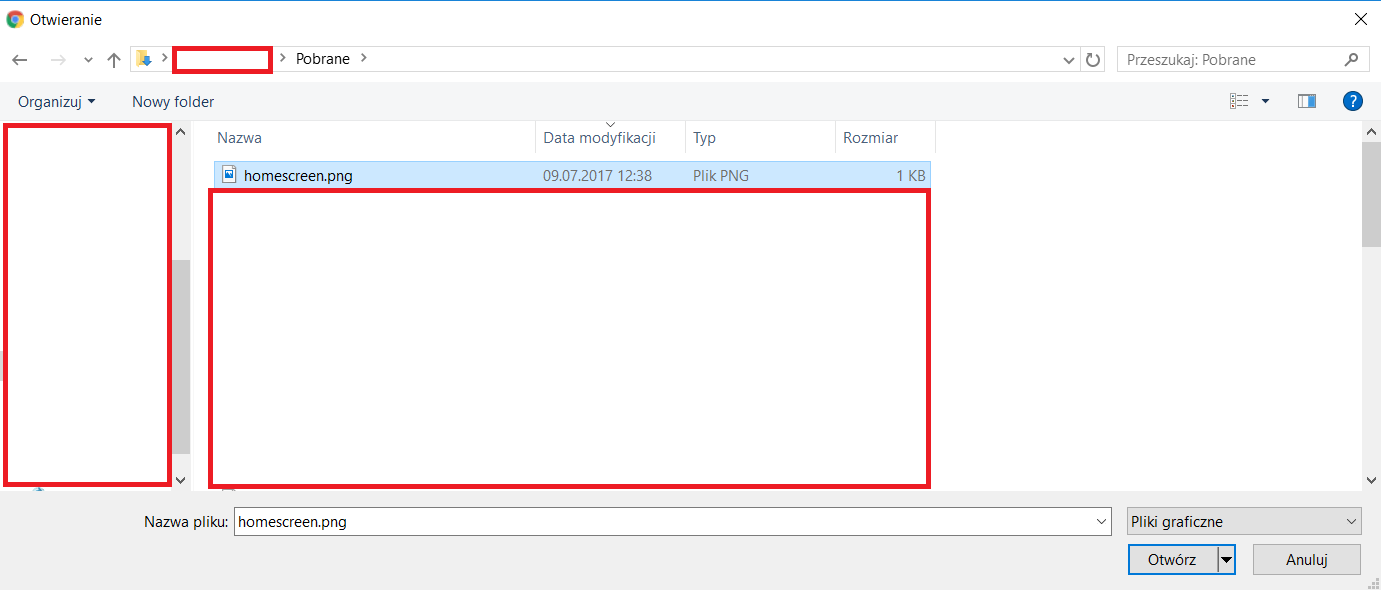
Po dodaniu logos'a z prawej strony pojawi nam się wizualizacja Trezora z dodaną przez nas nową tapetą i przyciskiem "Set as homescreen" - klikamy w ten napis:
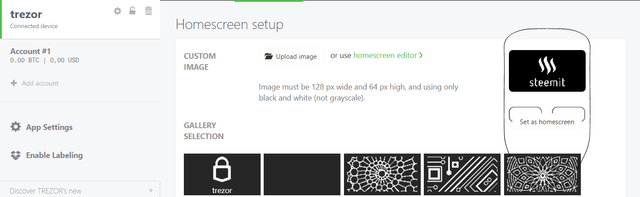
Po tym pojawi nam się informacja:
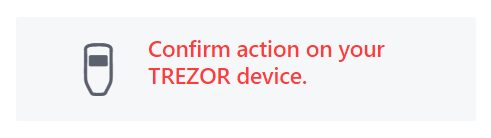
So we confirm the change on the Trezor:
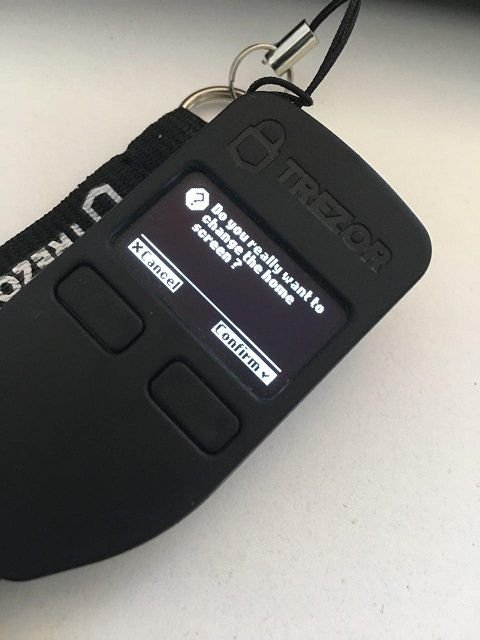
And here is our Trezor looks after all:

Thanks for the information.
Downvoting a post can decrease pending rewards and make it less visible. Common reasons:
Submit