Trezor is a hardware wallet providing advanced security and protection from online risks. It keeps your bitcoin private keys away from the Internet and confirms the transactions within-device. In layman's terms, you can connect Trezor to an infected PC and still be able to have full control over the funds stored in your device.
Trezor is compatible with Windows (version 7 and higher), OS X (version 10.8 and higher) and Linux. You can also use Trezor with Android devices which have USB On-The-Go (aka USB Host).
Sending bitcoins to your Trezor from Zebpay
Once you have setup Trezor, follow below steps to send bitcoins from Zebpay to Trezor.
In myTrezor, go to “Account #1” section on the left of the screen and you will see an empty Transactions tab.

- Select the "Receive" tab to get your first Trezor bitcoin address.
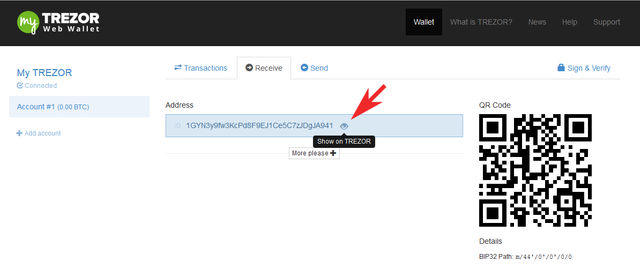
Now send bitcoin and scan the QR code shown next to the address.
Once you’ve entered your Trezor bitcoin address, send your Bitcoins.
Confirming your transaction
To successfully confirm the transaction you will see a green (incoming) transaction appear in the transactions panel in your Trezor device as shown below.
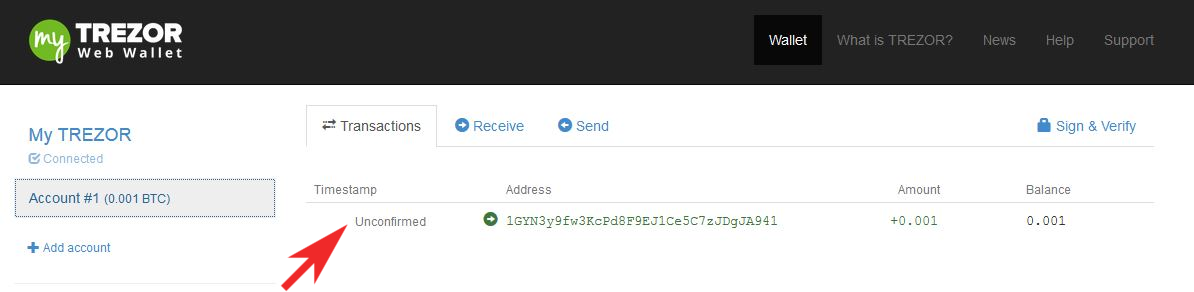
For more information, visit Trezor official website: https://trezor.io/
Hi! I am a robot. I just upvoted you! I found similar content that readers might be interested in:
http://support.zebpay.com/hc/en-us/articles/115004006349-How-to-send-bitcoins-to-Trezor-from-Zebpay
Downvoting a post can decrease pending rewards and make it less visible. Common reasons:
Submit