I won't bore you with too much technicalities. We have all had so much of that before the August 1st split. As expected, every bitcoin wallet address holding an amount of bitcoin also got an equal amount of bitcoin cash immediately after the split. This will teach you simple steps to take to extract bitcoin cash from your mycelium wallet to your existing coinomi wallet. For convenience, I would assume you are using an android device and you have the back up phrase of the mycelium wallet.
Required: 1. Coinomi Wallet (update to version 1.7.2.3 if you haven't)

Required; 2. Mycelium Wallet

Required: 3. Parallel Space App

Now that all is set,
Step 1: Open Parallel Space and clone the existing Coinomi App.
Step 2: Open the cloned Coinomi wallet and when prompted to either "Create a new Wallet" or "Restore a Wallet",
choose "Restore a Wallet" option.
Step 3: Provide the mycelium recovery phrase so that your mycelium wallet is regenerated.
Step 4: From the list of coins provided, select Bitcoin Cash so that it could load the balance.
Step 5: After the wallet is synced, the bitcoin cash balance should be equal to the bitcoin balance on the mycelium
wallet.
Step 6: Open your old coinomi wallet, add bitcoin cash to the list of tokens in the overview page, then copy the
receiving address.
Step 7: Open the cloned coinomi and transfer All funds to the address copied in Step 6.
Step 8: You could now discard the cloned coinomi.
Done!
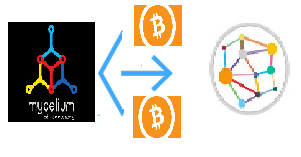
My analysis nailed the recent Bitcoin bottom and have made many profitable price calls. New all time highs for bitcoin dead ahead!
Please check it out: https://steemit.com/@haejin
Downvoting a post can decrease pending rewards and make it less visible. Common reasons:
Submit
Hi, I just upvoted this as this is quite useful information. Thanks for sharing.
Downvoting a post can decrease pending rewards and make it less visible. Common reasons:
Submit
Glad you find it useful.
Downvoting a post can decrease pending rewards and make it less visible. Common reasons:
Submit
The step-by-step breakdown suits me just fine. Nice one!
Downvoting a post can decrease pending rewards and make it less visible. Common reasons:
Submit
This post has received a 2.83 % upvote from @booster thanks to: @rexhafiz.
Downvoting a post can decrease pending rewards and make it less visible. Common reasons:
Submit
Upvoted because moron @vato downvoted.
Downvoting a post can decrease pending rewards and make it less visible. Common reasons:
Submit
Thanks for this. I have been a little worried my subsequent activities on steemit would be downvoted by him for no reason. With your kind of response, my faith in steem is restored.
Downvoting a post can decrease pending rewards and make it less visible. Common reasons:
Submit
NP. The thing is people like me can't do this sort of thing on our own - I just don't have enough SP and I like to use it to upvote good content rather than fight flags. If someone is being abusive we need to tackle it as a community and call them out. One way to do it is to post about it and share the information.
Downvoting a post can decrease pending rewards and make it less visible. Common reasons:
Submit
I understand better now. Thanks for dropping by. Steemithelp.net is a great resource, very detailed.
Downvoting a post can decrease pending rewards and make it less visible. Common reasons:
Submit
Thanks!
Downvoting a post can decrease pending rewards and make it less visible. Common reasons:
Submit
This post has received a 2.38 % upvote from @buildawhale thanks to: @rexhafiz.
Downvoting a post can decrease pending rewards and make it less visible. Common reasons:
Submit