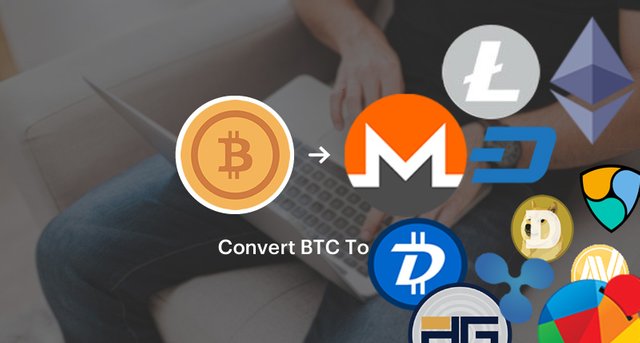
If you are new to cryptocurrency or have owned Bitcoin for a while, there may come a time when you want to convert between different coins.
Using ShapeShift To Exchange Assets:
One of the most simplest ways to exchange your coins is by visiting shapeshift. When you reach the site, you will see their motto - "The Safest, Fastest Asset Exchange on Earth." The site allows you to trade any leading blockchain asset for any other. One of the benefits of using the site is that you do not have to worry about creating an account. The site does not require any login or other personal information. You just need to choose which assets you want to exchange and click a few buttons there.
The homepage has a selector for the coin that you want to "Deposit" and the coin that you want to "Receive." You can click on either selector to choose from a number of coins. You also have two options for completing a conversion - "Quick" and "Precise." The difference between the two is that you have to give the exact amount. the amount you want to convert when you use Precise. To make a Quick transaction, you need to choose the two coins (pair) that you want to convert and click on "Quick." In the window that pops up, you should enter your destination address for the coin that you want to have after the transaction has been completed. You will also need to supply a refund address for the coin that you are converting. After you click on "Start Transaction," it brings you to a screen where a deposit address is given. You will need to go to your wallet for the coin that you want to convert, enter the address given and send it on its way. Depending on the crypto that you use and the time that it takes to run through confirmations on its blockchain, you are supposed to wait a few minutes for the exchange to be completed. Once it is done, you will receive a confirmation up on your transaction.
Using the Precise method to convert your coins is basically the same. The only difference is that you will actually indicate the amount that you want to convert. There is a small fee to convert coins, which you need to pay for the use of the service.
Using Binance To Exchange Your Cryptos:
Another option for converting your coins is to use the binance exchange. At this site, you will need to register by entering an email address and password. Each time that you want to use the exchange after registering, you must log in. Once you log in and enter the site, you will need to deposit the coin that you want to convert. At the top of the site, choose the "Funds" option and click on "Deposits." At this point, you will need to select a deposit coin from the list. Once you click the coin that you want to deposit, a deposit address is shown. Copy that address and paste it in the receive section of the wallet where you are holding your coins. Send the coin that you want to deposit and wait for it to show up in the "Balances" area at the exchange - the "Balances" tab is located under the "Funds" tab.
To convert your coin, click on the "Exchange" tab at the top of the directory. This will take you to an exchange page where you can convert your coin into four options - BTC, ETH, BNB and USDT. Under each of those options, there are numerous cryptos that can be exchanged. As an example, if you deposit BTC, you can exchange it for close up to 200 other coins that range from ADA and ADX to ZEC and XVG.
Let's say you deposited 1 BTC at the exchange. For example If you want to convert it into NEO, you should click the NEO/BTC pair. This would bring up the option to buy or sell NEO. Since you want to convert your BTC into NEO, you will want to use the "Buy NEO" section. You will need to enter the "Price" you want to convert at and the "Amount" that you want to buy. This will give you a "Total" amount of BTC that is required for the transaction. To complete the exchange, click on "Buy NEO." Your NEO balance will automatically be updated in less than a few seconds if you are exchanging at the current market price. If you set a "limit" price, the price that NEO is trading at will have to match your limit price before the transaction is completed.
Website binance: https://www.binance.com/?ref=35443718
Website ShapeShift: https://shapeshift.io/
Source
Plagiarism is the copying & pasting of others work without giving credit to the original author or artist. Plagiarized posts are considered spam.
Spam is discouraged by the community, and may result in action from the cheetah bot.
More information and tips on sharing content.
If you believe this comment is in error, please contact us in #disputes on Discord
Downvoting a post can decrease pending rewards and make it less visible. Common reasons:
Submit