Bitcoin is in the news today more than ever. Thanks to skyrocketing prices and rollercoaster dips, everyone and their dog are interested in learning how to buy and sell Bitcoin. As the most popular form of cryptocurrency (and the blockchain technology that powers it) Bitcoin is now widely accepted around the world and has a growing number of applications. But before you can get into any of that, you need to first know where to go to purchase and store it.
There are a few steps you need to take to make your first purchase, but if you’re ready and willing to follow along, we’ll teach you how to buy Bitcoin in no time.
Quick tips
Although each step does take some consideration, these are the main points you need to think over when it comes to making your first Bitcoin purchase:
Install an offline Bitcoin wallet and setup a strong password to protect it.
Set up an account on Coinbase (and its trading platform, Coinbase Pro, if you want additional control).
Choose your preferred payment method.
Buy some Bitcoin!
Step 1: Find a good Bitcoin wallet

Digital “wallets” are used to store Bitcoin until you are ready to spend them or exchange them for another currency. Wallets range in terms of features, platforms they can be used on, and security, so it’s important to choose one that works for you — probably not the one evangelized by John McAfee.
To get you started, your best bet is to use the wallet that’s automatically provided to you on our recommended exchange, Coinbase. However, it’s also a good idea to set up a wallet that’s not linked to an exchange as that way if the exchange ever goes down or becomes rammed with traffic, you still have ready access to your Bitcoin.
Here are our recommended options:
Exodus An all-in-one offline application with support for a number of cryptocurrencies, including Bitcoin, Exodus is free to use, has built in shape-shift trading and some simple graphing tools to help you visualise your cryptocurrency portfolio.
Mycelium is a popular mobile wallet known for being compatible with more advanced tech, like Trezor hardware wallets (for maximum security) and Tor.
For a look at a few other of our favorite wallets, here’s a more in-depth guide to the best Bitcoin wallets.
Note: Although an online wallet is fine for your first Bitcoin purchase, if you find yourself with a lot of valuable cryptocurrency because of trading or an upswing in value, make sure to store it in an offline “cold storage” wallet for maximum protection.
Step 2: Choose the right Bitcoin trader
The best place to make your first Bitcoin purchase is on an exchange. There are a whole lot of exchanges out there, with varying performance. Some are less trustworthy than others and some can be quite limited, so it’s important to pick the right exchange to start with. We recommend using Coinbase, though there’s no harm in checking out the competition using a Bitcoin exchange comparison site.
Signing up for a Coinbase account is easy, though you will need to provide some form of identification. That may involve sending a copy of your photo ID and potentially also sending a live image of your face using a webcam. These rules are important to follow as they allow the site(s) to comply with ‘know-your-customer’ regulations.
Although Coinbase alone will allow you to buy and sell Bitcoin, it’s also worth signing up to its linked exchange platform, Coinbase Pro, which will give you greater control over your purchases.
If you would rather take a more direct route in buying Bitcoin, you can opt to use a peer to peer service such as LocalBitcoin or BitQuick. They offer a wider array of payment options and let you purchase Bitcoin directly from a seller without the exchange middle man. That said, make sure to be safe if you plan to do a trade for cash in person.
Step 3: Select your payment method
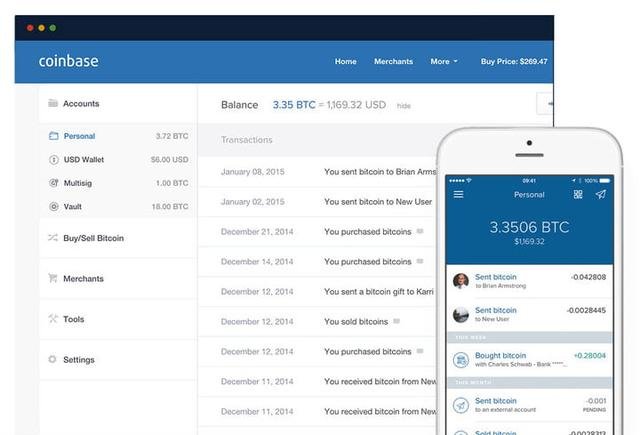
Exchanges accept a variety of payment options based on what they are willing to use. This is sort of a sore point for many exchanges, since some payment methods have been used to scam sellers for a quick buck in the past. Coinbase allows both bank account and credit or debit card transfers for payments and one payment solution must be linked to your account before you can make the trade. Paypal is not supported by Coinbase and with good reason.
Note: Bitcoin ATMs allow you to exchange Bitcoin in compatible wallets for cash. These ATMs are available in a limited number of cities, but do provide an alternative to withdrawing money using an exchange. Again, most exchanges and online wallets will not deal directly with cash.
Step 4: Buy some Bitcoin and store them in your wallet

Exchanges provide you with information on how many (or how much of a) Bitcoin you can buy for specific sums of money. However, due to its volatile nature, Bitcoin prices can vary dramatically by exchange and from moment to moment — especially lately. That means that even if you have a lot of money to burn, you’ll probably be buying a fraction of a Bitcoin. There’s nothing wrong with that and for most people is the route they’ll go down as few but the wealthy can afford more than that.
To make your first trade, input the amount of Bitcoin you want to buy in the provided field and click the buy button. On Coinbase or or Coinbase Pro, this will be a basic “market” buy order, which will purchase Bitcoin at the best market rate. Alternatively, you can place a “limit” order, which lets you set a price you’re willing to pay for a certain amount and a trade will only happen if that amount shows up at that price.
Once you’re made your purchase, your new Bitcoin will be stored in your Coinbase wallet. You should then seek out the option to transfer these funds to the address of the Bitcoin wallet you have created that’s off the exchange. You will have to pay a small fee to do so, but that is part and parcel of Bitcoin transfers. Fortunately, the fees for such trades are far from their peak.
Important note: Bitcoin transfers can be a bit sporadic. Unlike other currency trades, when you buy Bitcoin funds. the transaction needs to be recorded in the blockchain and affirmed. This can take time, especially during busy trading hours. It’s not uncommon for a trade to take an hour or two to complete, so you may not want to immediately leap over to your account and start moving funds around.
Step 5: Get ready to use it

Whether you plan to ultimately sell your Bitcoin (hopefully at a profit) or use it to purchase something, be ready to do so at a moment’s notice. The way Bitcoin value fluctuates it’s important to have your end-game planned out early on. Be prepared by setting up a seller account now, or figure out how to buy what you want with it before you actually plan to. That way when the time comes, you’ll not have a panicked rush while everyone else is trying to do the same.
For a look at where you can spend your Bitcoin, here’s a list of compatible online stores. Always read reviews and fine print before making any purchase or exchange with your Bitcoin.
Hi! I am a robot. I just upvoted you! I found similar content that readers might be interested in:
https://www.digitaltrends.com/computing/how-to-buy-bitcoins/
Downvoting a post can decrease pending rewards and make it less visible. Common reasons:
Submit