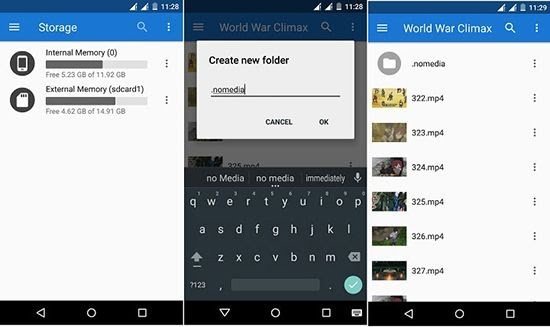
Everyone certainly has some personal files, which do not want others to see. To hide the file it turns out you do not need to use additional applications loh. You just need to create a new folder with the name .nomedia in the folder containing the file you want to hide.
For example, I have a folder called "Gokil", and we move all personal files like pictures, videos, or documents in this folder. To hide the contents of this folder, you just need to create a new folder with the name .nomedia. Then all the files in the "Gokil" folder will be hidden and will not be visible in the gallery.