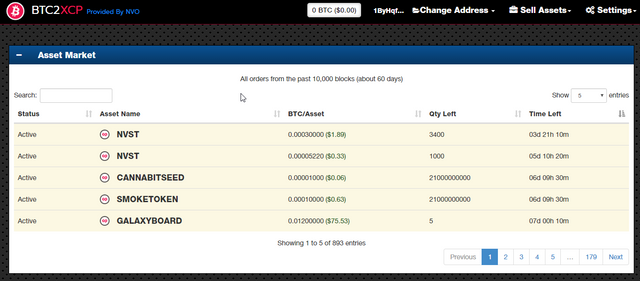
https://i.imgur.com/DVJ5s4W.png
Over the past couple of months we have been building a fork of "BTCPay Market".
(tl;dr is included at the end of this post)
One glaring issue that the Counterparty DEX has is the lack of support for direct Bitcoin trading pairs, known within the protocol as “Bitpay” transactions. Support does exist in the Counterparty protocol, but to date no web interface has successfully implemented Bitpay transactions without considerable effort from the end user, which was confusing and often caused costly mistakes. Historically, it has been much easier (and safer) to simply use the native Counterparty token XCP for transactions, which adds a number of steps to what should be a simple trading process. Indeed, the most popular web interface for the Counterparty DEX, Counterwallet, has completely removed support for Bitpay transactions and has no plans of reintroducing them.
The creator of BTCPaymarket started to develop a website to simplify using BTC for Counterparty transactions, but he stopped supporting the project before it was complete (he just didn't have time to work on it anymore.) Despite being unfinished, the site is one of the officially recognized community projects at https://counterparty.io/projects/ The code as we inherited it had good bones, but had become outdated and was still in a largely broken state. Our code fork "BTC2XCP" has been updated to complete the work started by btcpaymarket.com, and now allows anyone to transact on the Counterparty DEX using BTC directly. As a testament to the strength of our efforts, the original creator of BTCPaymarket has permanently redirected btcpaymarket.com to btc2xcp.com
What Is BTC2XCP.com?
BTC2XCP.com allows any Counterparty asset to be bought or sold for BTC on the Counterparty DEX in a convenient way. BTC2XCP is still being actively developed, and because we took over an existing project before it was complete, there are a few known bugs here and there, and quite possibly a few unknown bugs as well. After our own extensive testing, however, we believe the remaining bugs do not affect the overall execution of the Bitpay functions. While the site is currently stable, and all code that touches private keys is completely contained in the browser and is never sent to the web server, caution should still be used to ensure there are no keyloggers or other malware products on any system that touches the site. We are not responsible for anything that happens on your machine. We don’t control your money. Security is always your responsibility.
BTC2XCP is still in development, so keep in mind that not everything is perfect yet, although we are trying. Although BTC2XCP is being developed by the NVO community, it was not created exclusively for trading NVO tokens. This tool is dedicated to bringing convenience back to the larger Counterparty DEX by facilitating Bitpay transaction functionality for all Counterparty assets in a simple, user friendly way.
ALL DOMAINS/LINKS FOR BTC2XCP:
Primary domain: https://btc2xcp.com
Mirror for NVO Supporters: https://buy.nvo.party
Original site: http://btcpaymarket.com
THIS SECTION IS IMPORTANT PLEASE READ!!!!!!!!
Using btc2xcp.com
Purchasing Counterparty assets with Bitcoin requires two transactions: The first is the “buy order”, announcing your intent to trade your Bitcoin for someone else’s asset. You set the price and the quantity you wish to trade, and wait for an order match on the DEX. Once matched by someone else’s sell order at the same or lower price, you must then send your Bitcoin to the other party using a special Counterparty transaction within 20 blocks (about 3 hours.) This is the “Bitpay” transaction, which must be specially formed with specific Counterparty protocol data embedded in the coinbase section of the transaction. BTC2XCP creates these Bitpay transactions on your behalf and at your specific direction.
In the current version of the site, the Bitpay transaction is necessarily a manual process. Future versions are planned that may add an email or SMS alert to let you know an order has been matched and to allow you to submit the Bitpay transaction without babysitting the site waiting for notification of a match within the 20-block window.
To create a buy order:
- First, find and click on an existing Active Order that matches the price you wish to pay in the Asset Market table (highlighted in yellow) to send an Order transaction. Enter the quantity you would like, (minimum of 0.001 BTC total value). Send the Order transaction and wait for confirmation. After the Order transaction has confirmed, a Pending Order Match will immediately appear in the Order Matches table. Click on the Pending Order Match to send an Order Match transaction (Bitpay) to complete your order. As a reminder, the match will expire after 20 blocks (about 3 hours), and if your Bitpay transaction does not confirm within that 20 block window, the match will be cancelled. DO NOT manually send Bitcoin to the other party’s address, as your Counterparty tokens will not be credited, and you will lose what money you send.
Selling XCP assets for Bitcoin is a bit easier, as the onus is on the buyer to provide the Bitpay transaction. Sellers, on the other hand, need only place the Sell order and wait for the other party to place a Bitpay transaction after the order match takes place.
To Sell XCP assets for Bitcoin:
- Click on the asset you wish to sell in the Assets menu, then click the Sell button. By default, Sell orders expire after 1000 blocks (about 1 week) and appear in the Asset Market table highlighted in green.
Contact
If you are unsure about anything, please just ask for help. You can join our:
- Discord
- Telegram
- [email protected] (email)
THE Q&A
Q: Is personal information such as 12 word phrases/passwords stored on your servers?
A: No personal information is stored on our servers. All addresses and private data is stored locally in your browser. All pricing and DEX information is queried from publicly available blockchain APIs. Server logs are limited to standard web logging which records your IP address and the page you are visiting along with a timestamp.
Q: Will my current counterwallet.io 12 word phrase work with https://btc2xcp.com ?
A: Absolutely! BTC2XCP shares the same network as Counterwallet and this is why they are both compatible with each other
Q: Why don't I see any active sell orders for the asset I want to buy?
A: The answer is simple, it's because no one is selling that asset for BTC at that moment. If you place a Buy order, someone might see it and place a matching Sell order, so keep an eye on your order matches until we can introduce an alert system to let you know you have an order match!
Q: Why can't I place a custom buy order for an asset with BTC on BTC2XCP ?
A: While one of our top priorities is to make unmatched buys possible, the current state of the code base at BTC2XCP only supports buys with sell orders that have already been created. However, you can create a custom buy order for a Counterparty asset for BTC via counterwallet.io, and after your Buy order is matched on the DEX, you may use btc2xcp.com to finalize the order in a single additional step.
Q: What if I lose my passphrase or send money to the wrong address?
A: We have no control whatsoever over your passphrase, your private keys, your Counterparty tokens, or your Bitcoin. You are required to keep your passphrase in a safe place, as it is absolutely impossible for us to recover it. Similarly, we can’t do anything about tokens or Bitcoin that is sent to another address - we do not control the Bitcoin network, and are simply a service that takes the instructions you create and forwards them along to the Bitcoin network for processing.
Q: Is there a minimum order amount?
A: Yes, the Counterparty protocol currently states that all orders must have a value greater than 0.001 BTC in order to be considered valid. Any orders with a value of 0.001 Bitcoin or less will expire immediately without being matched. Similarly, any partial orders that result in a remaining order of 0.001 or less will cause the remainder to expire upon the partial order confirmation.
Q: What are the fees and who do they go to?
A: Currently the fees are set statically at 0.00008 BTC to ensure timely confirmation. The fees are standard Bitcoin network miner’s fees, and we do not collect any fee or commission for our own benefit.
Q: Why can't I set my own fee?
A: The site is still under development and that feature will be added at a later time.
Q: When are fees taken?
A: Fees are taken anytime a transaction is made. For example, placing a Sell order creates a transaction on the Bitcoin network and would incur a transaction fee, as would placing a Buy order. The second phase of a Buy order (the “Bitpay” transaction) also incurs a fee. Sending assets to another address also incurs a miner’s fee.
Q: I think I just hit a bug, where can I check, report bugs and make suggestions?
A: You are able to see current bugs here: https://bitbucket.org/btc2xcp/btc2xcp/issues/
If you do not see an existing bug report that references the issue you found, please report it and we will address it as required.
Q: Are donations accepted?
A: Yes, you can send BTC and any counterparty assets to: 1D8G56YtZzGxysaqcMiHp2132smrm9zbmd
The site is really nice! It seems to be faster at loading times than compared to counter wallet and a lot more information on how to use the site as well!
Downvoting a post can decrease pending rewards and make it less visible. Common reasons:
Submit
Congratulations @tswr! You received a personal award!
You can view your badges on your Steem Board and compare to others on the Steem Ranking
Vote for @Steemitboard as a witness to get one more award and increased upvotes!
Downvoting a post can decrease pending rewards and make it less visible. Common reasons:
Submit